Hi stimulus
It looks like you're using so old version of T4 framework now, could you try to backup your site and install latest version for T4 plugin first?
https://www.joomlart.com/member/downloads/joomlart/t4/t4-framework
Hi stimulus
It looks like you're using so old version of T4 framework now, could you try to backup your site and install latest version for T4 plugin first?
https://www.joomlart.com/member/downloads/joomlart/t4/t4-framework
funnybug Could you create a new topic or share me the credentials of your site eg: URL + super admin account and the section you delete so I can check? You can send info to my email: hiennm.ht@gmail.com
I'm working on this issue and will get back to you asap.
@saguaros I appreciate the help, though please do not install insecure plugins on the site. Such as FF Explorer. If you need FTP access, ask for it and ill give it to you. Anyway, Ive not seen you respond to this in a few days, so im guessing you cannot track the bug down? I also saw that my firewall blocked you due to you logging into more than one concurrent session as an admin. You can only be logged in on one session, or the site will boot you, too many boots and it will blacklist your IP. If you do get locked out, or if you need anything just hit me up on skype or facebook messenger, i sent you my contact details via email several days ago. Looking forward to you tracking this down.
Regarding FF - I see no reason why you or the developers there need root level access to my server, when all you need is access to the root of this particular domain, which I can give you instead of using FF and accessing the root of the entire server. Right?
Like i mentioned before, this behavior happens on a fresh install with no add-ons. The two add-ons ive added were added after i started posting here about the problem. It actually started happening right after i deleted the block you guys had in there in the install. As soon as i deleted the block, and replaced it with my own, the problem started. Now this may be coincidence, or it may not. It does however happen with all browsers Opera, Chrome, IE and Edge.
So, what's the fix for this? It's October 10, 2021 and this is happening to my fresh install of Joomla4, and JomSocial4. I have a trouble ticket put in for this. While, I'm glad I'm not the only one that found this issue, it doesn't solve it knowing there are others. I also notice a fix has not been suggested to these old requests on this thread.
It is ALL the templates doing this. I've tried Flix, T4's SB5 Blank, and Cassiopeia. I also paid Joomlart people to install the Flix template for me, because I thought it was me doing something wrong during the install.
It's hit and miss with the layout editor, and once you create a layout, it will default to the original template layout, leaving you with no way to edit the layout that did get saved. If you made 3 columns in your layout, and that's what's showing on the live site, too bad. The layout will default back to 1 column, leaving you with no way to put anything in those columns, or change the colors, or the names.
Also, the color pallette is screwed up. If I apply a color to the topbar, I see it in the live view as correct; however, as soon as I save it, it defaults back to original color.
If I add my logo, as soon as I save it, it defaults to the Flix logo and removes mine.
Poof! All that work you did editing is gone. I watched the tutorial video on this, and the guy was adding rows, sections, columns, and all kinds of things but that's not what's happening for me!
cityhomestead I replied you in the ticket, kindly follow it.
saguaros figured out the problem and the template styles are finally being saved. I added the instructions here in an attachment for anyone else who finds this thread. We've been working for DAYS on this, and everyone involved has been very kind, and dedicated to figuring out why the template changes weren't being saved by T4 Framework.
All I did was send the attached file to my hosting company and they made the requested changes. T4 is able to save template changes now.
Thank you!
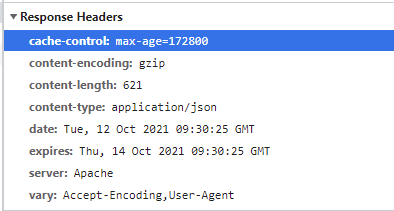
cityhomestead Actually, when clicking the save button in template, your changes are already saved but due to this cache control, you don't see the changes.
to be honest, I stumbled about the same problem and I personally don't think it, can't be with the users to solve such a problem. There are a lot of other extensions, where configuration settings are immediately saved and VISIBLE. So I have no clue, why the T4 framework behaves different and need extra server settings.
The concept of the T4 framework seems great (at least the videos I've seen look great), but if prerequisites for a correct function aren't documented in public (or even better ckecked by the installation routine) leads me to the conclusion, to better search for a different tooling.