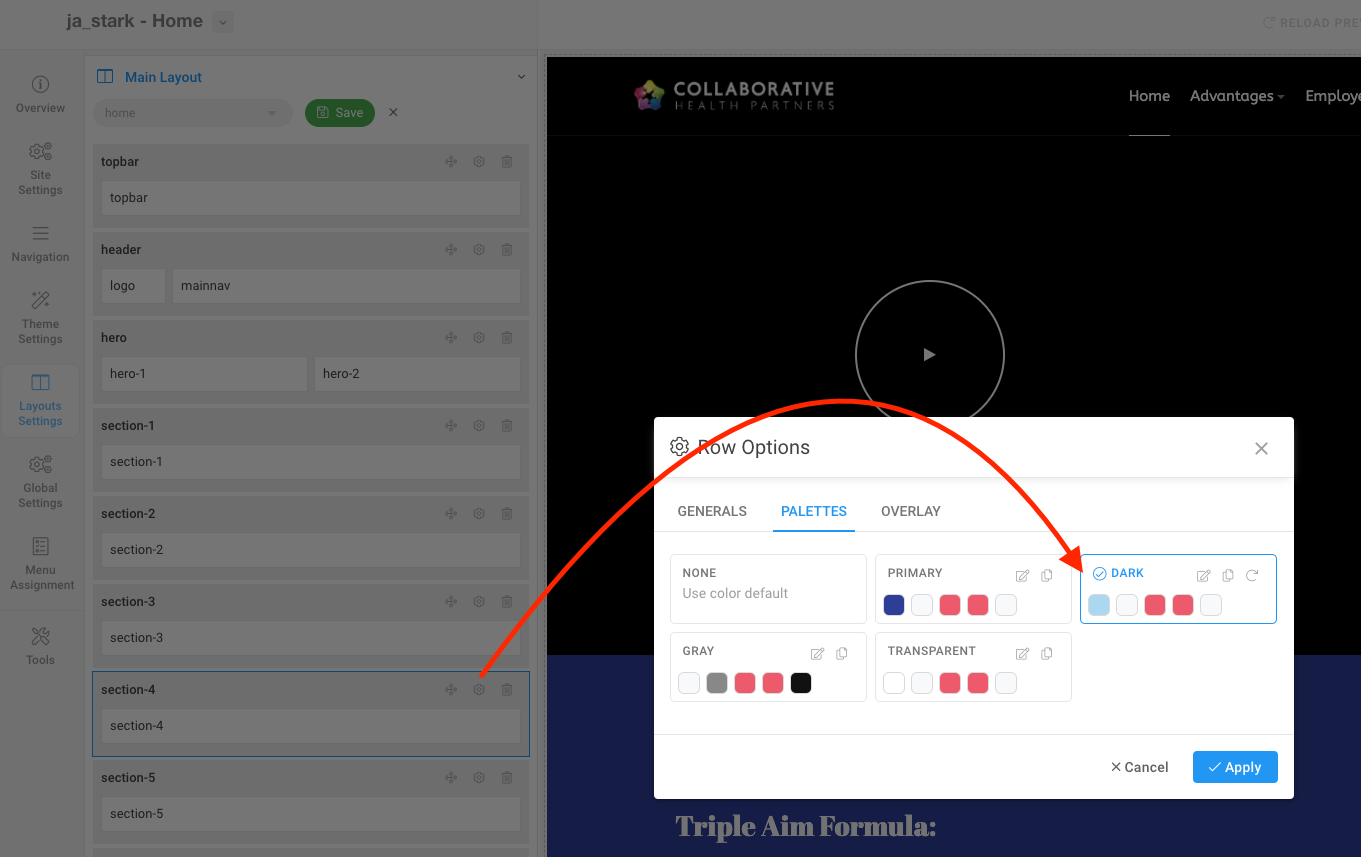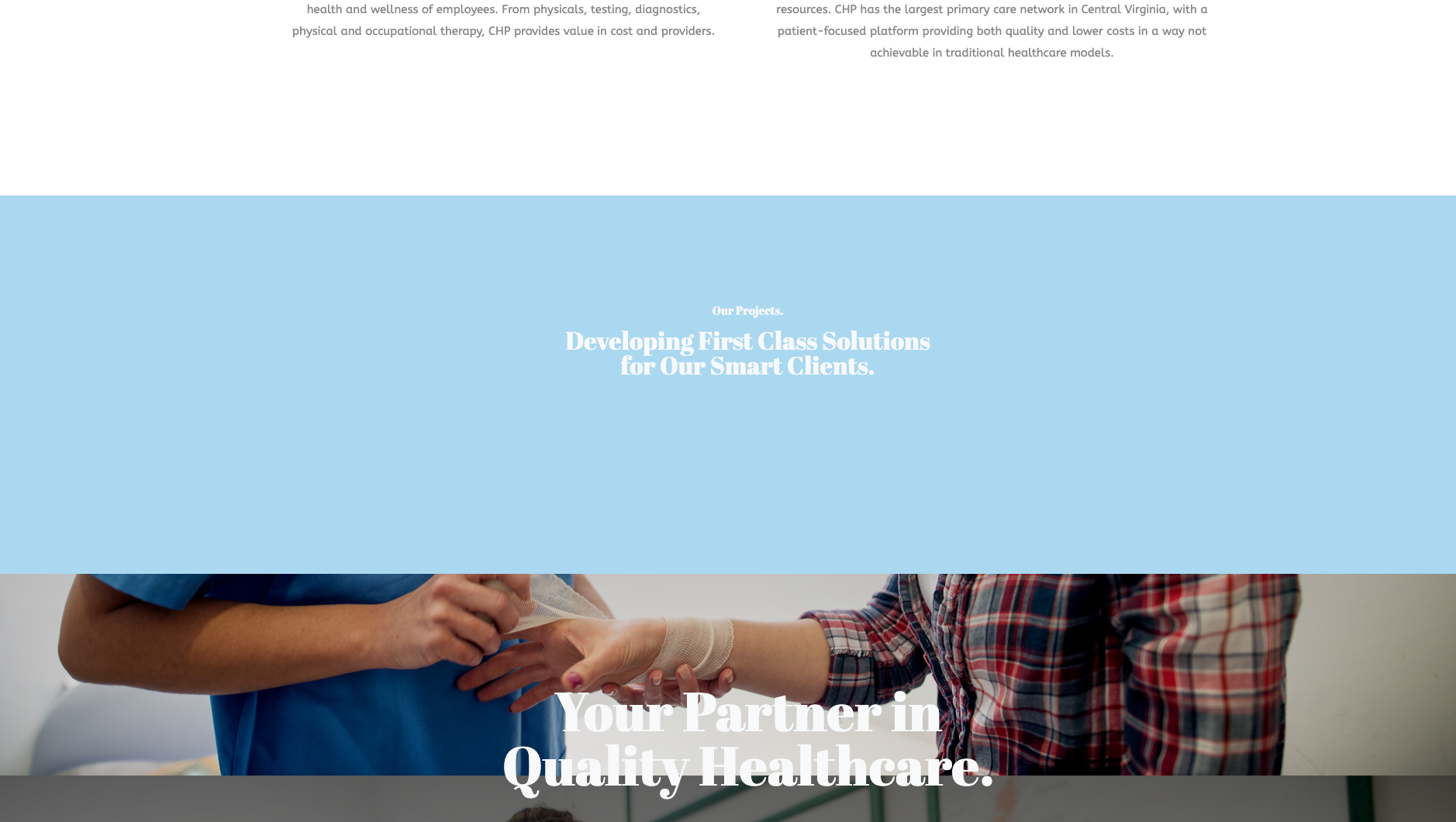- Edited
Hi,
When working in the back-end of my template, I am running into issues with the style manager in the T4 Framework. Any time I make a change to the template layout (i.e. a color change to section-4 of my template), the minute I hit save, the back end reverts back and doesn't save the change I just made. It does reflect my change on the front end, but when I go back to make edits, I am not seeing the true layout of the page. Any suggestions or solutions you have would be greatly appreciated.