Hi ludo974
The logo and the space you want to remove belongs to the Header section so you can go to template >> Layout Settings and remove that section.
About the logo position, there are 2 ways to add logo into menu:
1 - Use JS to logo into the menu: if you're not familiar with JS code, I recommend you to hire a dev to help you
2 - Use a menu item:
Create a new menu item type of 'Menu Heading' for example and add your site's logo to the 'Link Image' field as this screenshot:
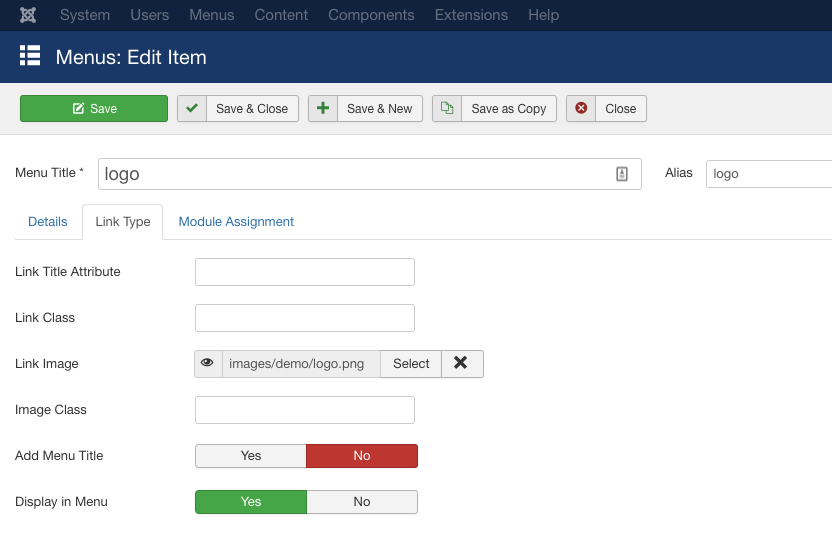
Of course, you will have to customize some style for it.
I hope this helps.