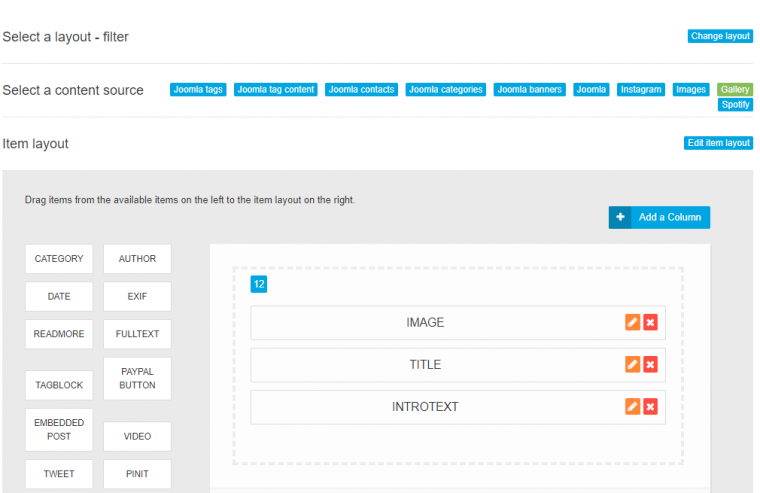Just to recap for any other user
In Module option tab >
Create a new zentools2 module
Select a layout and chose "Filter"
Under Select a content source chose "Gallery"
In the item layout (the drag and drop section) drag across image, title, introtext in that order (from the top)