Helllo support
How do I change the background of these boxes from black to blue

How do I redirect to the cb profile page after login
How do I get the login profile box as indicated as attached
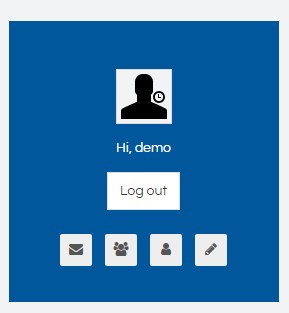
Thank you
Helllo support
How do I change the background of these boxes from black to blue

How do I redirect to the cb profile page after login
How do I get the login profile box as indicated as attached
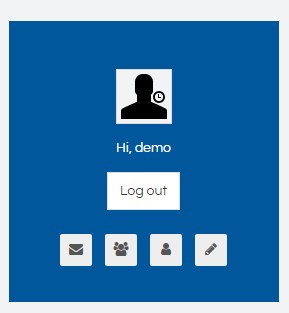
Thank you
Hi maillawale
I checked your site but it not appear as you shared in first screenshot.
This will be style for footer module that you can override in custom.css
.t3-footer {
background: #222222;
color: #555555;
}
.t3-footnav .t3-module {
background: #222222;
color: #555555;
}For the CB login module the template has override style but it not same you asked. You can apply the steps from doc here : https://www.joomlart.com/documentation/joomla-templates/ja-social-ii#community-builder to get same style.
For CB Login kindly check here Our support is limited for own products only.
Hello support,
custom.css is not readily available in the template css files. How do I create it?
maillawale
Hi
Open css folder of the template and create custom.css file if it does not exist.
Add this code and it will work.
Thank you for the guide. I have tried it but it does not work. You can check this. Also, how can I collapse the footer 4 in such a way that footer 3 will occupy both footer 3 and footer 4
maillawale
Hi
Kindly check the suggestion is given for change in the background color and same code is working on your site as expected : http://prntscr.com/wfn71e
How can I collapse the footer 4 in such a way that footer 3 will occupy both footer 3 and footer 4
maillawale
Hi
If you want to change the Module position width in the footer you can resize them from Layout options.
Here is doc helps you : https://www.joomlart.com/documentation/joomla-faqs/layout-width#module-width
Thank you for the information. That really works. I publish Community Builder Workflows module but it does not dispay at frontend.
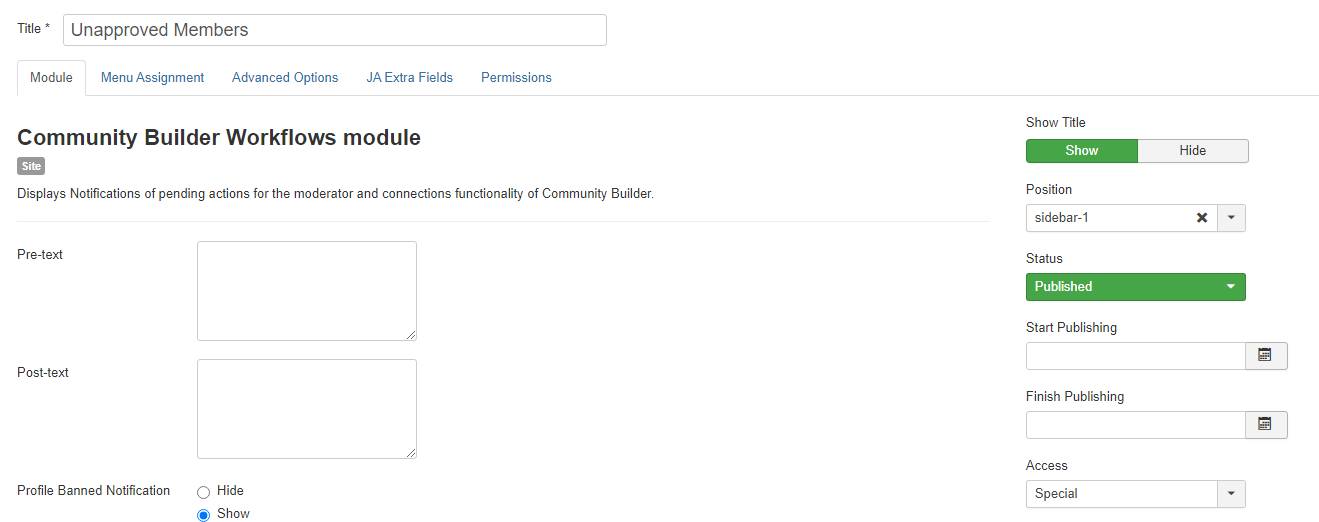
maillawale
Hi. Can you open a new thread for each different topic question and submit the URL of page on which you have the issue.
It also help other community members.
Regards