- Edited
I installed quickpackage and im getting this bug.
File: :read: Unable to open file: /home//public_html/code.ionicframework.com/ionicons/2.0.1/css/ionicons.min.css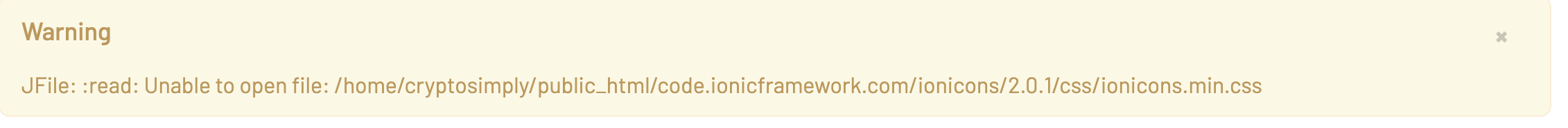
I installed quickpackage and im getting this bug.
File: :read: Unable to open file: /home//public_html/code.ionicframework.com/ionicons/2.0.1/css/ionicons.min.css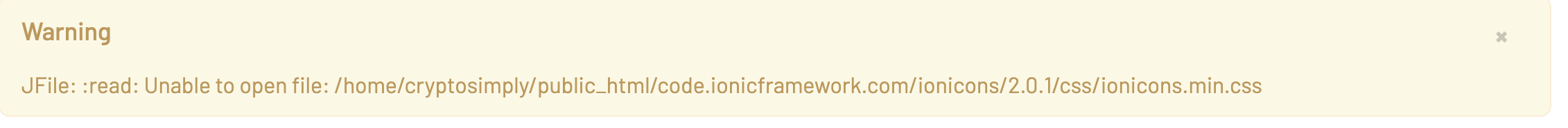
411events
Hi
Either the file doest not exist on your site or you have installed the site in sub folder that resulting this issue.
Can you edit fields in first post and submit a temp super user login of site : http://prntscr.com/xeoh99
Done. I have a similar problem on another site, please provide a solution when you find one.
use this password instead: sir5
411events Hi
The site no longer accessible here http://prntscr.com/xlff36
Seems the server is down or my location is blocked. Kindly unblock India and Vietnam
can you please just direct me to the name of the module. i can reinstall it. there seems to be no way to white list you since i did not black list you in the first place.
its not blocked, try using a vpn. i have accessed it with a vpn in india and vietnum.
It may due to the conflict when enabling the CSS compression. I added exception for it and it should be ok now. Kindly check.
thank you, i have similar problem on another template can you send me the code you used and how to apply it? thank you so much.
Hi, please use the updated login to help. i did update as per instruction but id does not work. thank you.
spheredesign1 You can submit a new topic and share the URL + admin login info of your site there, I will check it directly on your site.
spheredesign1 I replied there, kindly follow it.