Hello,
I have a simple request: Why can't we simply upload a video file (mp4 for example) without any ffmpeg conversion? ffmpeg uses a lot of resources on shared servers and the quality is poor.
I can of course use the "upload file" function in the jomsocial stream but then I don't see a player and the user is asked to download the complete file (no streaming).
Can you please implement the functionality that, if no ffmpeg folder is specified, jomsocial will not do any conversion and use the standard html video element for displaying mp4, wmv, avi, m2t and other mime type videos?
I also have Kunena installed and there you can simply upload a video file and the video is shown in the post with a player. The html <video> element exists since a long time and requires no complex flv conversions through ffmpeg.
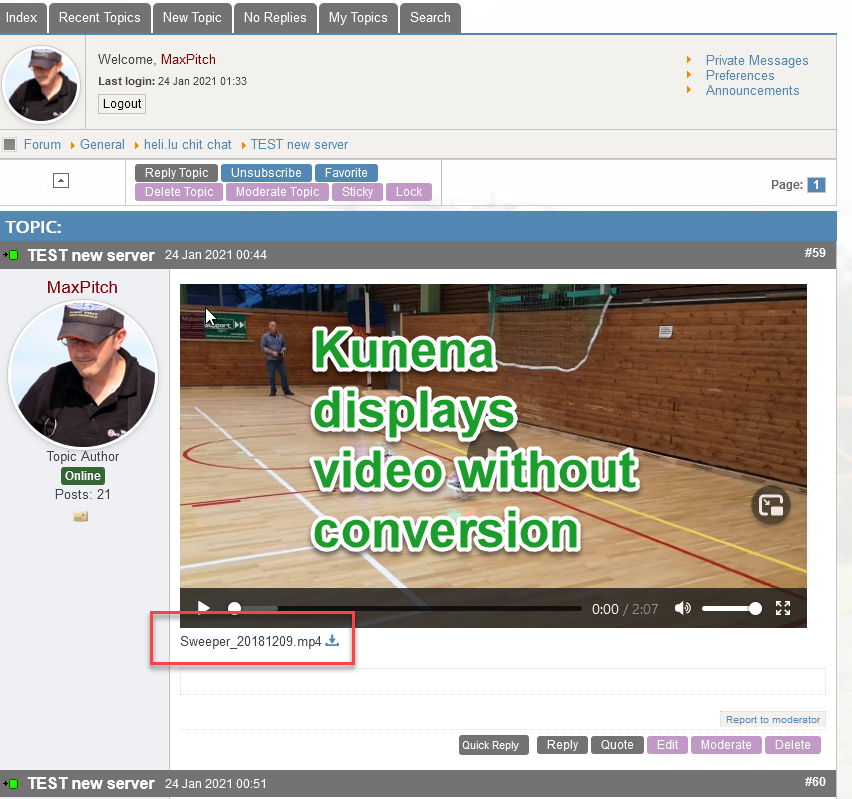
In jomsocial no player is shown 🙁
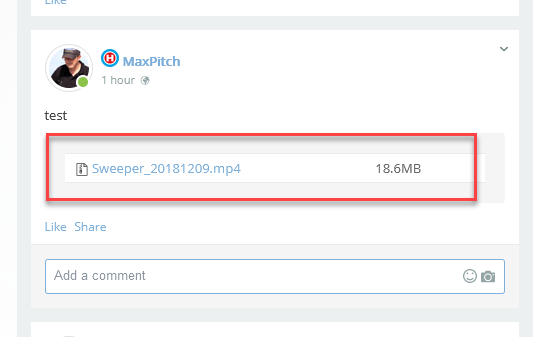
Thanks