I am trying to relocate my JomSocial Main menu bar so it appears below my MADD Talent banner. I have it located in the Top-Header location and I have the Order set to MADD Talent Banner, but it never works. Also, when it appears on my screen, it always shows up with the "Home" menu item all the way to the left far side of the page. I need it to be aligned with the left side of the page all the time. Please see the attached image to understand better.
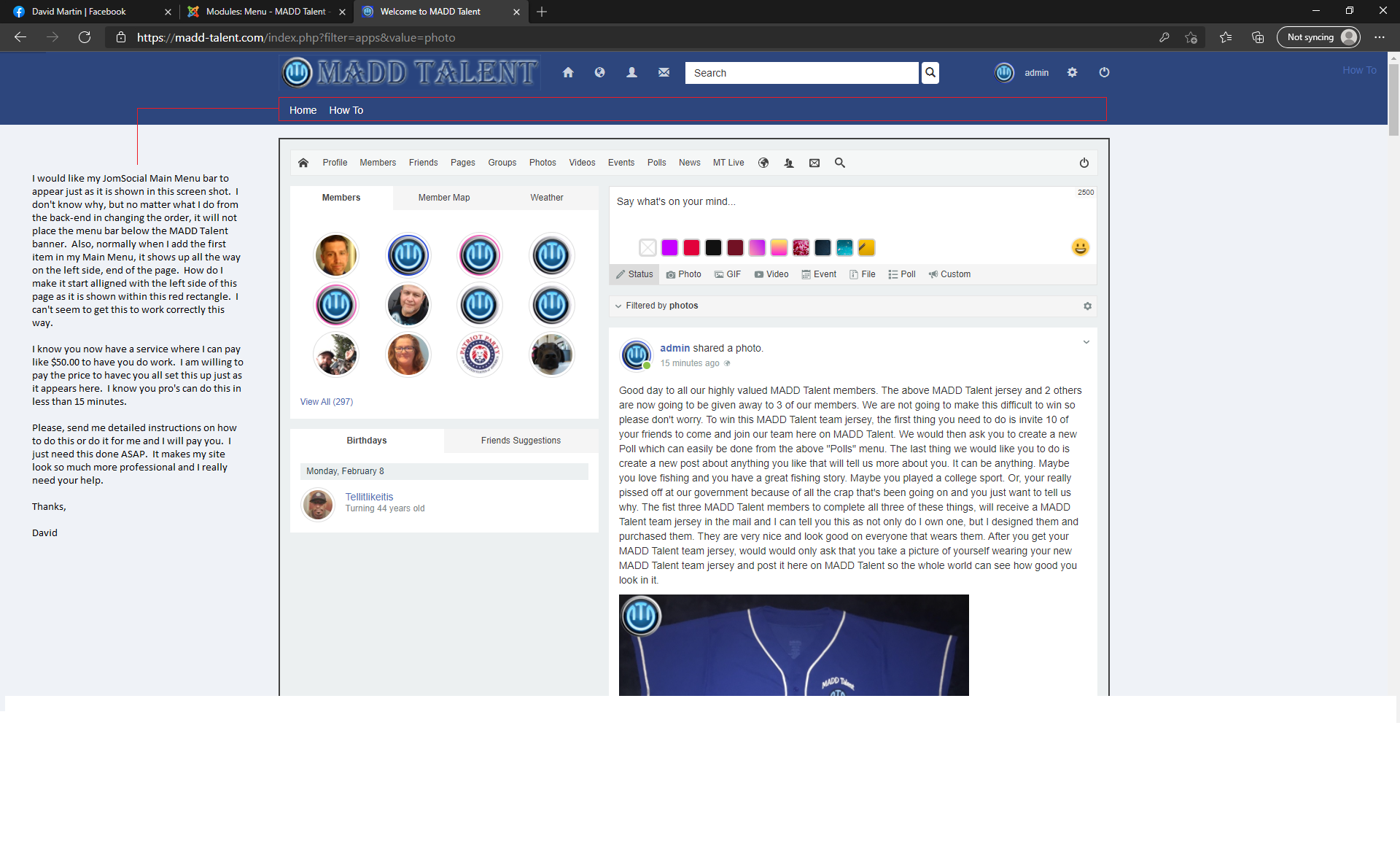
I was asked to edit this original post to add a SuperUser that the JomSocial techs could use to look into this issue.
Username: REMOVED
Password: REMOVED BY MOD
If you don't mind, when you look into this, can you please ensure the the arrangement of the MADD Talent banner and the Main Menu item is as indicated on the original attached image. I want the Main Menu below the MADD Talent Banner. Thank you all for looking into this for me.
David