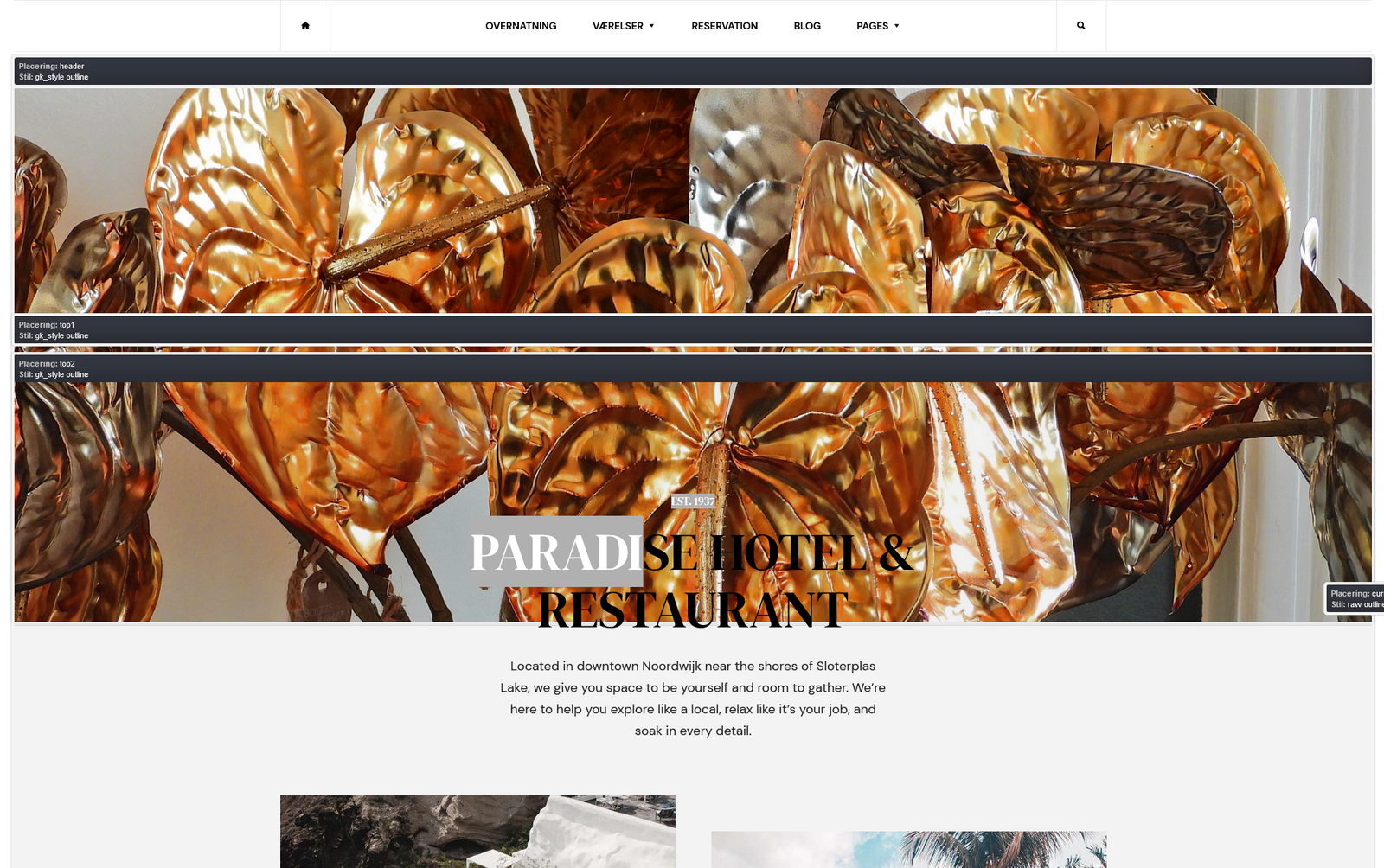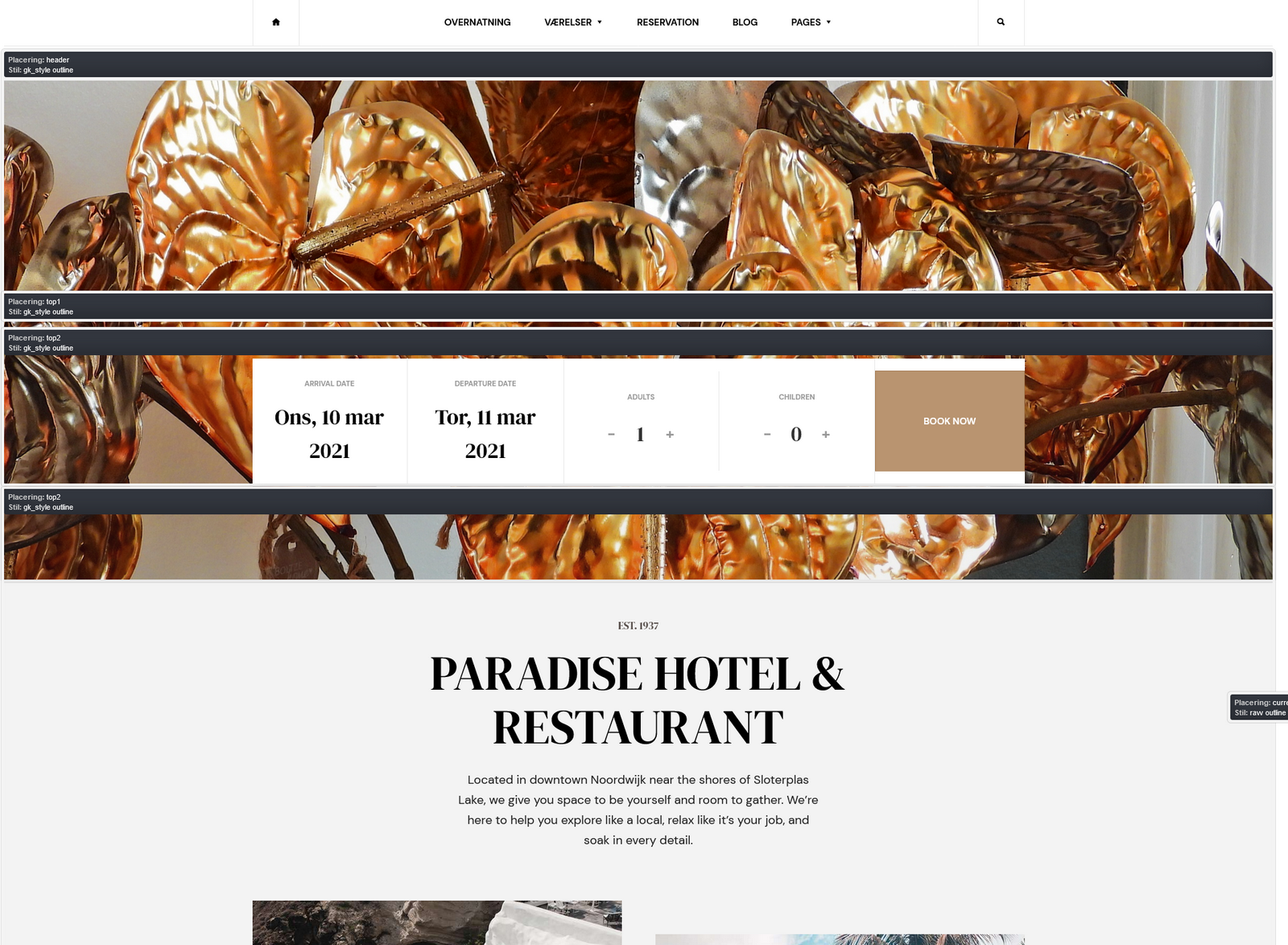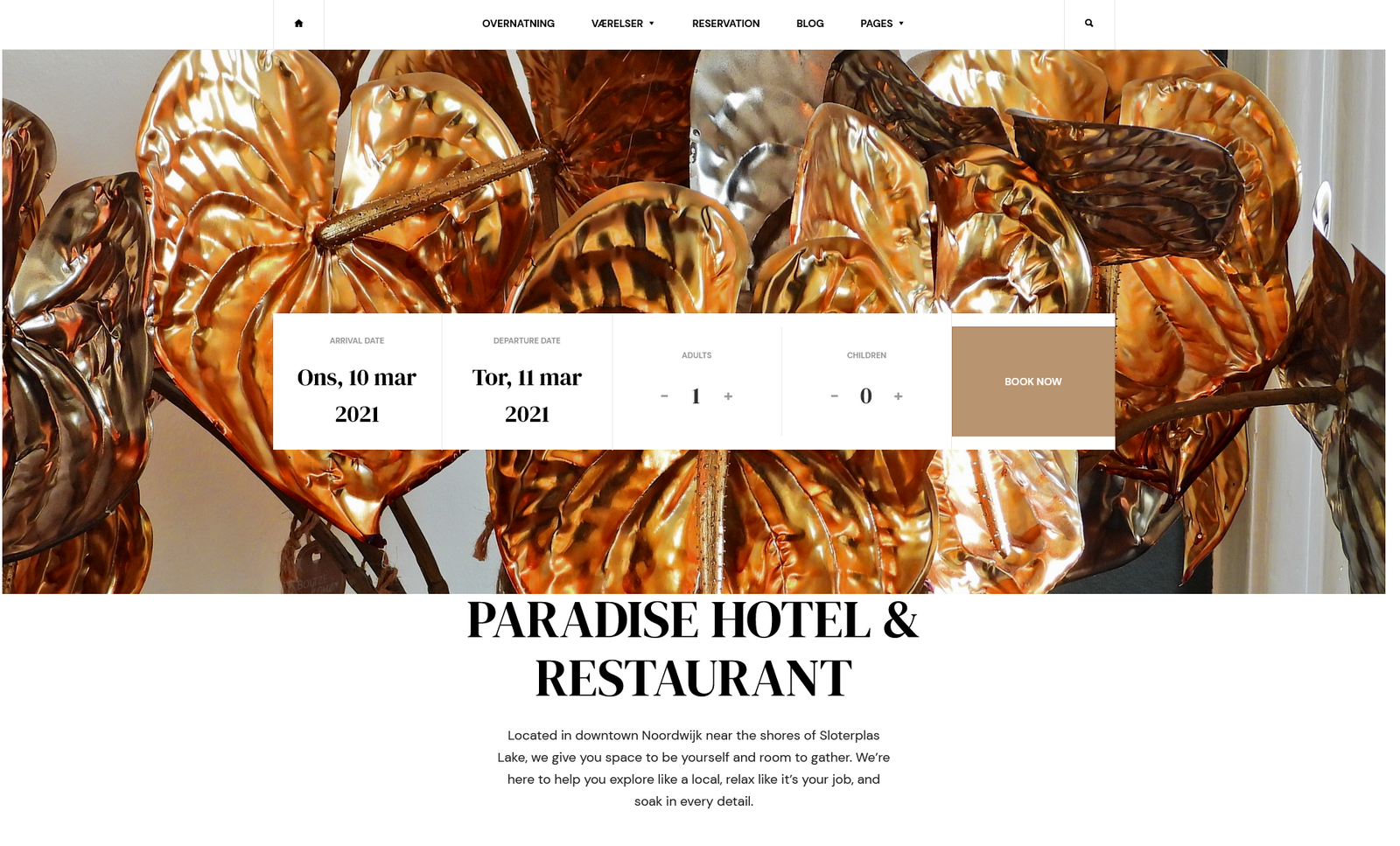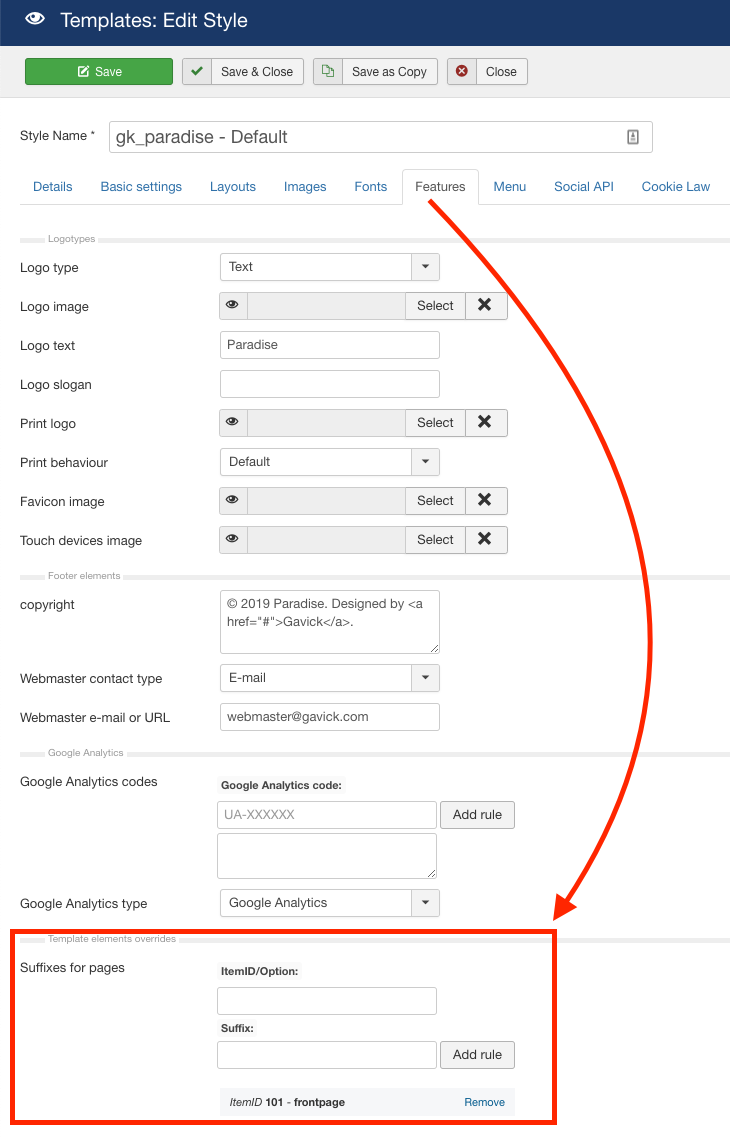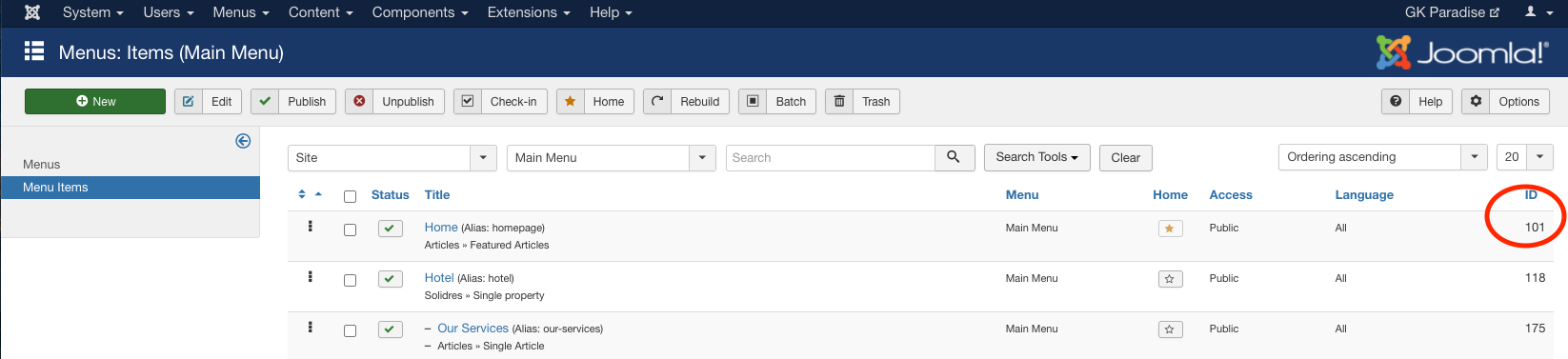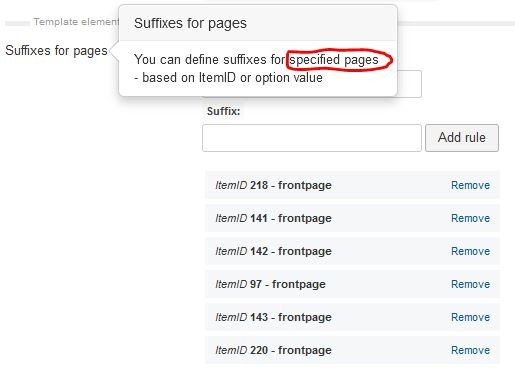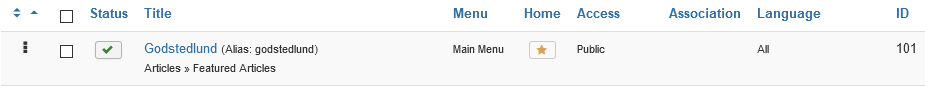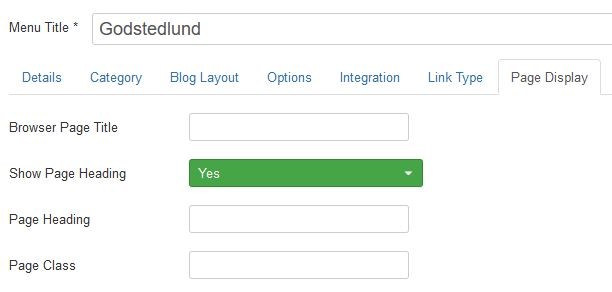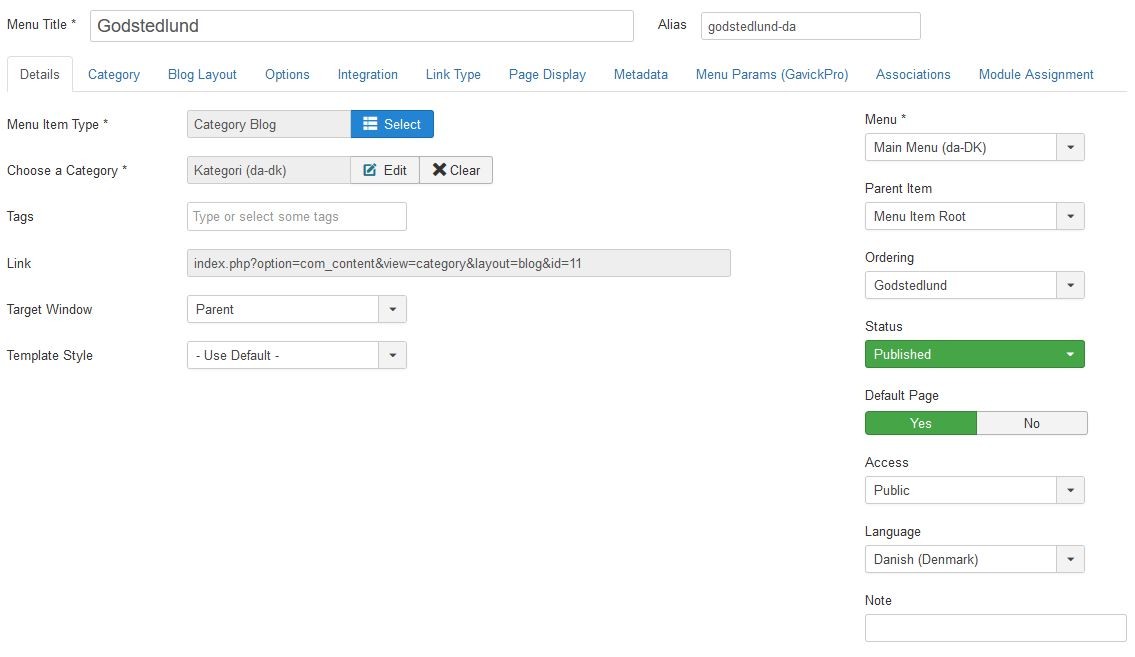Hi,
I'm trying to setup the Paradise template and have installed it as a quickstart. I have enabled every Solidres module, plugin, etc. but cannot for the life of me figure out what's going wrong. (please see attached screenshots)
For some reason there are two [top2] positions (when using "?tp=1" to view module positions) and everything is completely out of alignment. The "Solidres - Module check availability" module sits on top of the slideshow and not just below it like on the demo.
In this case we won't be using the "Solidres - Module check availability" - but when I disable that module the next one down (custom module "Est. 1937 Paradise Hotel & Restaurant") disappears behind the slideshow and only the text is visible, not the headline where it says "Est. 1937 Paradise Hotel & Restaurant". It's like something is missing .. something to create the needed whitespace between the two modules and ensuring they're not overlapping as shown in the screenshots.
I have tried enabling/disabling and playing around with pretty much anything I can think of now but all to no avail. Please, can anyone see what's going wrong here? Any help would be much appreciated.
Thank you in advance!