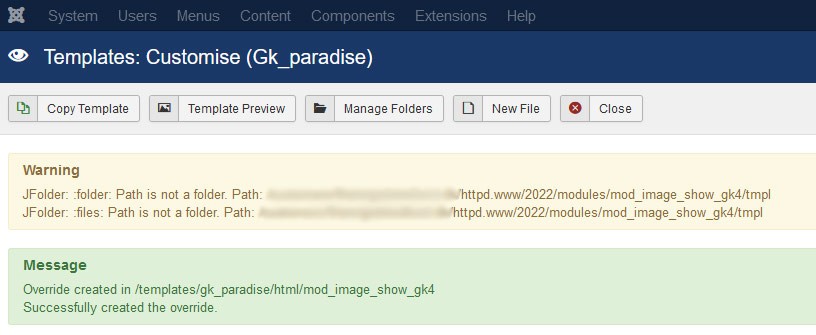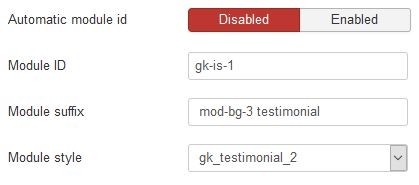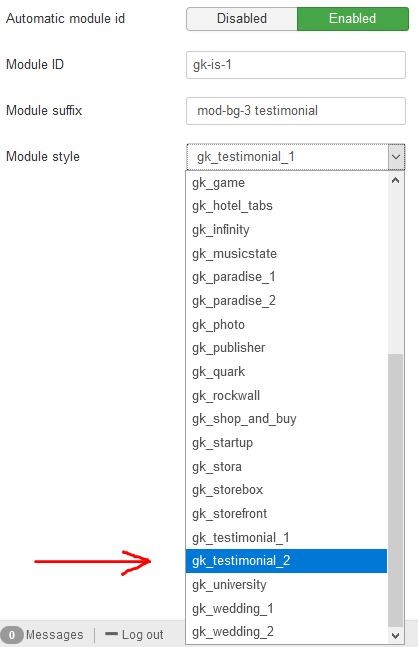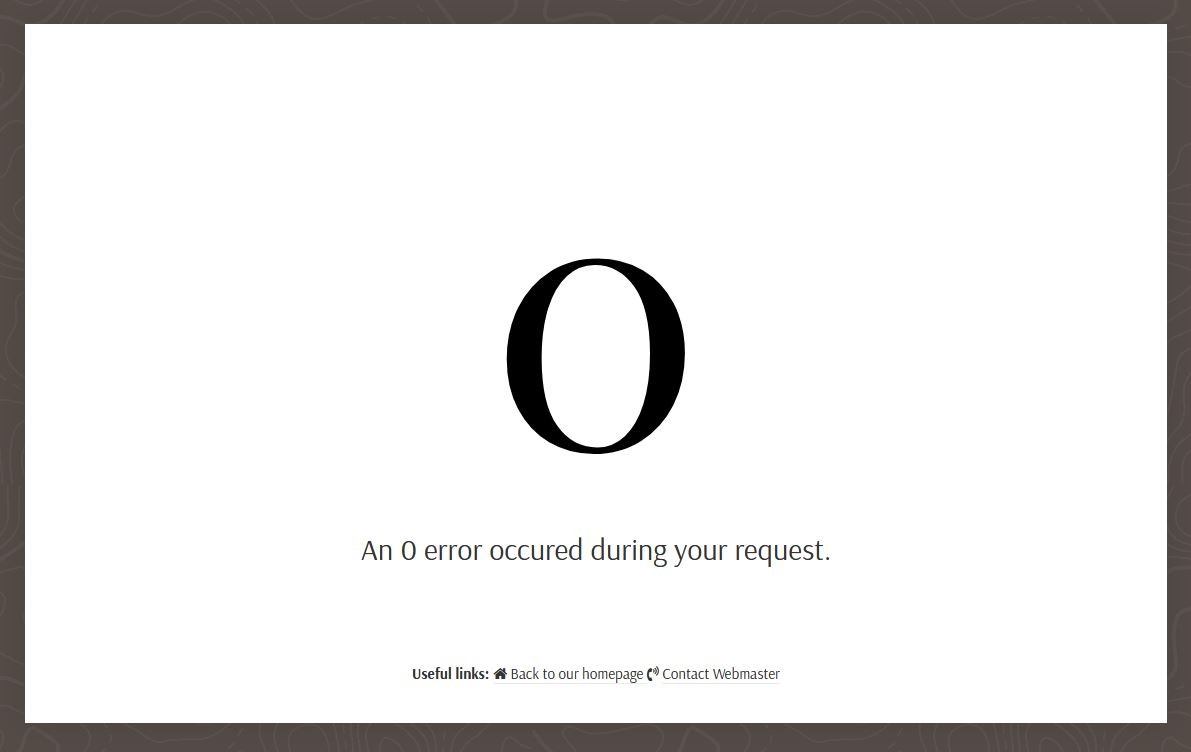Hi,
We need to make the Image Show GK4 module in the Paradise template open links in a new window (target="blank") for TripAdvisor reviews and have made the following override : ".../templates/gk_paradise/html/mod_image_show_gk4/styles/gk_testimonial_1/view.php" - but it doesn't work for some reason.
We have tried modifying the actual file in the styles folder (gk_testimonial_1) and that worked fine, so we know we're editing the correct file in the correct path - but when trying to do the same as an override it will not work.
When we created the override in Joomla! we got the attached warning message but also a message that the override was created successfully. (seemingly that wasn't the case) Does anyone know what could be the problem here?
Any help on this would be much appreciated. Thanks very much in advance! :-)