Hi martinbeaumont
It took time to detect the issue.
The problem comes from some undefined variables for color in template, when compiling less, I see 2 strange variables:
@tricolor
@quadcolor
like this:
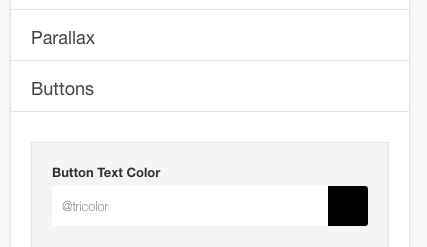
I don't find this variable in template JB Buildr by default.
Please replace these variables by color as you wish, the settings will be applied correctly then.
Regards