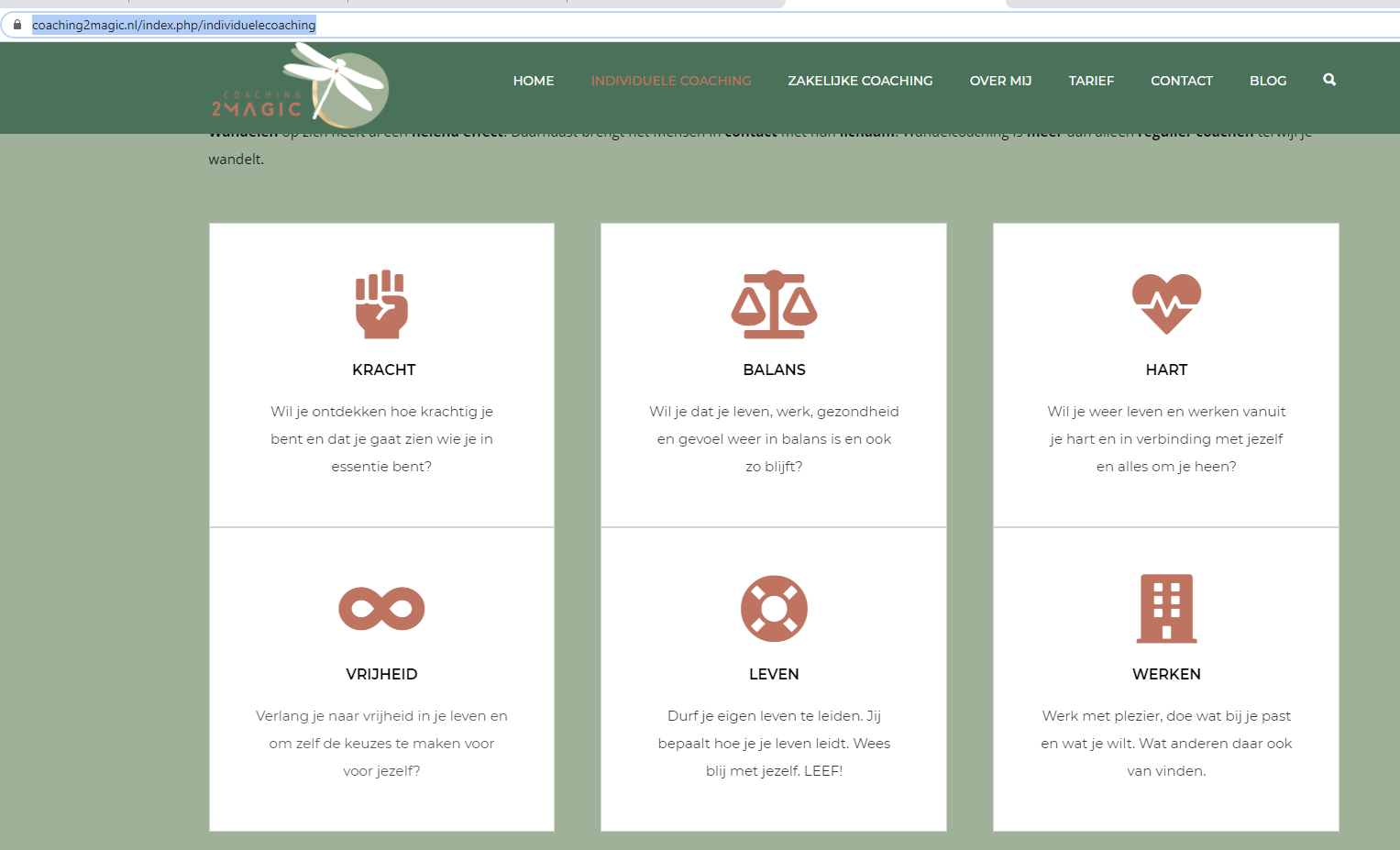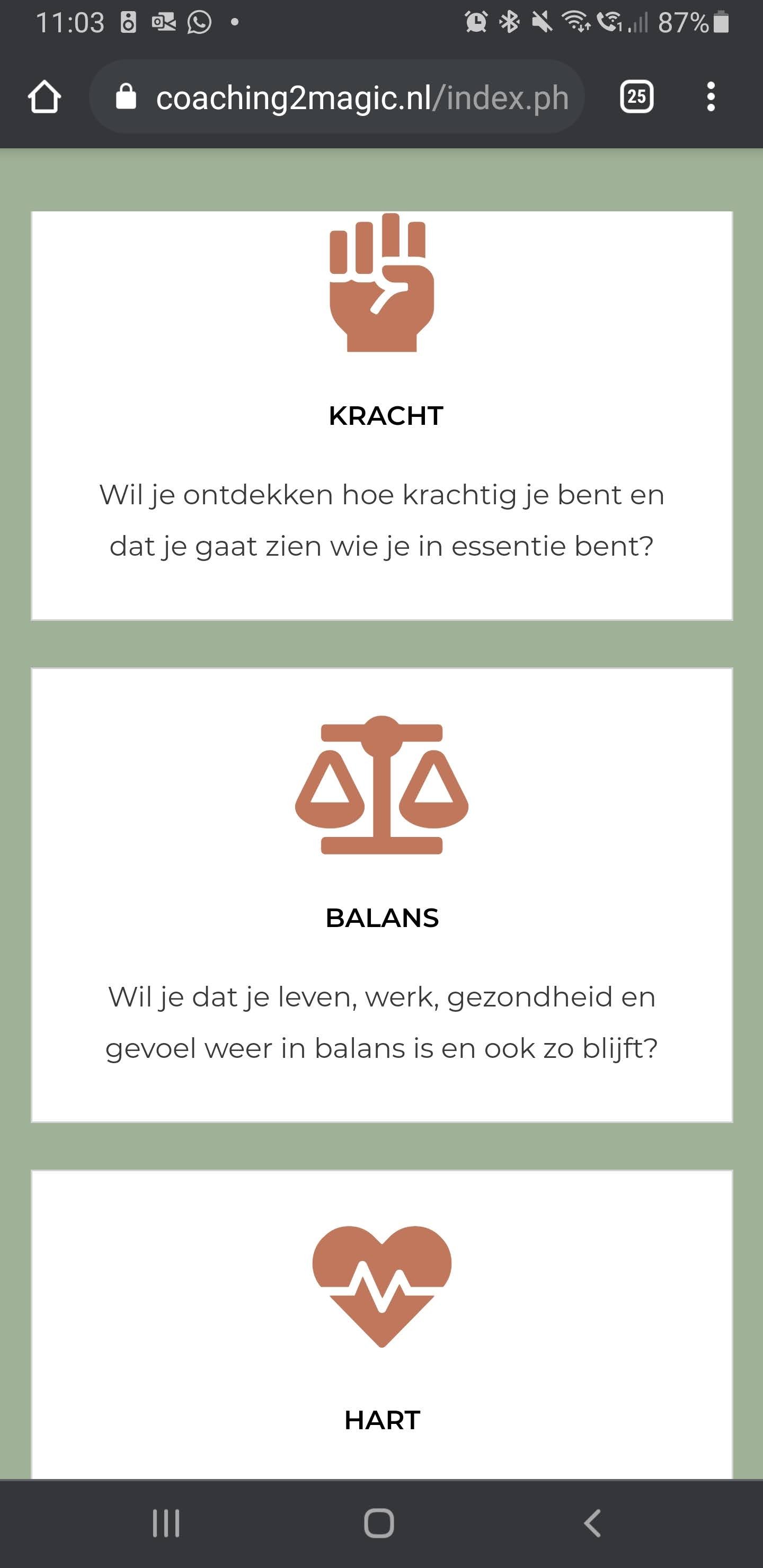The Curb_appeal template shows on the website 6 squares that are equal. But on a mobile device the white space above the hand in the first square disappear with a result of 5 squares that are equal, but the first isn't.
The module for the first 3 squares contains:
<script src="https://kit.fontawesome.com/a1daf4ad1a.js" crossorigin="anonymous"></script>
<div class="top_boxes">
<div class="top_box">
<div class="top_box_inner"><i class="fas fa-fist-raised"></i>
<h3 style="text-align: center;"> KRACHT</h3>
<div class="top_box_text"><span style="color: #3a3a3a; font-family: Montserrat, sans-serif; font-size: 15px;">Wil je ontdekken hoe krachtig je bent en dat je gaat zien wie je in essentie bent?</span></div>
</div>
</div>
<div class="top_box">
<div class="top_box_inner"><i class="fas fa-balance-scale"></i>
<h3>BALANS</h3>
<div class="top_box_text"><span style="color: #3a3a3a; font-family: Montserrat, sans-serif; font-size: 15px;">Wil je dat je leven, werk, gezondheid en gevoel weer in balans is en ook zo blijft?</span></div>
</div>
</div>
<div class="top_box">
<div class="top_box_inner"><i class="fas fa-heartbeat"></i>
<h3>HART</h3>
<div class="top_box_text"><span style="color: #3a3a3a; font-family: Montserrat, sans-serif; font-size: 15px;">Wil je weer leven en werken vanuit je hart en in verbinding met jezelf en alles om je heen?</span></div>
</div>
</div>
</div>
<div style="clear: both; height: 0px;"></div>
Do you have a solution?