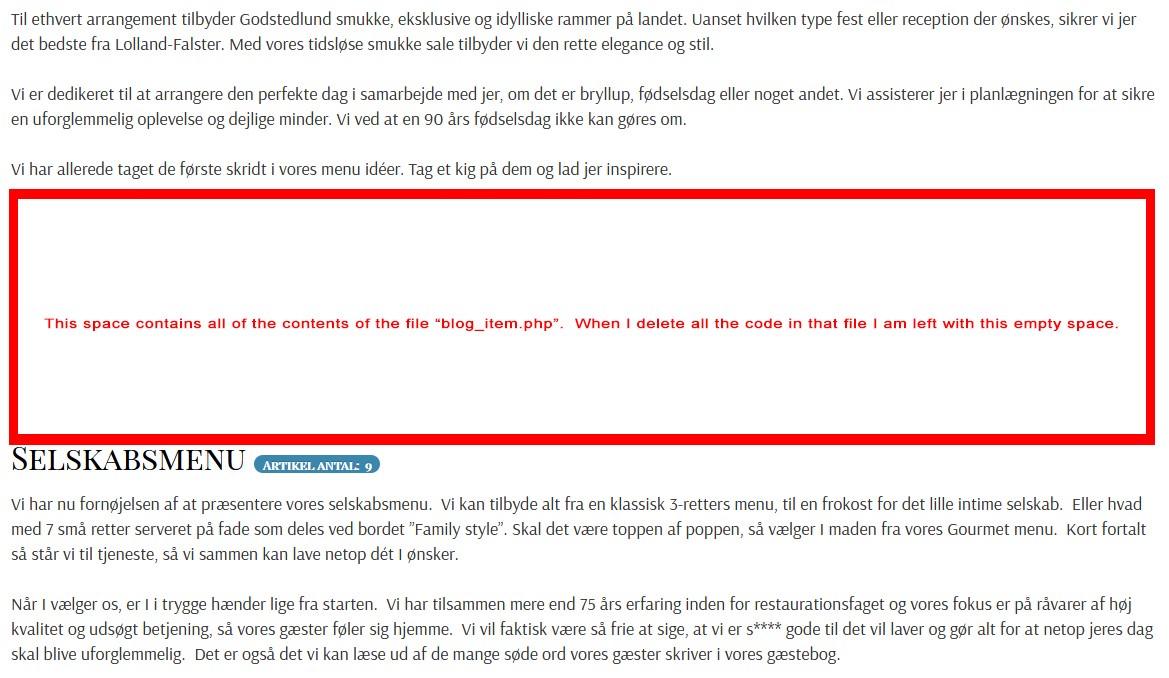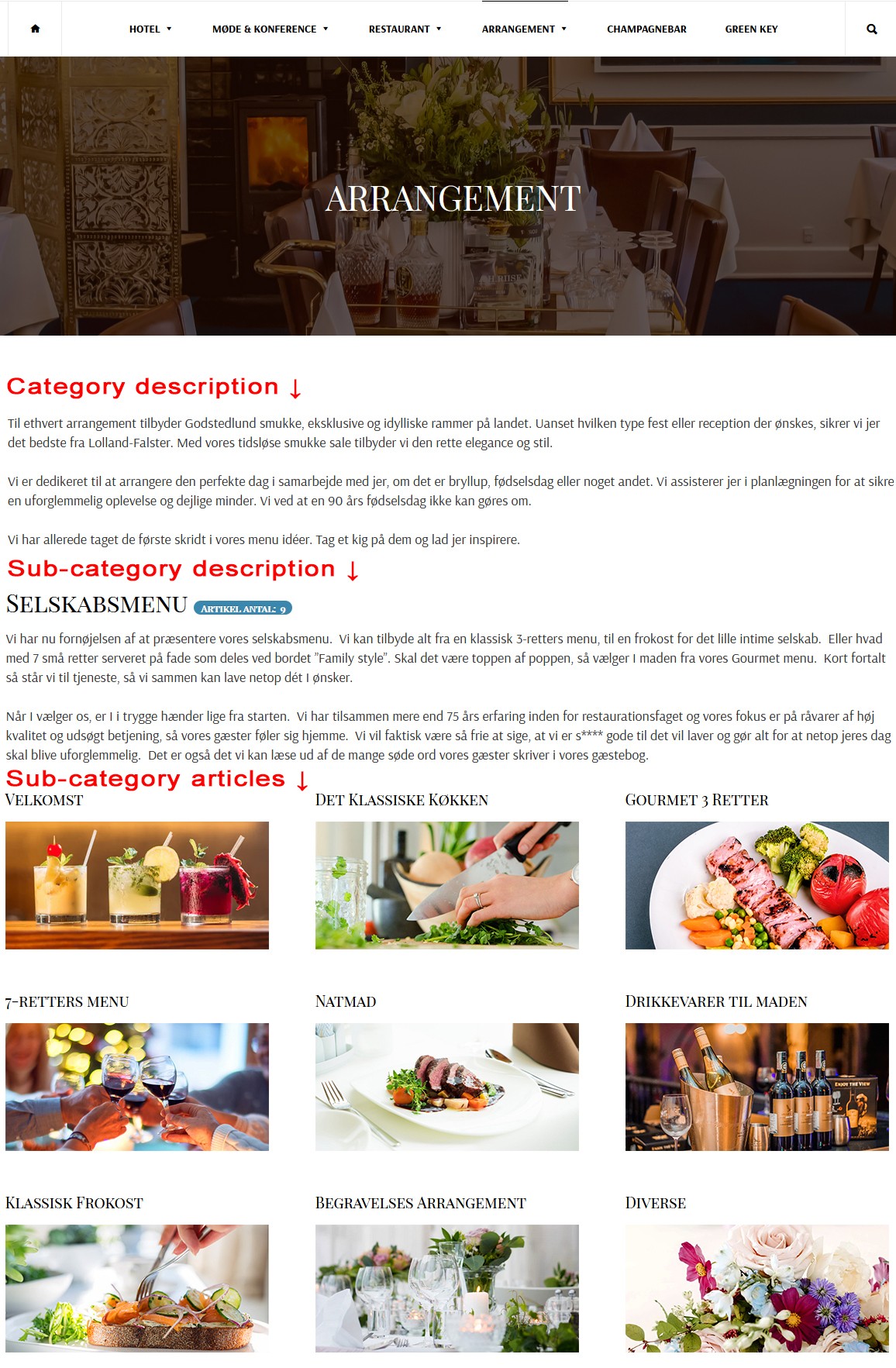Hi,
Please can anyone help with the following:- when displaying a category with a category description and a number of articles, the description is on top and the articles below that description, as defined by "leading", "intro" and so on - and all is fine.
But - when I want to also display the description and articles of a subcategory (in the same parent category) the description of the subcategory is displayed below the articles of the subcategory - so it's upside down, basically, which makes no sense at all. It's rather meaningless to have a subcategory description/text shown below the articles from that same subcategory. The subcategory description should be shown above the articles from that subcategory. How and where do I change this? (I am happy to edit the code if necessary) Please see screenshot:-
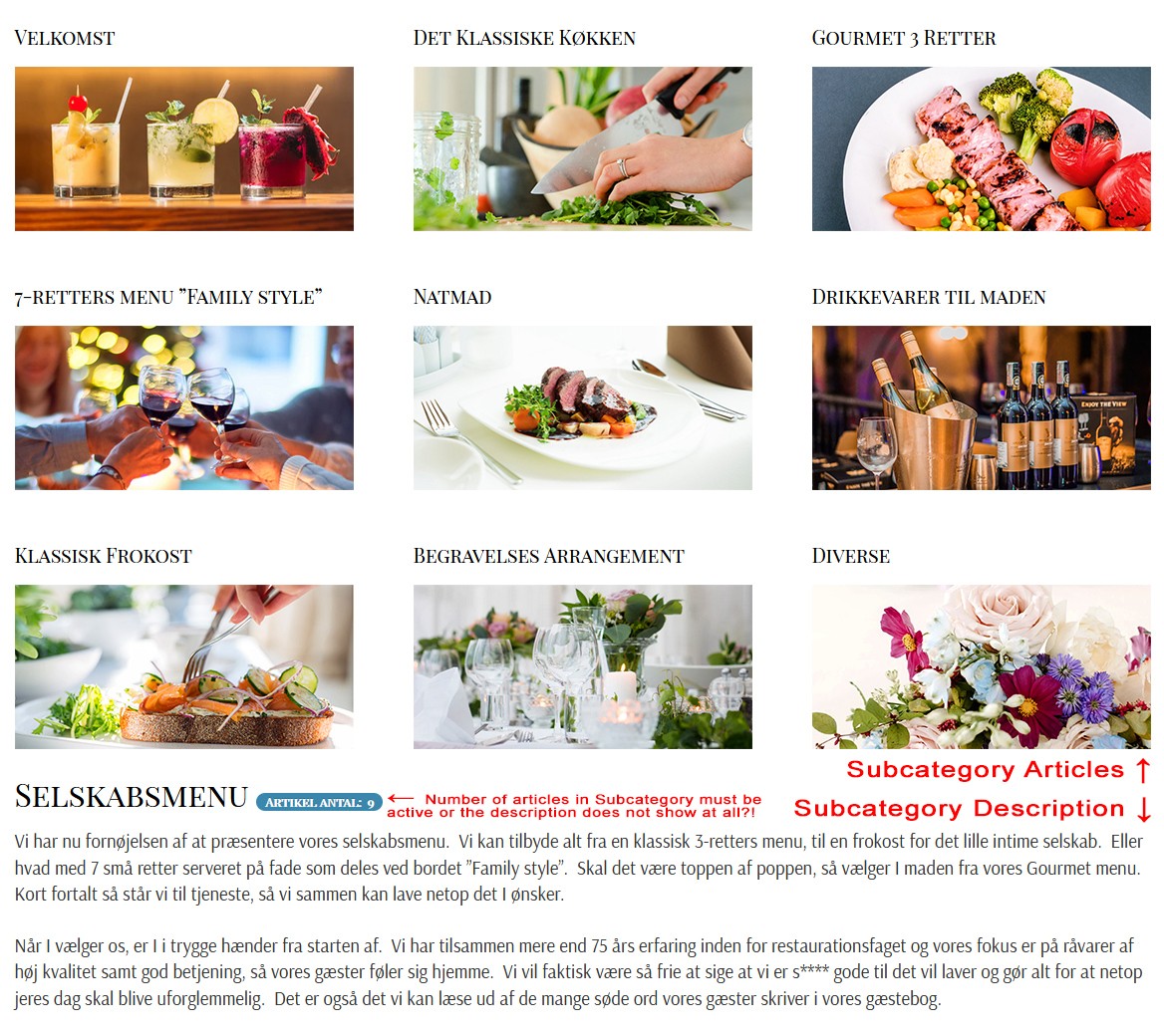
Also, something that seems to be a bug of some kind; the subcategory description does not show at all unless the "# Articles in category" is set to show, which I don't want. Has anyone got any idea what's causing this and how it can be fixed? Screenshot here:-
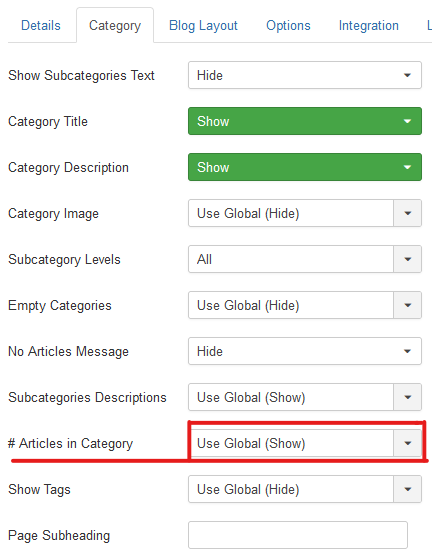
I have tried every single setting I can find in article settings, menu settings and category settings in Joomla to fix the above two issues but it doesn't seem to be possible, so I guess I must edit the code, but I am clueless as to where / what file I should be looking at and hope someone might be able to help.
Many thanks in advance for any help with this!