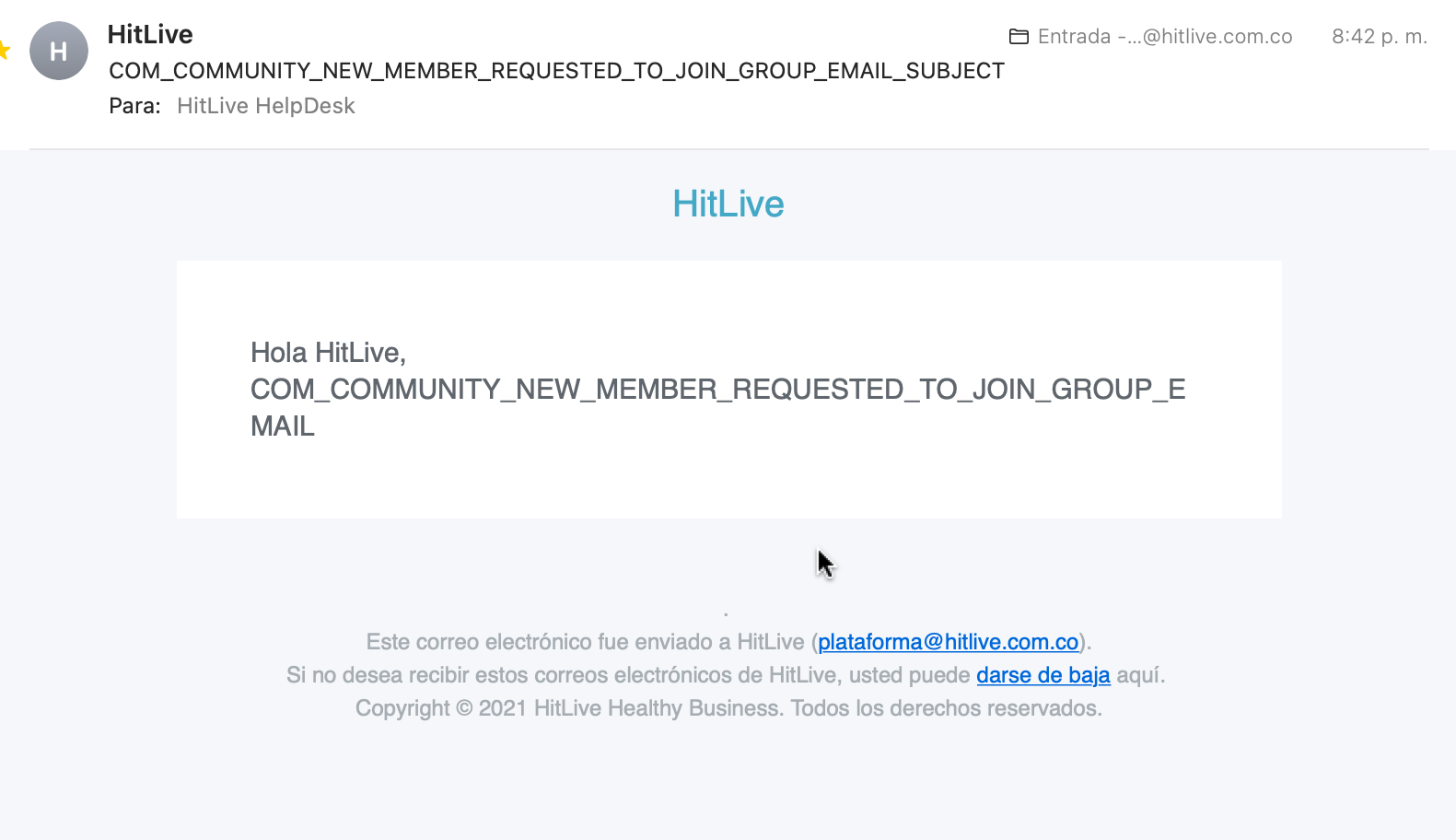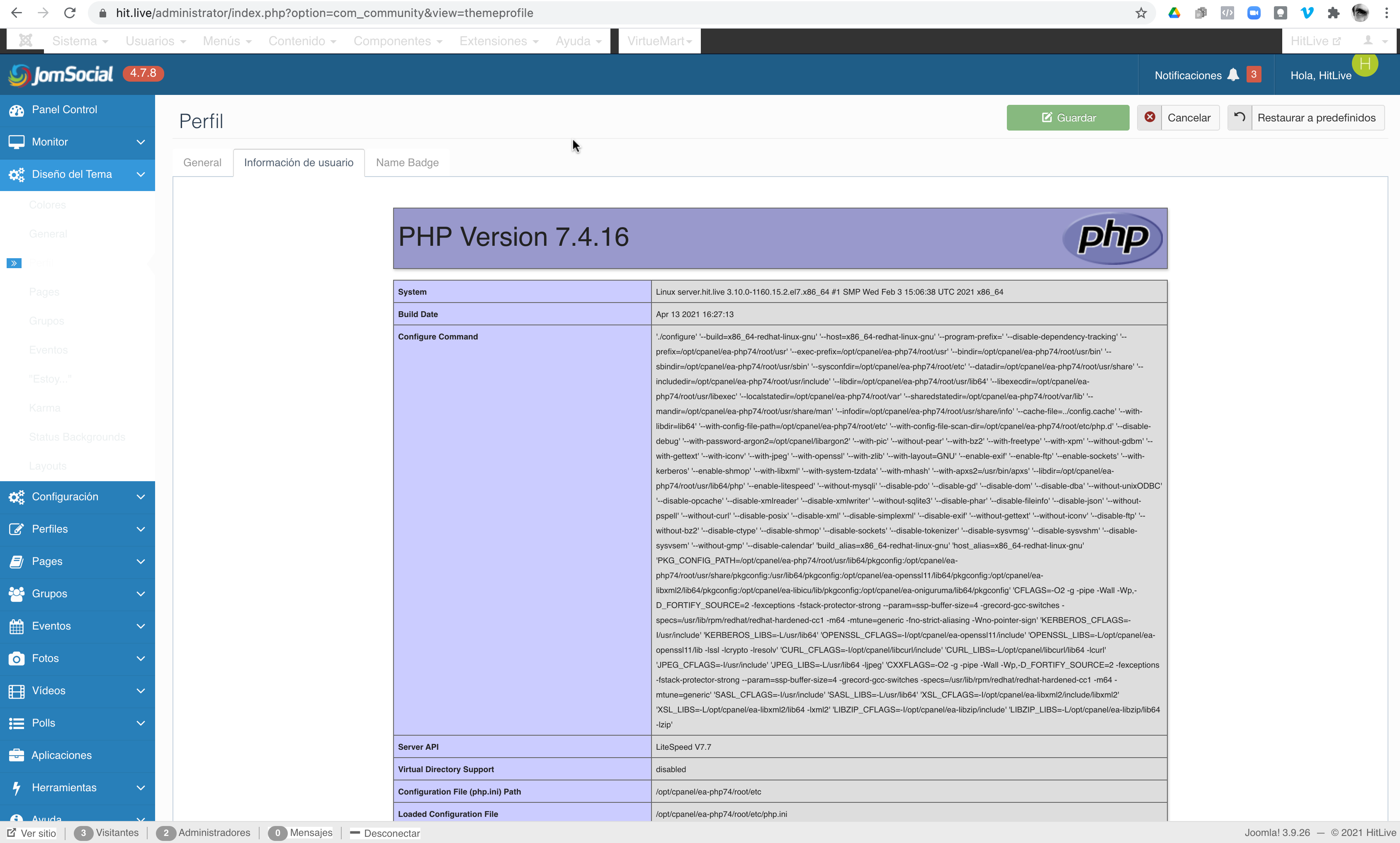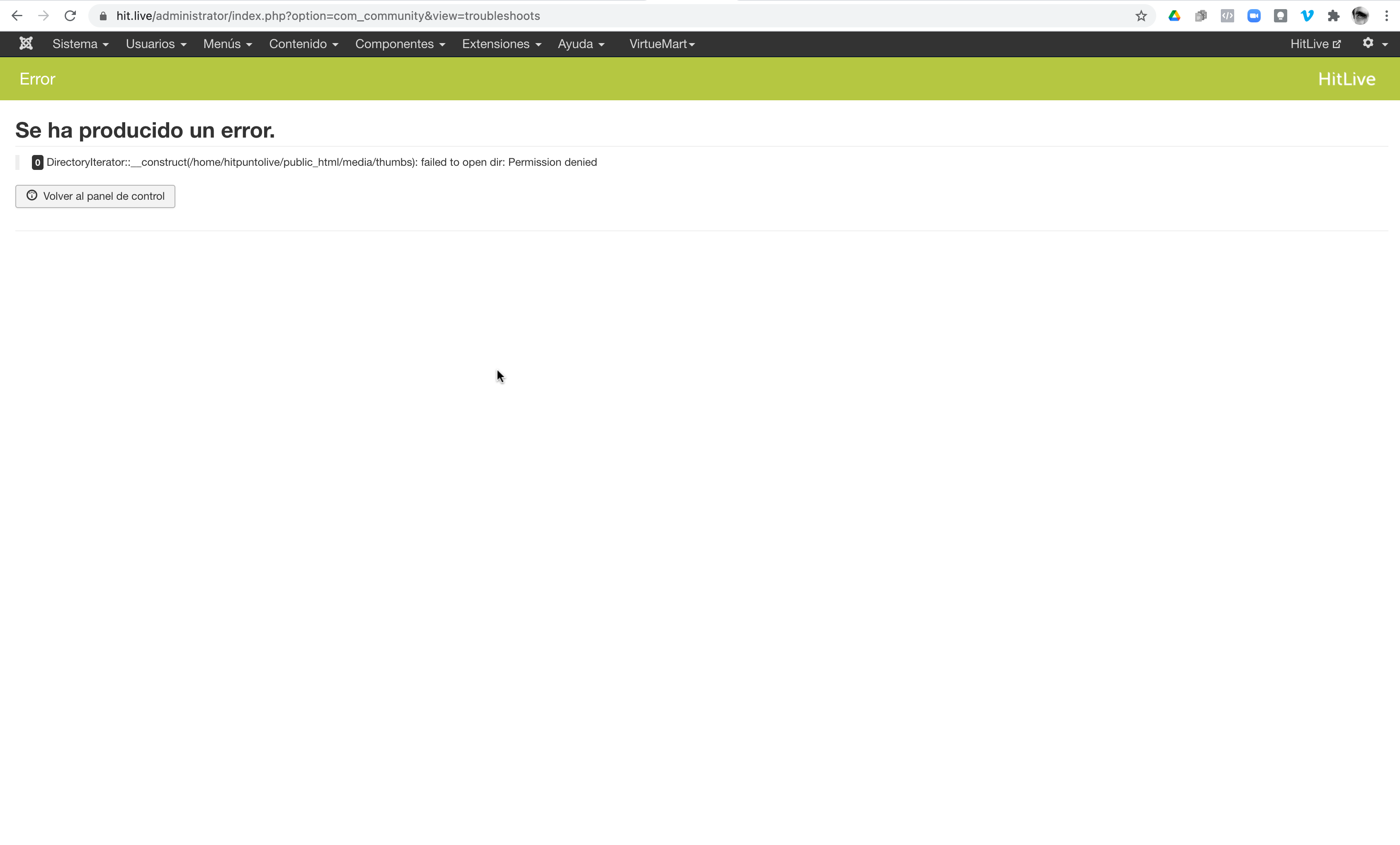We are presenting several errors in jomsocial:
1- It does not allow assigning users to groups in the admin (when assigned, it is not saved)
2- Generates an error in the email notification to administrators (img 1)
3- In the design of the theme / profile / it is presenting an error apparently related to PHP (img 2)
4- In the option tools / troubleshooting / it also generates another error. (img 3)
What could be happening? ... Thank you!