Hi, While I have this flagged as a bug I think it may be an incorrect setting on my part but I'd appreciate some guidance!
I am using the JA Social II template on my JomSocial site having just moved from the Socialize template so instead of using the 'Community Toolbar for Socialize Template ' I am now using the JS Toolbar. I want the background colour of the toolbar to be the same as the rest of the header (C5E0B4) and have set it to this in the JomSocial themes (and it appears as this in the style.css file). However it always seems to be displayed as a different colour. I have tried to overwrite this in the custom.css file but to no avail and my amateurish use of the web developer tools does not show me why (or where) it is being overwritten.
I also want to set the text / icon colours to a darker colour so knowing where to do it would be very helpful.
Are you able to help / point me in the right direction?
Many thanks for any help you can provide.
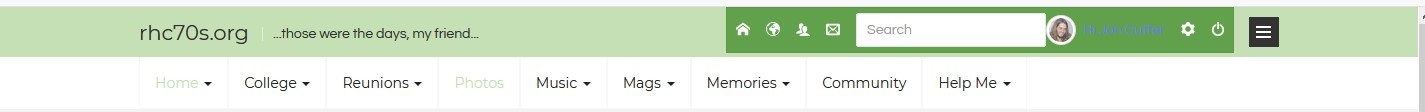
JS Toolbar colour setting
jonc1
Hi
Current toolbar color is light green as in the screenshot but i can not see the same view as in screenshot
http://prntscr.com/12gxqgv
Firebug or inspect element tool will show the style used for it example : http://prntscr.com/12gxrgd
This can be override by the template custom.css file
Thanks for the response Pankaj, looks like I've got something in cache somewhere which has caused all my hair pulling and head scratching.
Thanks for your help.
Ninja locked the discussion.