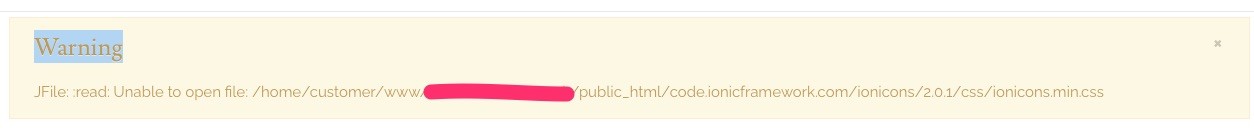
I moved the site into the public_html root directory for launch.
Now I am getting the following warning:-
JFile: :read: Unable to open file: /home/customer/www/xxxx-xx.co.uk/public_html/code.ionicframework.com/ionicons/2.0.1/css/ionicons.min.css
I can see nowhere where I can set the directory to get the ionicons working. It is bizarre that it is not defaulting properly to the site root path, and very embarassing. I am not impressed, and this is now urgent. In conjunction with my issues yesterday, these malfunctions in the template are causing issues and this is Urgent.