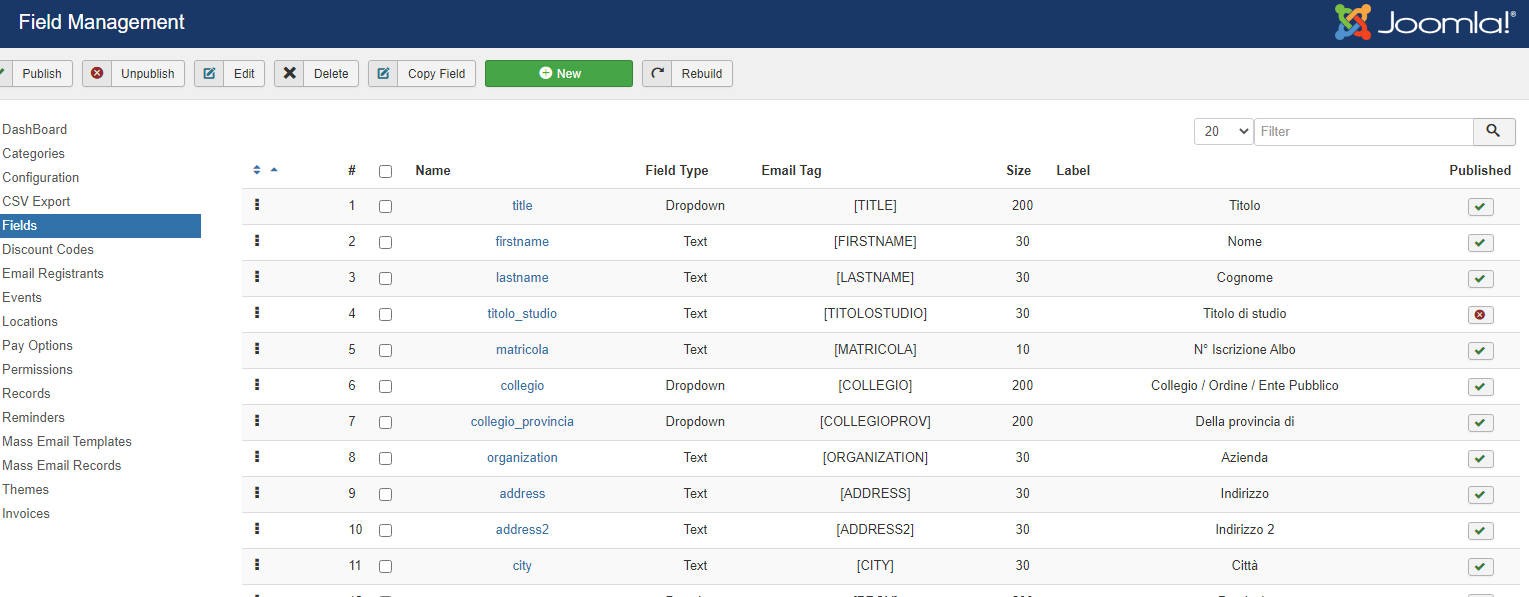I have DT Register 4.2.8 installed on a Joomla 3.9.25 site.
I have some custom fields in DT Register.
On the Fields page I putted them in a specific order but on the registration page on the frontend they are displayed in a different order.
The dropdown fields are displaye dat the end of the form
How we can fix it?
We are quite in hurry because we will need to go live next monday!
Kind regards,
Matt