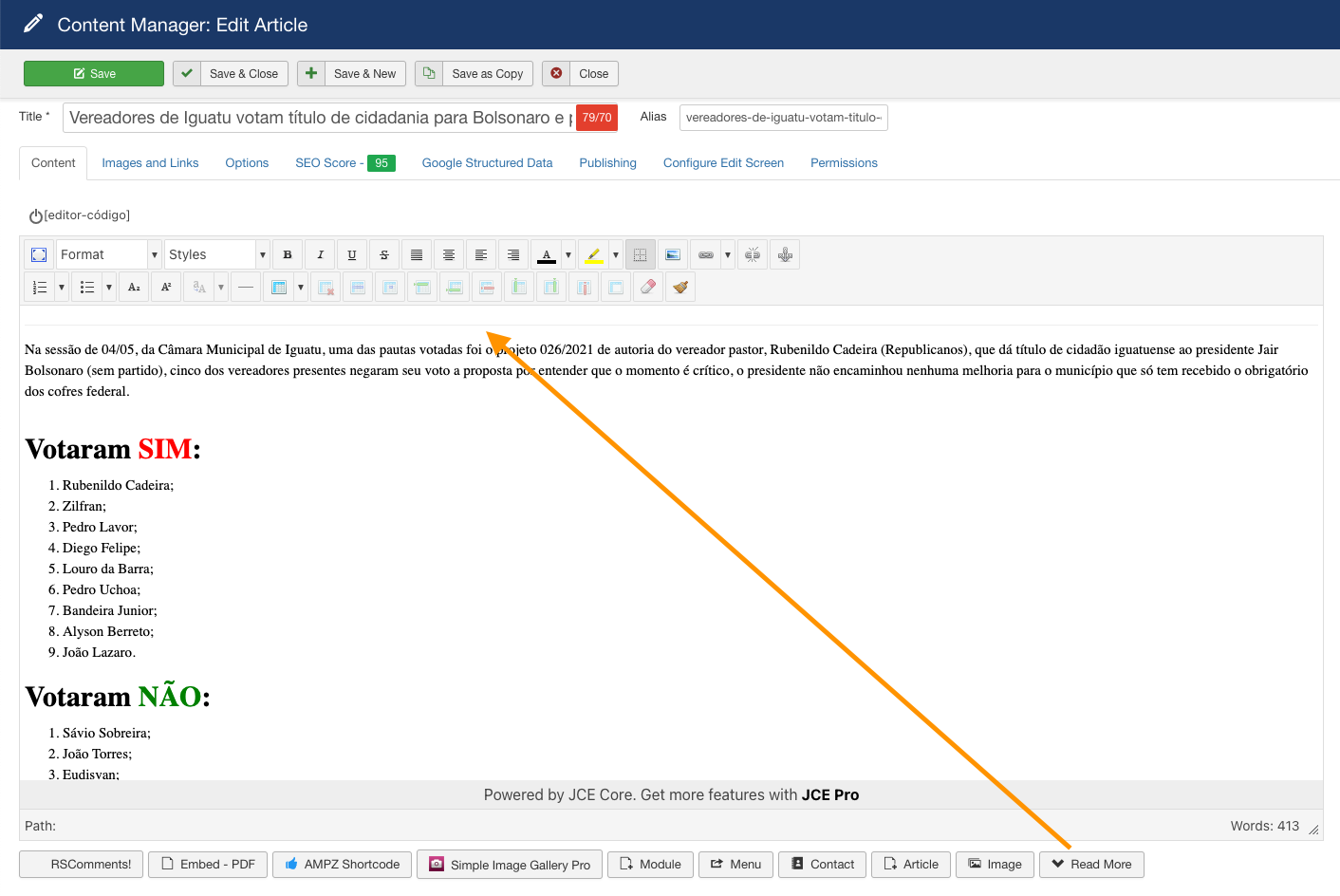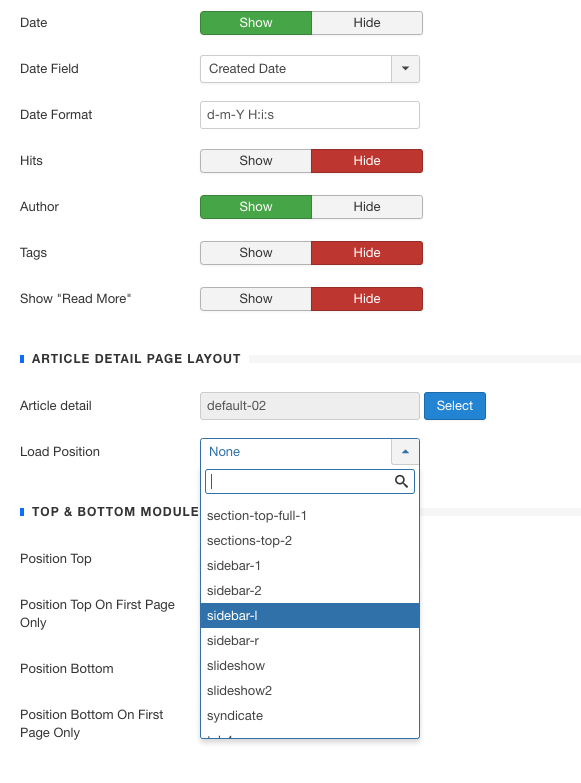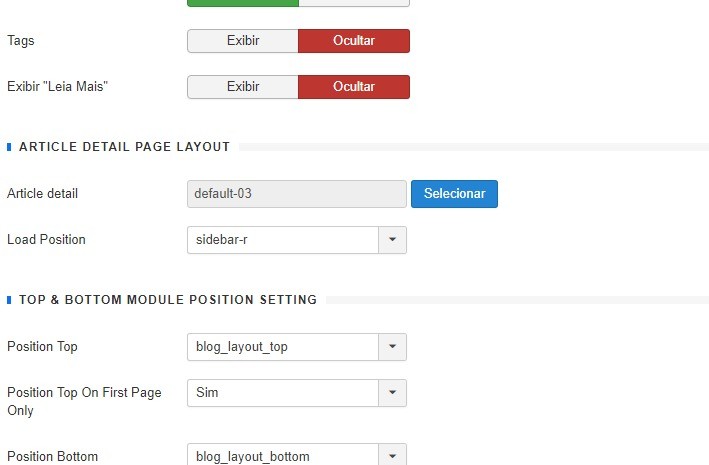Friends, I'm having a lot of difficulties configuring this site with the JA_Blockk template
1 - Go to: Politica> click on any article that the featured photo appears at the bottom of the content.
2 - Still in Magazine Layout settings the point: ARTICLE DETAIL PAGE LAYOUT the position: Sidebar-I does not appear.
I have many other doubts, I'll try to solve anything and ask for help again. For now I really wanted to know how to solve the settings I mentioned above.
See the attached image:
1:
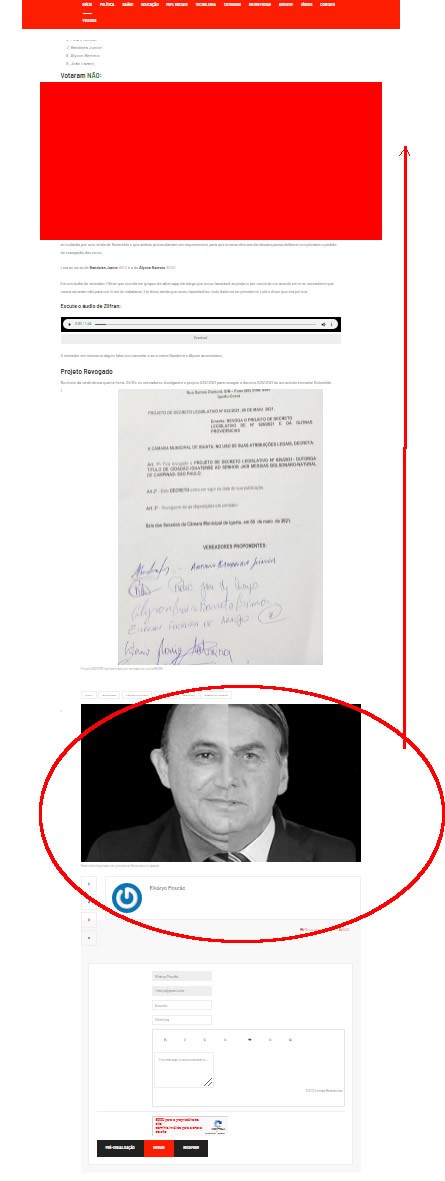
2:

thank you so much!