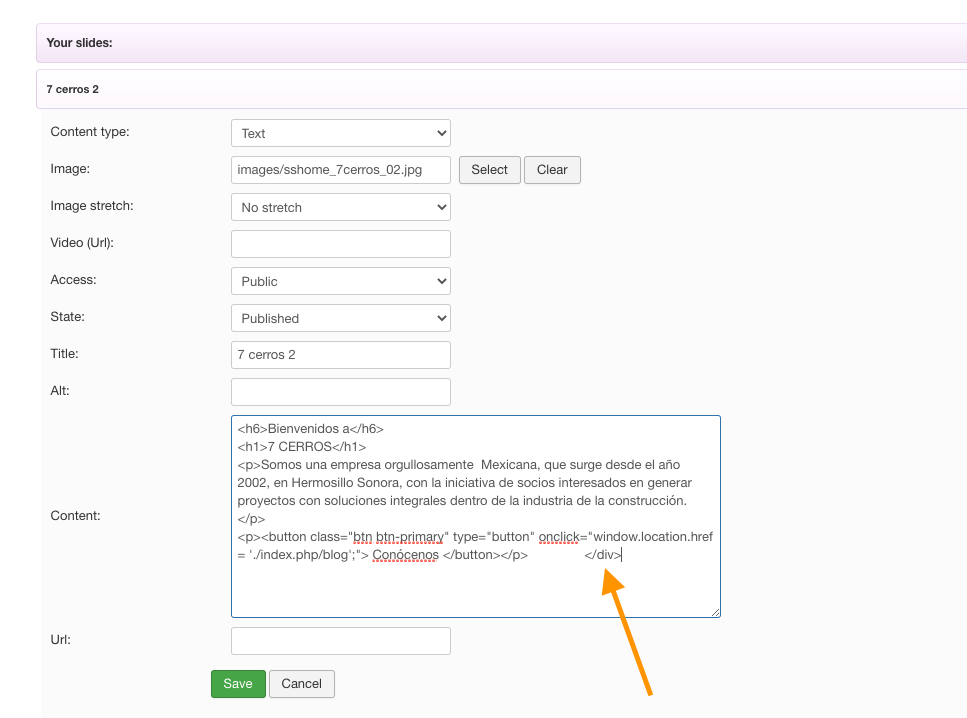I am having an issue with the GK Image Show GK4 Module on the frontpage, it only displays the first slide, does not move to a second slide at all.
Also I found that the logo is not centered and has an offset depending on the menus, I do not know if it is because I'm using a slightly bigger logo image (80 80 px as opposed to 64 64 px)
Thanks in advance for the help.
Hector