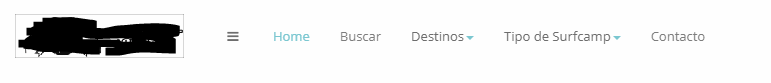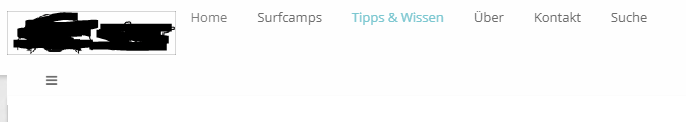Hi there,
I have got a layout question not sure if you are able to help me 🙂
Looking for the option to change the font size I clicked on LESS to CSS without knowing exactly what it does.
Then I clicked on Theme Magic, found what I was looking for, and set the font size to 15px and save it as "15px". After this I changed the theme in the template.
Looking at the live site I noticed that the logo and Off-Canvas Menu went under the Mainmenu. I thought it might be connected to the fond size and changed the theme to default again.
Unfortunately the layout stayed broken. Do you think it might be connect to clicking on LESS to CSS and is there a way to undo it and make it look like before?
I will attach before & after screenshots to illustrate the problem (the main menu items are different because I took the before screenshot from another test site, but it was also like this on the actual site before.
Thanks a lot in advance for your help and kind regards, Stefan