- Edited
Friends of JA this project that uses ja_kidscorner is showing an error with the extra fields.
Following the solution on this link: https://www.joomlart.com/forums/d/24413-problem-with-extra-fields
I saw that it could be in the categories, but everything is set up right.
Let's go to the error: I selected from the templates of extra fields, one for Agenda and one for Courses, when I open it to post the extra fields don't appear, when I edit the article the extra fields appear.
See the attached image:
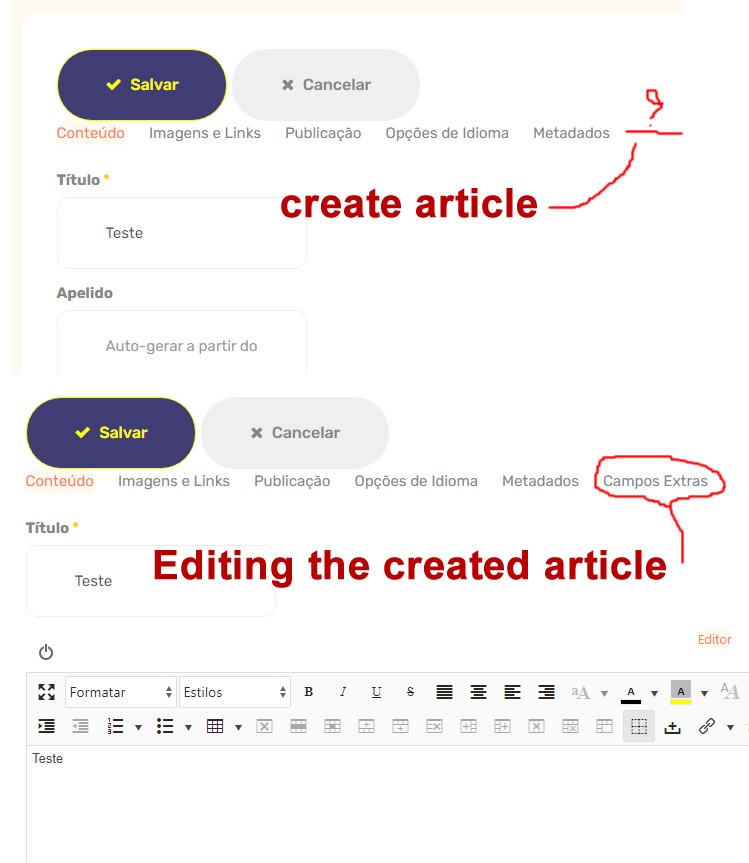
I look forward to a solution as soon as possible, thank you!