Unable to upload videos on JomSocial
Dear pankaj,
the provider replied with the following information:
1. FFMPEG url is: /opt/ffmpeg/bin
2. FFMPEG is installed as a PHP module
3. FFMPEG version: root@ns50 [/home/provalif]# ffmpeg -version ffmpeg version N-91504-g3735d55af3 Copyright (c) 2000-2018 the FFmpeg developers built with gcc 4.8.5 (GCC) 20150623 (Red Hat 4.8.5-28) configuration: --prefix=/opt/ffmpeg --extra-cflags=-I/opt/ffmpeg/include --extra-ldflags=-L/opt/ffmpeg/lib --bindir=/opt/ffmpeg/bin --pkg-config-flags=--static --enable-gpl --enable-nonfree --enable-libfdk-aac --enable-libfreetype --enable-libmp3lame --enable-libopus --enable-libvorbis --enable-libvpx --enable-libx264 libavutil 56. 18.102 / 56. 18.102 libavcodec 58. 21.106 / 58. 21.106 libavformat 58. 17.101 / 58. 17.101 libavdevice 58. 4.101 / 58. 4.101 libavfilter 7. 26.100 / 7. 26.100 libswscale 5. 2.100 / 5. 2.100 libswresample 3. 2.100 / 3. 2.100 libpostproc 55. 2.100 / 55. 2.100
webroma
Hi
Thanks for details as part of debug kindly update the JomSocial to latest version 4.7.9
At the moment you have a old version installed http://prntscr.com/19dkqvd
Also this is the FFMPEG site with supported versions : https://ffmpeg.org/download.html#releases
- Edited
I already had a lot of trouble in the past updating the version. Just to get to the 4.7.3 from the 4.6.2 was an Odissey and required the update one version at a time.
Now even trying from 4,7.3 to 4.7.4 gets us stuck (see attachments). Do you have any idea? Are there any php requirement or something else?
PHP Version 7.3.28
Database Version 5.6.51-log
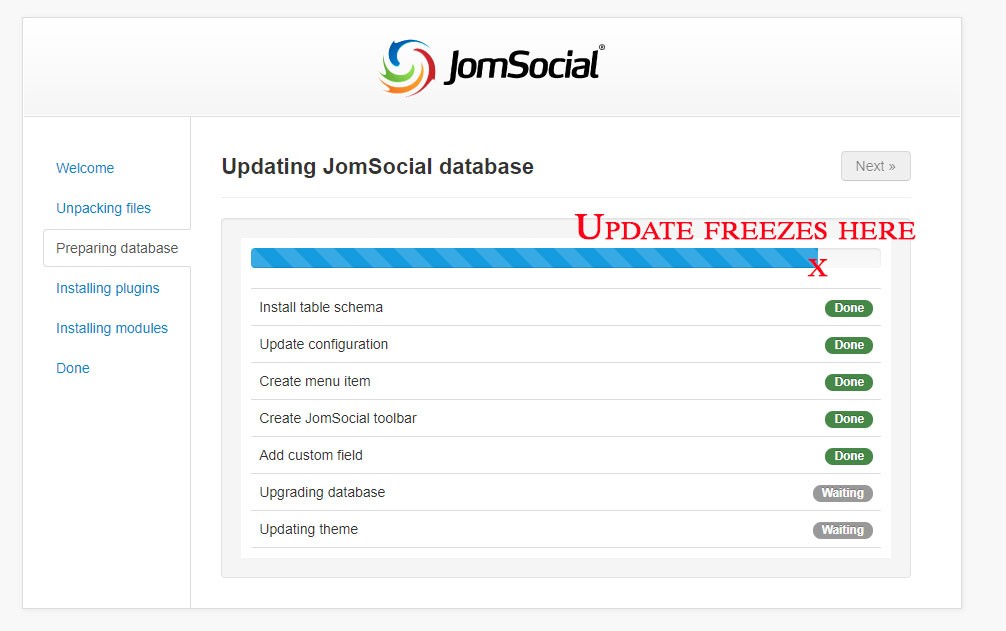
An update from the LOG: PHP Deprecated: Array and string offset access syntax with curly braces is deprecated in /home/provalif/public_html/plugins/system/jomsocial.system/pc_includes/JSON.php on line 343
Dear Manhta, I will need a secure area where I can share you password, link and a screenshot to access cPanel. How can I send them to you?
webroma
Hi
You can edit fields in first post and submit information in FTP area.
Option : http://prntscr.com/19m8hee
- Edited
Dear Pankaj,
there is not enough room there. Please login again as superuser in my website backend. You will find there all the instructions.
Please, take note of what you change there so that we can replicate that: this is just a clone of the production site for these tests
- Edited
webroma
Hi,
You should use this patch /opt/ffmpeg/bin/ffmpeg as Path to FFMPEG

and use this joms package to fix upgrading issue https://drive.google.com/file/d/1kp5EoDZRz91RaVvnoSQOZspjRS8dbcLj/view?usp=sharing
Dear Manhta,
It seems to work right now. I appreciated your help.
I will try to replicate everything on the production site and let you know
Kind regards
Roberto