Hi guys,
T4 Framework preview release for Joomla 4 is ready. Please check the detail here: https://www.joomlart.com/blog/t4-framework/preview-release-t4-framework-for-joomla-4-rc4-is-here
Feel free to submit any support requests for Joomla 4 here, as well as your feedback, suggestions and issues report in this thread 
T4 Framework for Joomla 4
well done to the team on all their efforts on this. it looks great
Is there ACM for Joomla 4 yet?
Thank you so much.
Some template ready to intall quickstart in joomla 4?
Best regards¡¡¡
Hi cicloturismo
You can check the Joomla 4 status here: https://www.joomlart.com/joomla4-status/
saguaros
Thank you. I ask you because, for example, template Blockk yet quickstarts install joomla 3 not joomla 4 rc to try it. And i would like to test some one template with joomla 4 rc at less to our new project. So i thought it has joomla 4 rc. I have tested the T4 Framewor and it works perfectly and comes with joomla 4 rc. I have installed the blockk template in it to test it but it does not work fine, so I asked, in case any template already came with joomla 4 rc as from T4 Framework, but i have to wait more.
cicloturismo As Joomla's plan, the stable version of Joomla 4 would be released in August, I recommend to wait for the stable version to use on your production site. When the stable version is released, our templates like JA Blockk will be ready too.
Ok,
I wanted to use like a test and look how it works, like i did it with T4 Framework
I understand we have to make the same way with T4 Framework and wait to stable version of joomla 4
Thank you so much. I don´t disturbe more to you. I wait to august to start with our new project. I hope my client understand it the same way
Best regards¡¡¡
cicloturismo I hope they do too. As is the nature of things, it is almost impossible to keep third party packages up to date with the release of Joomla, or any other CMS. Devs just love to throw in curve balls. Hopefully shottly after the stable release of Joomla 4, JA will begin to release conpatible versions of their templates..
- Edited
Hi, I had an issue with the t4 framework after an update to my templates. After some debugging I found that the onAfterDispatch() function in t4.php was causing the error. If I comment out the following code my site works again.
$inedit = $input->get('layout') == 'edit' || ($input->get('option') == 'com_config' && $input->get('view') != 'templates');
if($inedit){
$app->set('themes.base', T4PATH_ADMIN);
$app->set('theme','theme');
}
Not sure if its a bug in the code or someting going wrong with my Joomla installation. If I restore a backup which contains t4 version 1.0.7 it works. 1.0.8 makes all my menu items with articles say i dont have access.
Sorry Just realised this is for Joomla 4. Im using Joomla 3
adrianpage Please help to submit a new topic for this issue.
Thank you!
I have tried to update T4 Framework 1.2 to 2.0 a few times but it fails each time (although reporting it worked.) Both with Joomlart Extension Manager and with Joomla update installer.
Am I missing something?
- Edited
I had a similar experience using the normal Joomla install process where you upload the package from your local PC.
What worked for me was to FTP it to my Joomla "tmp" directory, extract it, and then upload from that directory.
I hope that works for you.
Hello there, i have the latest T4 framework in joomla 4.0.2 and PHP 7.4.23 (joomla4.anwsi.gr).
Template not working for me, i get a message "Modulo by zero" with code /var/www/vhosts/anwsi.gr/joomla4.anwsi.gr/plugins/system/t4/themes/base/html/com_content/featured/default.php (71), when i try to apply T4 Blank or T4 BS5 template.
The same thing happens when i try to use t3 framework, but i dont know if it is fully compatible with joomla 4.
Anyone has the same problem, i attached some pictures to help.
Thank you.
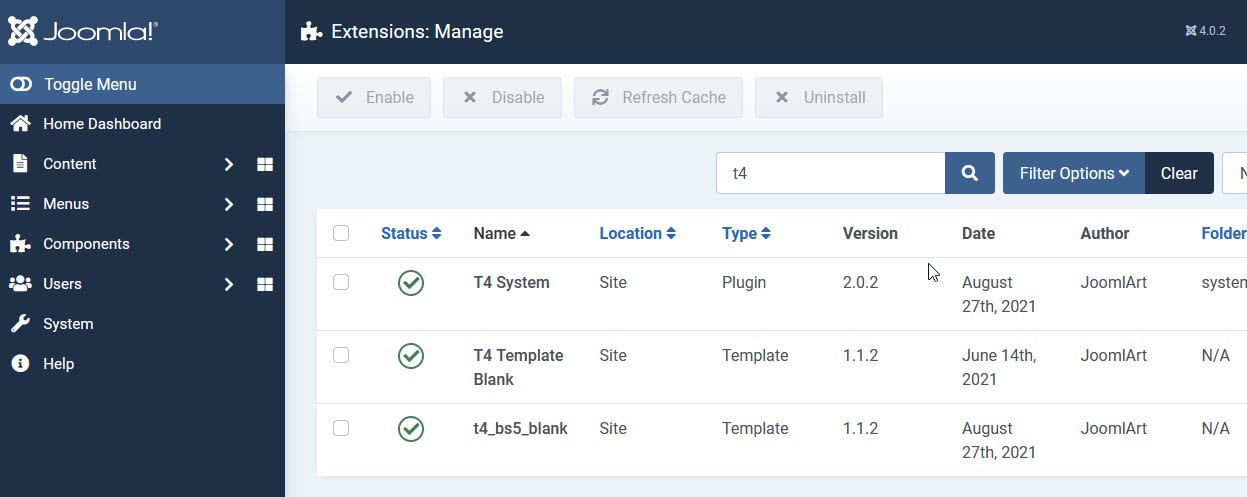
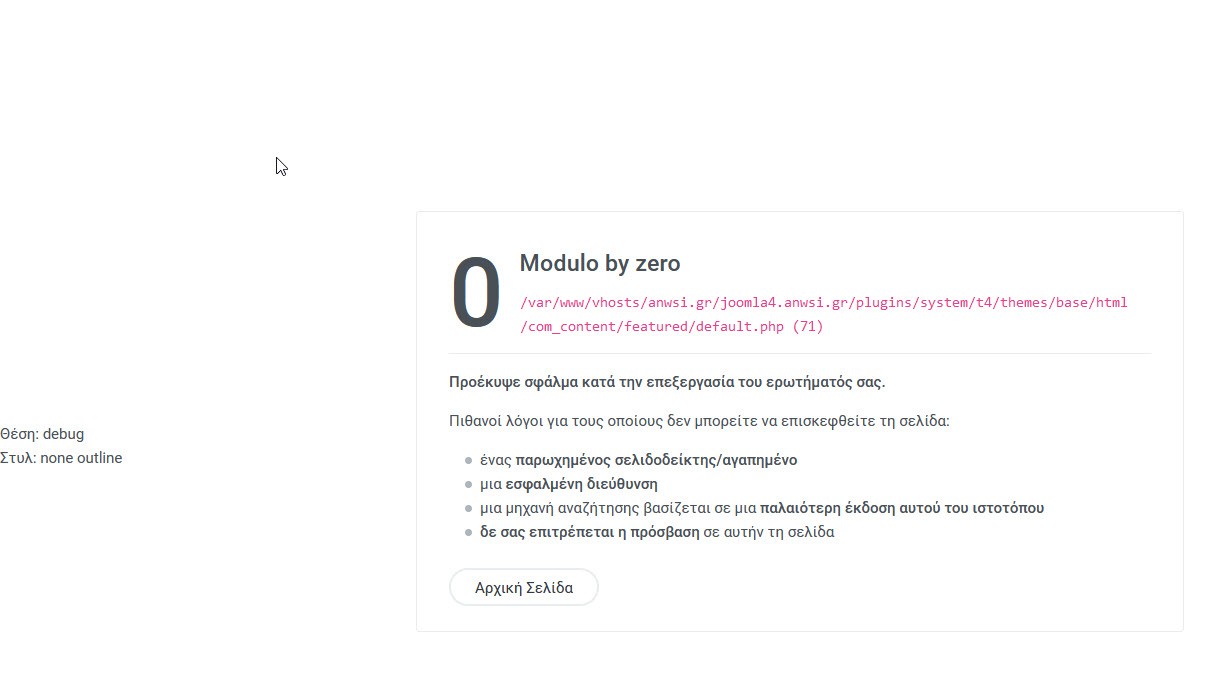
- Edited
Update:
In articles options, tab "Blog\Featured Layouts" i had setting # Columns=1. Seems that occurs in pages with Featured articles, like my test website homepage, all others pages were good and working.
I changed value to 2, saved and homepage worked! I set it back to value to 1 and worked again. Now only if i set 0 column the error appears. Maybe some of these values hadn't be saved right when i upgraded to joomla 4 and there was a conflict with t4 template.
Now T3 framework works too in homepage (T3 BS3 works with featured articles, only T3 Blank show "0 - Modulo by zero"). Maybe this helps some people with same problem.