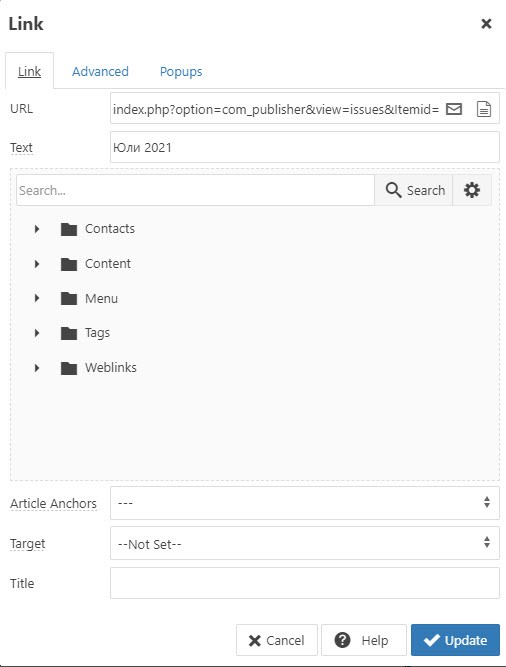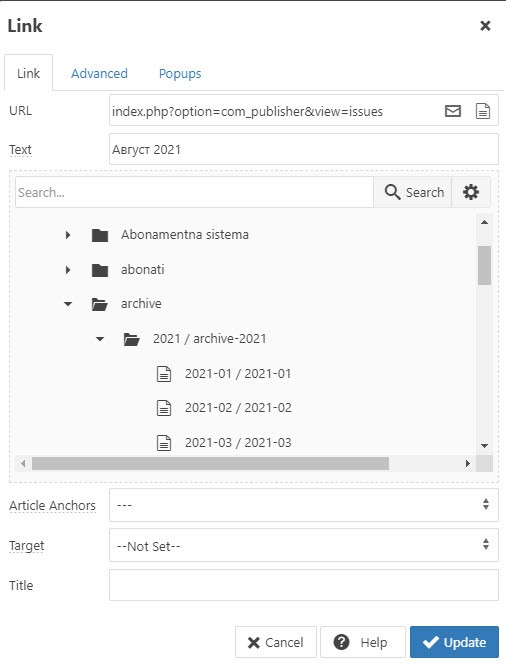Hello, Pankaj,
here are the single steps involved in producing a Publisher issue on my site:
1. Design -> Zones, create two zones, one for the lead articles and one for the body ones.
Content -> Issues, create an issue, layout nr. 7, put the two zones in it, call it yyyy-nr.
Menus -> archive, copy the last archive entry or create a new one, with "menu item type" = issue page, choose under options the Publisher issue you just created.
Go to Content -> Articles, select category Archive (in Cyrrilc = Архив), open "2021", copy the upper table row and place as a new first row of the table.
Put in that new row, on the left side, a graphic preview of the issue, on the right side write a first line with the name of the month, make it a link to the just created entry in the Archive menu. Below it write two or three article titles, not linked.
Included please find two pictures, number one with a working link, the second one with a non working one (note the different urls), number two does not contain an issue id, and even if I copy the working one and replace the issue id per hand, it does not work.
Possible hint at the problem: note the difference in issue ID numbering in the archive system. Earlier there were at least ten or more numbers of difference between the consequent IDs, e.g. 2021-06, ID = "2090", 2021-07, ID = "2101". Now, all of a sudden, they don't seem to increase and just produce IDs with consequent numbers (I produced three consequent ones for issue 2021-08, with IDs 2102, 2103, 2104, not one of them worked.
Hope this helps.
Zlatko Enev