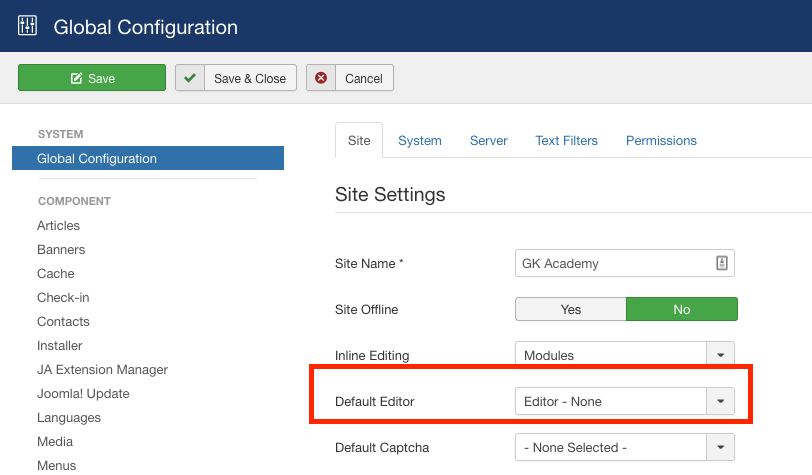I have 1 issue and 1 question related to the Gk Infinity template.
The issue I am seeing is with the Image Show GK4 module where only the first slide shows, it does not rotate to different slides.
And my question is how can I get 3 pictures in line on an article?, I saw one article from the quickstart with 3 pictures in line in the body of the article but I may have overwritten it since I cannot find the code to actually accomplish that.