Hi paky50
You can add that position into template:
- Open the file: /templates/ja_spa/templateDetails.xml
- Add this line of code:
<position>languageswitcherload</position>
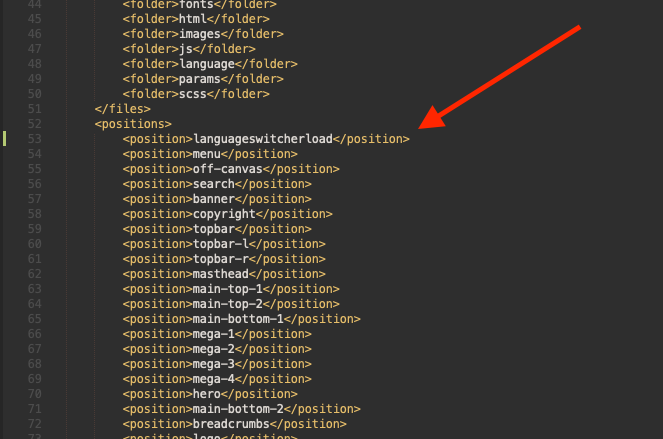
I'm not sure where you want to put this position, if you want to add into the same section of logo + search, you can go to Backend >> Template Styles >> navigate Layout Settings of template >> edit 'mainnav' block:
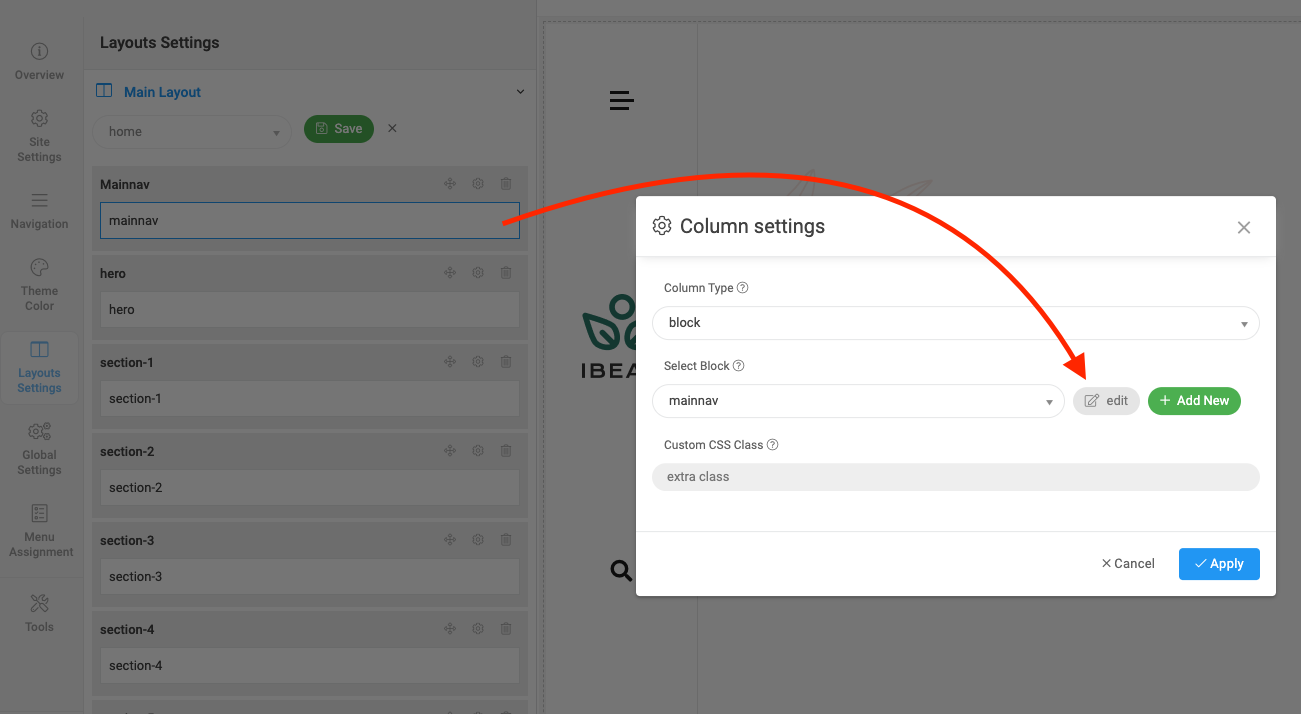
and load the position you just added:
<div class="language">
<jdoc:include type="modules" name="languageswitcherload" />
</div>
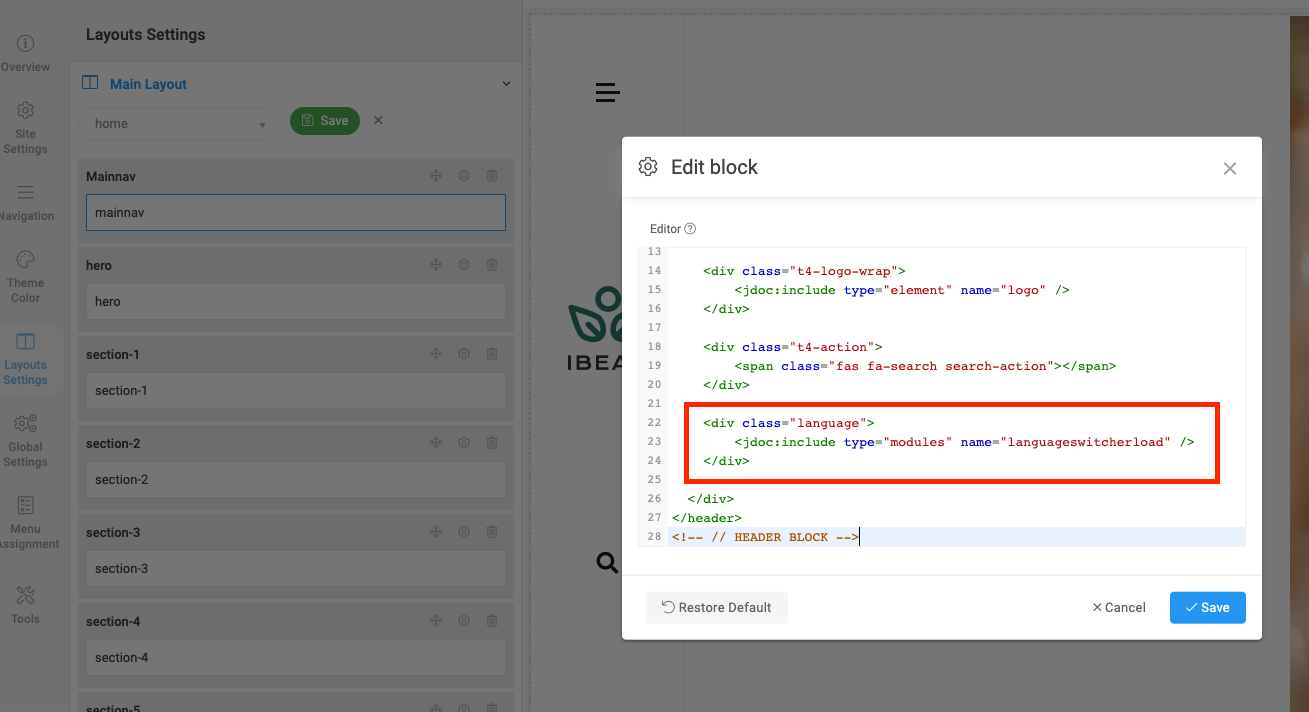
Finally, go to language switcher module and assign to above position.