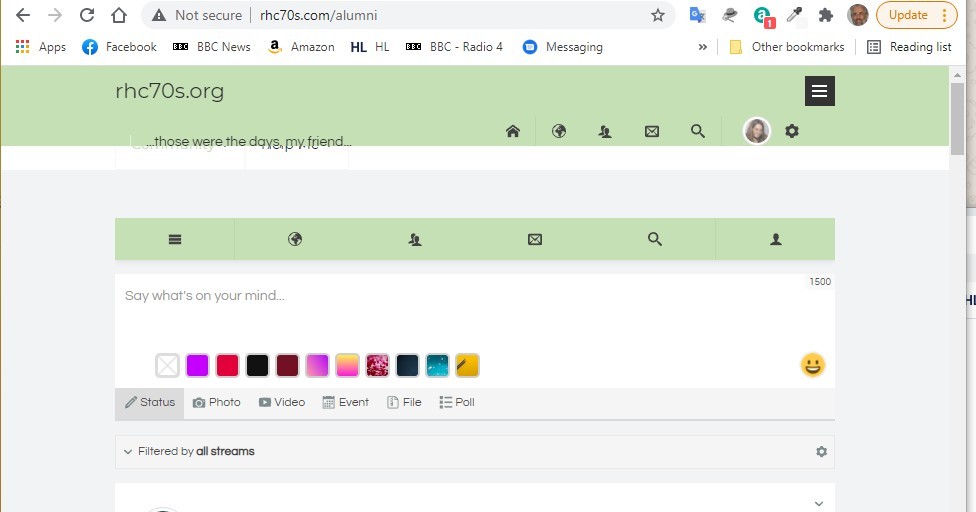Pankaj,
I have done more testing and the display of both the JomSocial Toolbar and of the JS Toolbar only occur on larger screen widths. I have been through the documentation for both and can still cannot find why this may be the case. Is there somewhere else I should be looking to establish how to fix this? I cover each in a bit more detail below.
I have the JomSocial Toolbar set to be displayed in the Jomsocial configuration. It seems to display on smaller screens (shot1.jpg) but not on wider screens (shot2.jpg). I can find nowhere in my settings that should cause this to happen.
For the JS Toolbar, I have it set to display on all the pages using the Social II Template in the 'head-login' position and in the template - edit style - layout this should appear in that module position regardless of screen size but only appears on the smaller screen sizes. (Also shown in shot1.jpg and shot2.jpg).
I have deleted the Socialize Template and the modules associated with that template so that should not be causing the issue. I have a second instance of the JS Toolbar module which is used on pages using the JA Page Builder template and that seems to be fine on all screen widths.
I suspect I may be doing / have done something stupid during the move to the Social II template and the fact that both these problems occur only when using that template and only at certain screen widths suggests there is some connection between them but at the moment I am at a loss to understand why either of the problems occurs.