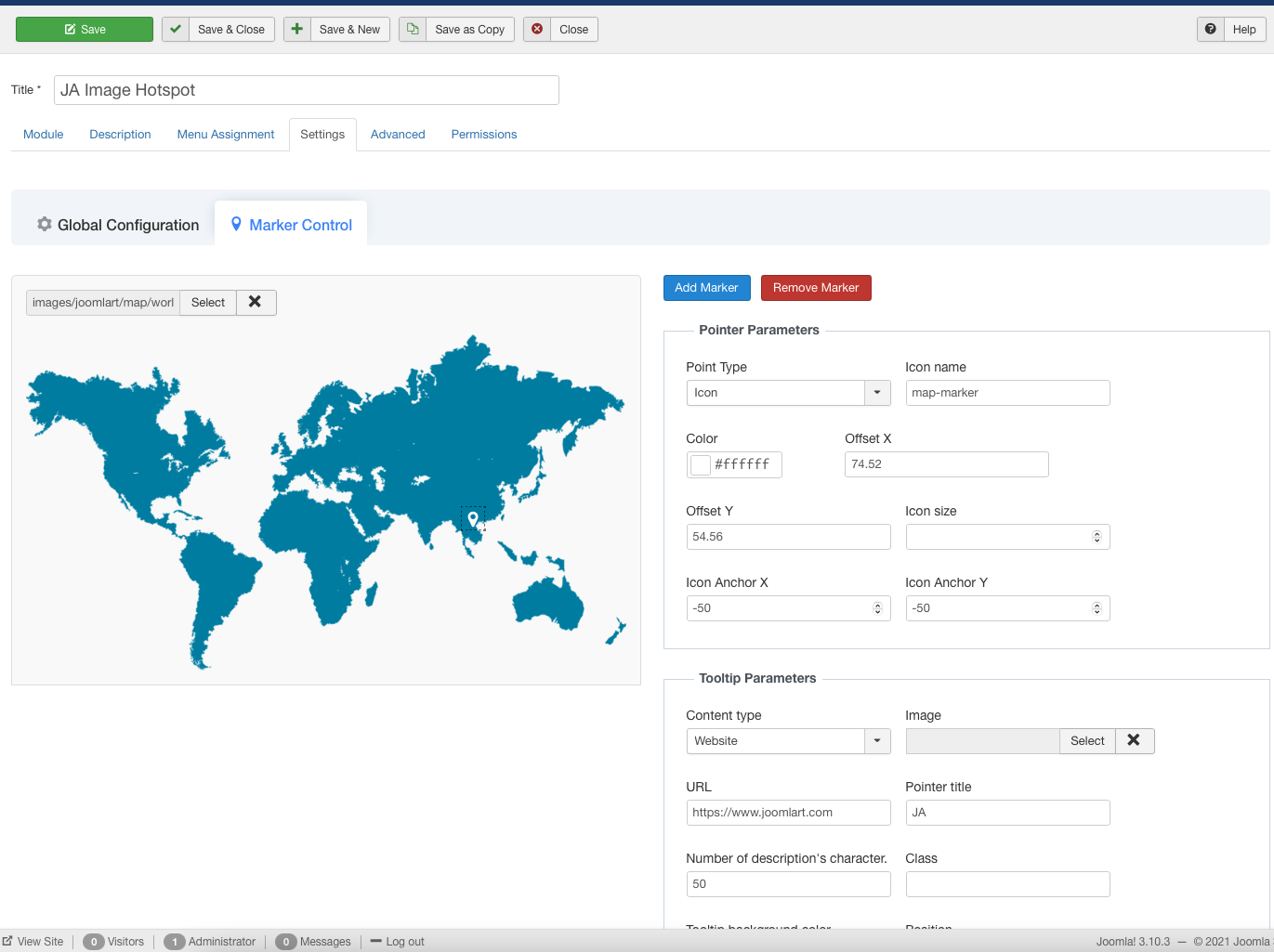ja-image hotspot will not allow me to change the base image - map. Joomla 10.1
The dialog shows the intended image in the image URL box but the Insert Button <button class="btn btn-success button-save-selected" type="button" data-dismiss="modal">Insert</button> does nothing
Any ideas ?
Images path - new image problem
- Edited
Houses Hotspot module.
I have found a work around - I replaced the image - worldmap.png with the one I want to use the base. Obviously this prevents me from having another hotspot module without hacking your code.
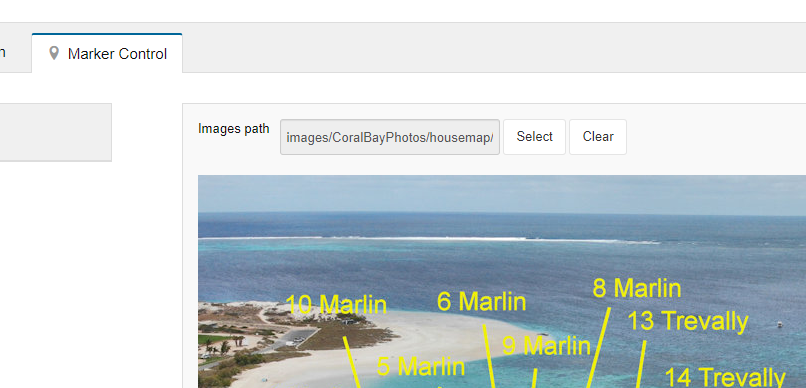
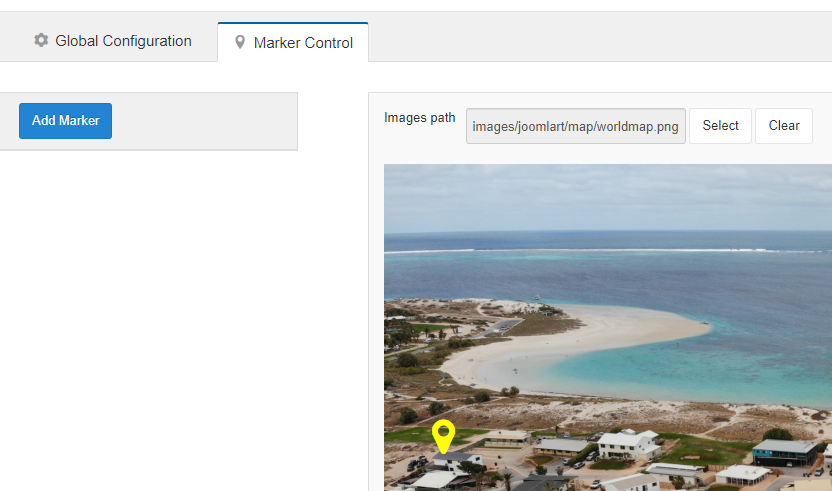
This is the correct image, the previous one was using an earlier build of Joomla. Now on 10.2
- Edited
With the current Joomla 10.2 or 10.1 It is not possible to change the image for the image map. Essentially the Select and Cancel buttons on the dialog to browse and insert an image do nothing. The Browse and Upload work.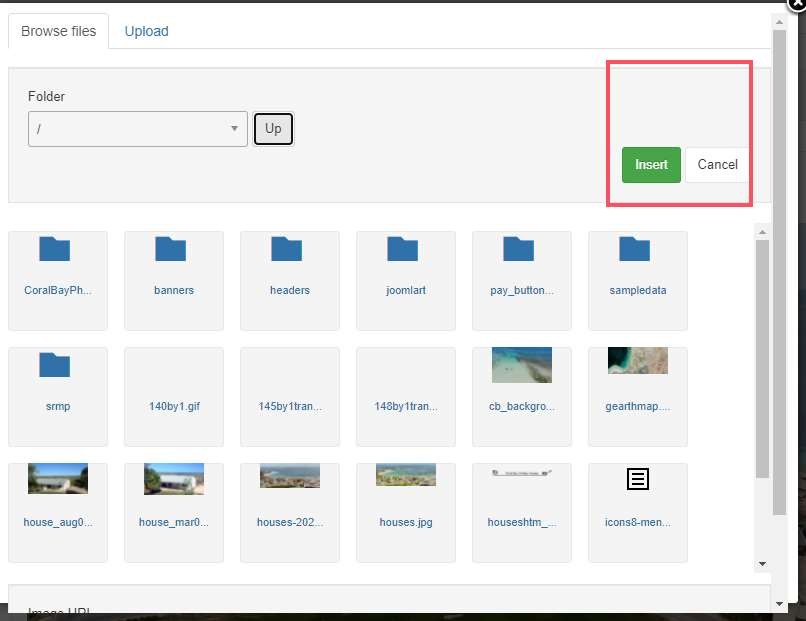
Consequently the system does not allow insertion of an image to replace the worldmap.png. My workaround is to replace the image named worldmap.png with another image. Only good for one module per site.
can you give me an idea of when the update could be ready as I have 22 other maps I need to implement ASAP.
Perhaps you could add a switch for blank self at the same time.
Installed ja-image-hotspot-module-for-joomla-2-5-3-4_1.2.0.
The 'Marker Control' now correctly installs the background image, sadly the 'Add Marker' button no longer works.
Joomla version, 3.10.3.
For some reason the add Marker button doesn't work on this site. I have created a new Joomla site and installed only JCE, JA Extension manager and JA Image hotspot. In this environment the module works as expected. Are you able to advise where or how to locate the cause of the issue.
Many thanks
Login And Site URL uploaded
Works with admin template ISIS, JA Admin seems to conflict.
Thanks for the guidance.