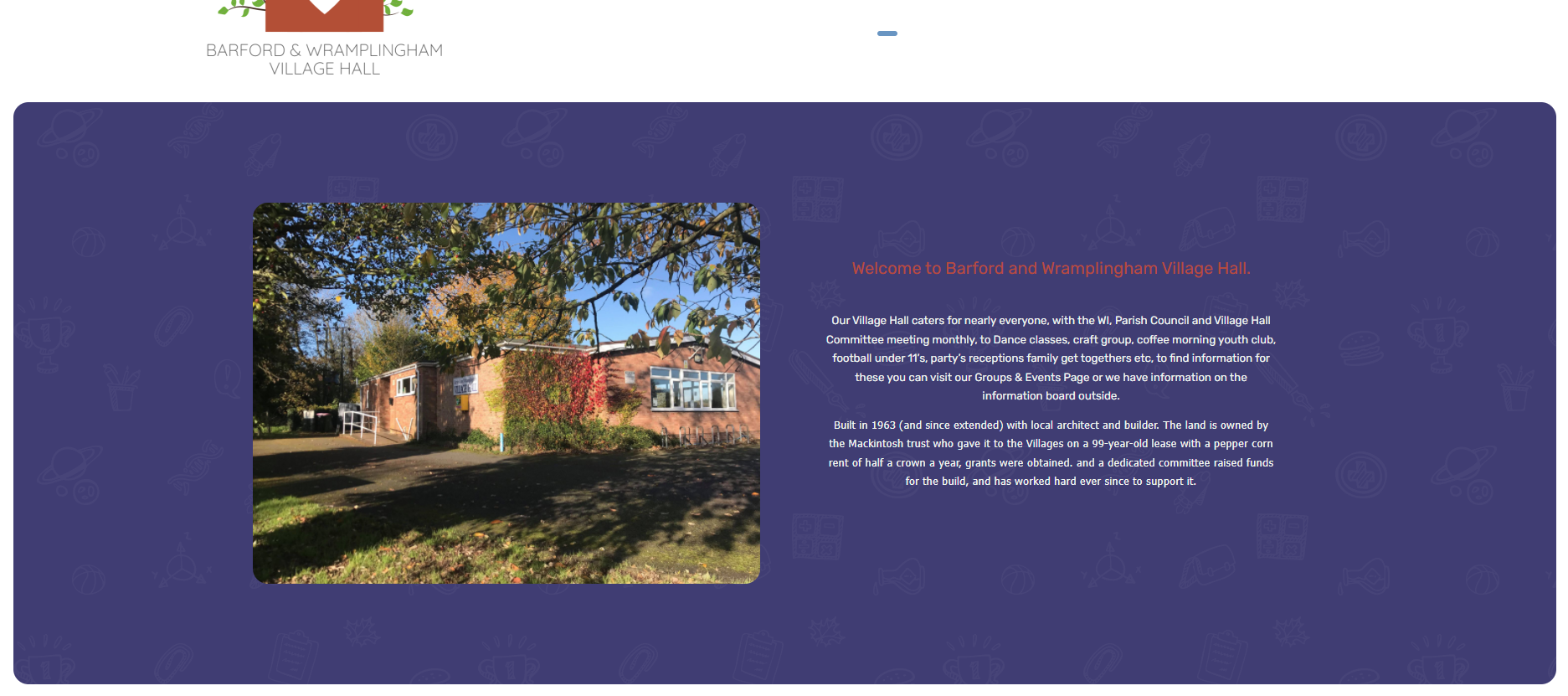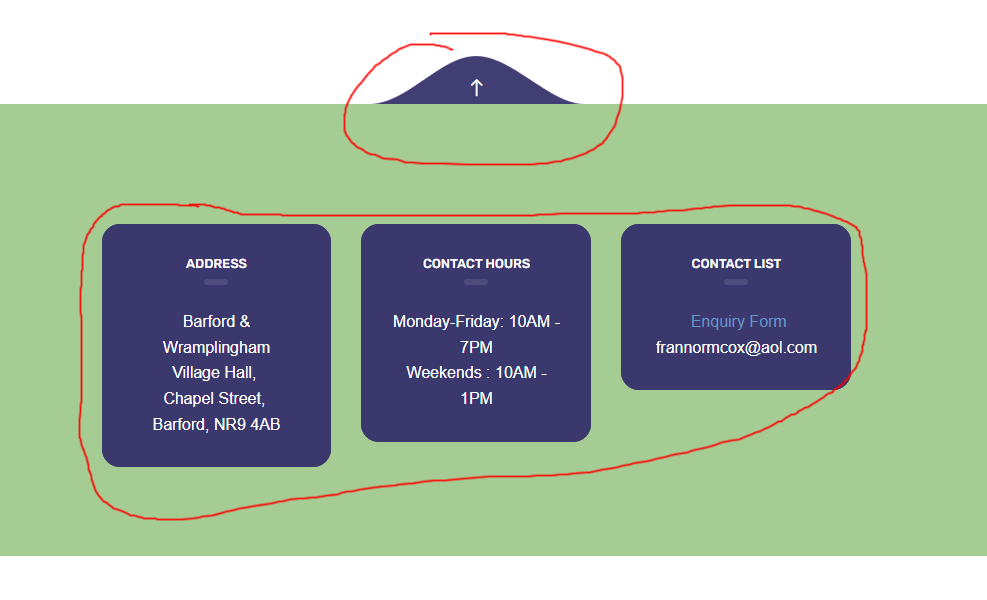I have been looking everywhere for where JA Kids Corner template pulls the background purple colour onto the background of modules in the footer and article content backgrounds. Iv tried changing the colours within thememagic and nothing happens. Where can I please change this?
Change background to another colour
4 days later
Many thanks, I have created a custom.css file in the CSS folder and copied this into it but it doesnt seem to have any effect. Is there an option somewhere in the template to allow the use of custom.css like other templates as I cant seem to find it.
Thanks again
I have just checked and the custom.css is in the right place but its not working after changing the colour to red in this file. The site is at https://www.pdcgroup.net/barfordvh/
Thanks for looking
pdingle
Hi the arrow path is image
https://www.pdcgroup.net/barfordvh/templates/ja_kidscorner/images/nav_mask/nav-top.png
Can be override by this code
.t3-footer #back-to-top::after {
content: "";
background-image: url(/barfordvh/templates/ja_kidscorner/images/nav_mask/nav-top.png);
filter: invert(23%) sepia(77%) saturate(412%) hue-rotate(
204deg) brightness(92%) contrast(95%);
}The module inner blue color is
.t3-footnav .t3-module .module-inner {
background: #3b386f;}Override it with this code in custom css
Regards