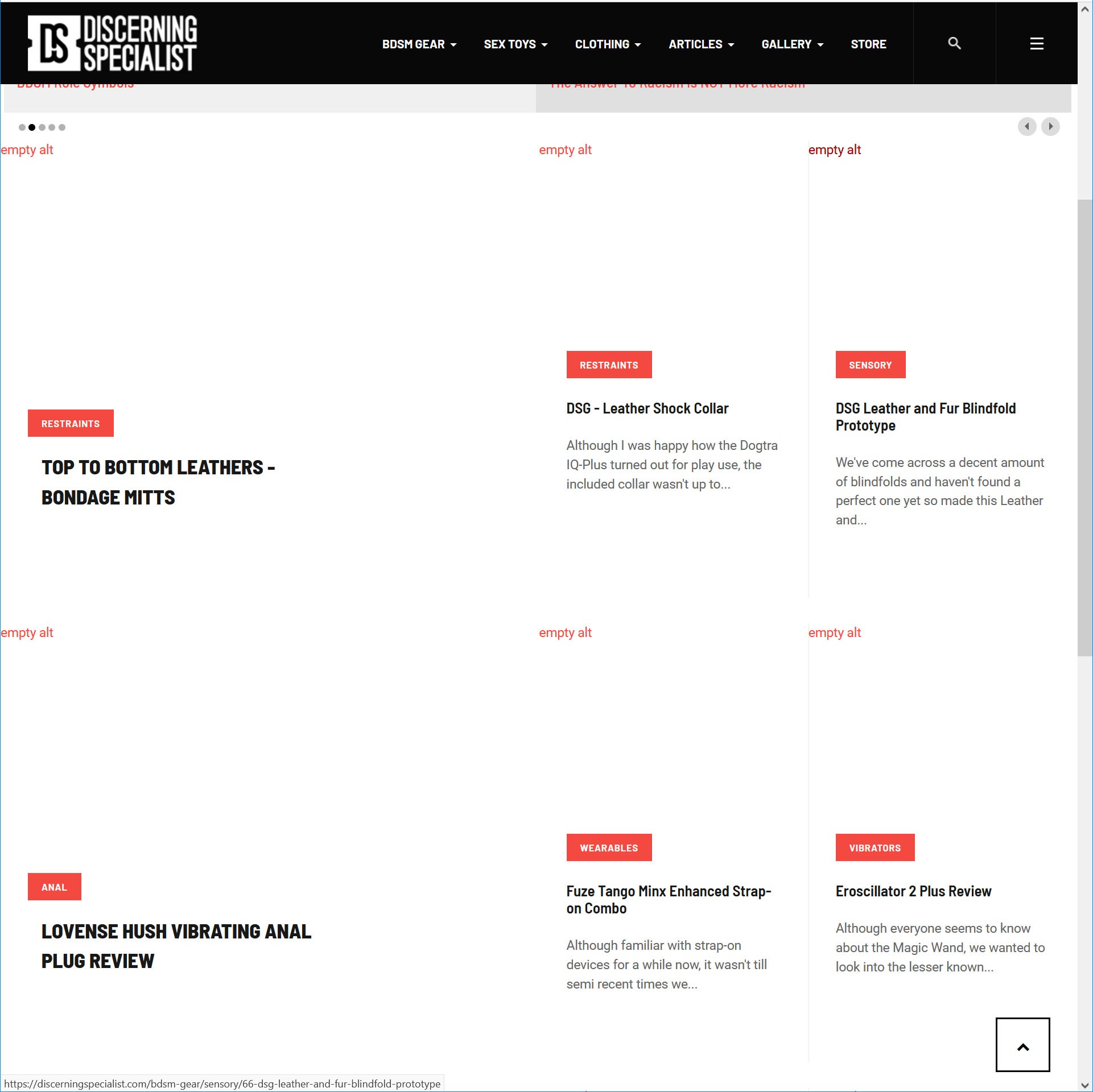- Edited
I recently tried to update to flix 2.0, but ran into the issue of intro images showing blank with the text: empty alt
Perhaps had any ideas what may cause this?
Just in case, when looking into earlier version dropdown menu bugs, my
Custom CSS is currently
.t4-offcanvas .t4-off-canvas-body .navbar .dropdown-menu .dropdown-item {
padding-bottom: inherit;}
Currently on Joomla 3.9.28 (since unclear if I should upgrade to 3.10x if not going to 4x yet) Thanks in advance,