Hello,
Happy new 2022, wish you all the best for your team.
I use multilanguage function on my website https://desorganisation.org
For first i use original "lang" position for "Language Switcher" module, but the position is down on site and not look good and functional.
Look
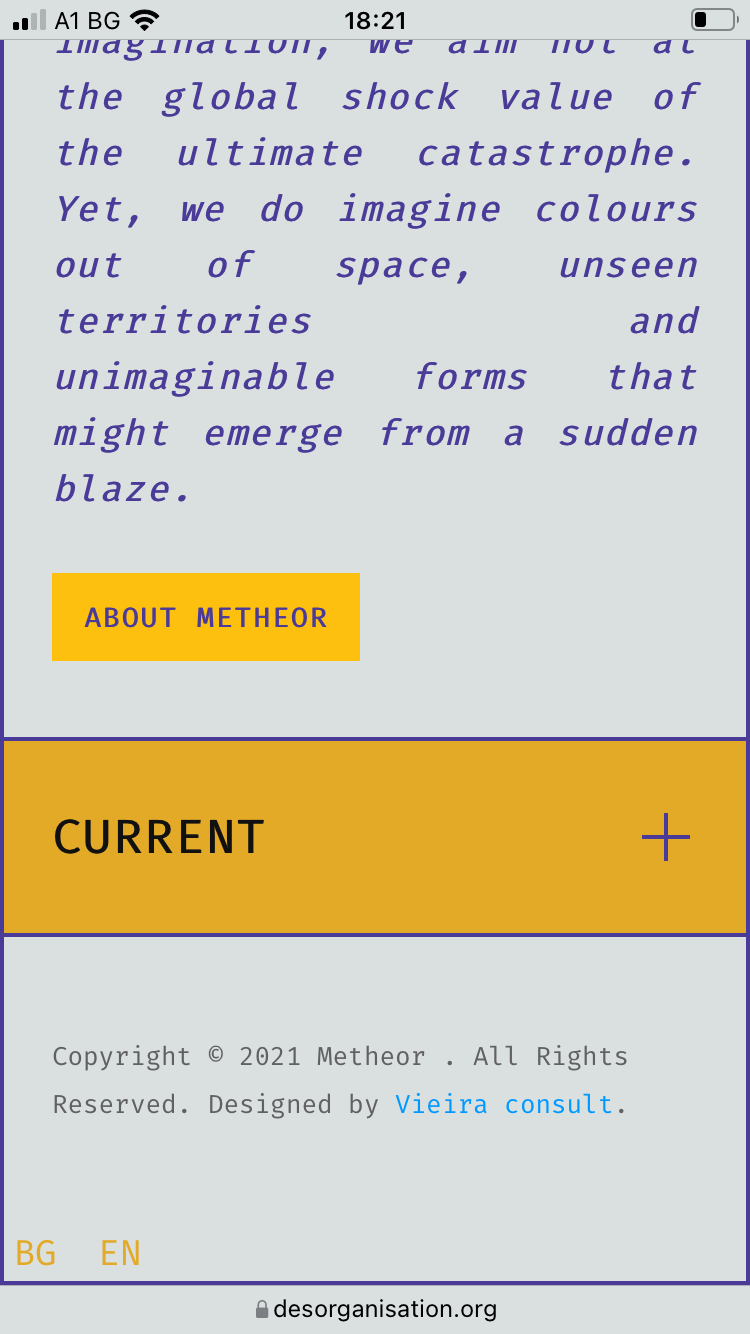
At this time i use position "menu_footer", but she is not visible on mobile.
Look
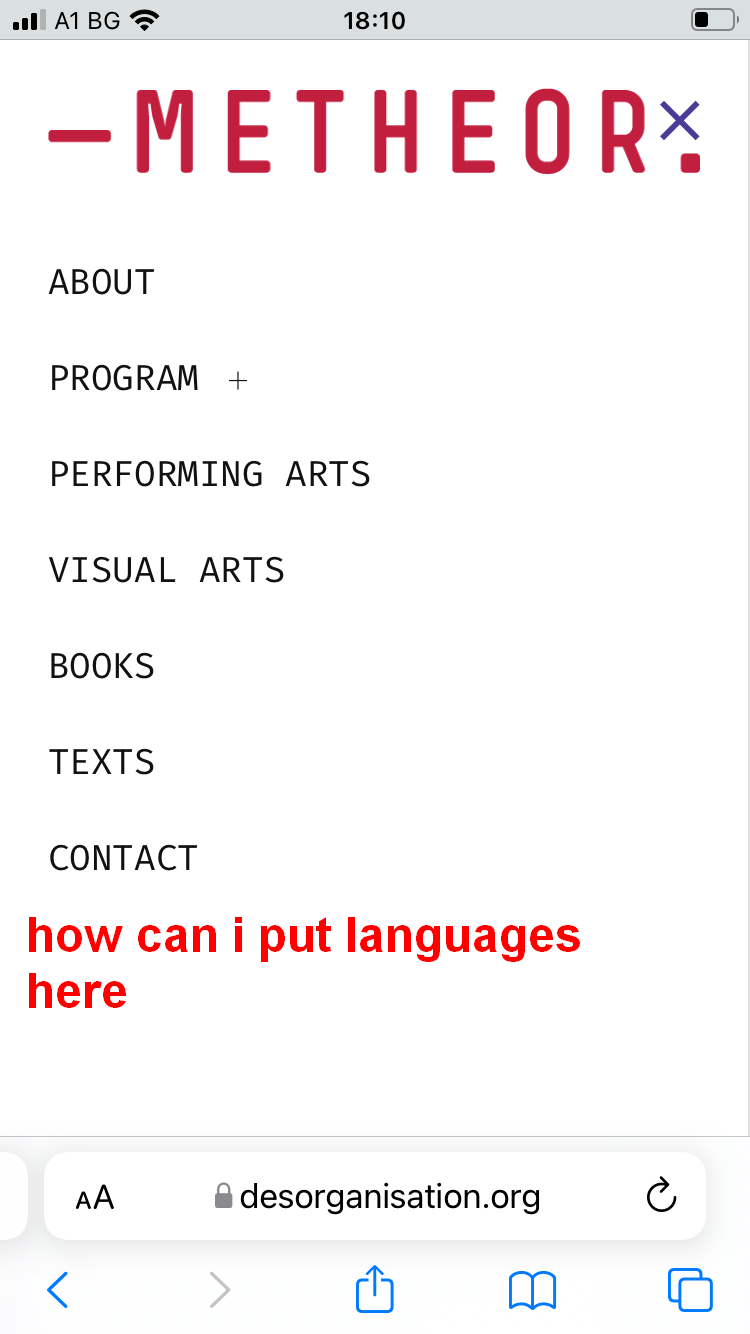
The simple solution is to:
1. move lang position under the logo OR
2. Make visible menu_footer position
Thanks in advance.
