deftosxromata I'm not familiar with the native language on your site, could you use the filter on the left side and choose the category this product belongs to? and tell me the category name so I can check.
Serious problem with updating filter
I will make a video.
Regards
deftosxromata Let me know when it's ready.
- Edited
So here is the problem in question.
It is a really serious bug and customers complain all the time.
Video link:
https://drive.google.com/file/d/17g9lknq281m7h0hOlSS9MOqzVAGKa0uo/view?usp=drivesdk
Thanks for the video! But when I check above filter page, the price is: €9,30 already and it's the same with the price when clicking to open item detailed page.
I recommend you to use cron job for filter: https://www.joomlart.com/documentation/joomla-component/ja-megafilter#cron-jobs so that the filter will be indexed automatically within a selected time so all info of filter can be updated automatically.
- Edited
I added the extra category in cron job, I ran the cron job, I indexed the category mega filter BUT still the browser shows the old price.
THIS IS A NIGHTMARE
Here is a new video showing the issue:
https://drive.google.com/file/d/18O9fwFIiWlnrUkAuId0BCKYm6qCPRcKi/view
The only option left is to remove the price from the megafilter which of course is a tragic option
No response? Come on sirs, this is an issue that makes megafilter "impotent"
It must due to your browser's cache, as i mentioned above, I checked at my end and both filter page + detailed product page show the same price of €9,30
Pls try to clear your browser's cache and see what happens.
Excuse Mr saguaros for the tone of the response but your reply is at least RIDICULOUS.
Let me explain:
The eshop is made for the customers. It doesn't matter if the admin clears or not HIS browser, it is the customer that needs to clear the browser cache.
How on earth I may force or even kindly ask a repeat customer (where his/her browser remembers the old prices) to clear the cache?????????/
How ?????
Should I have a popup message saying "Our infamous magafilter by JA is needs that you my beloved customer/eshop visitor to clear your cache because we changed some prices since your last visit. Thank you for your patience!"
This is what you propose??????
INSANE and RIDICULOS
LUDICROUS
Enough said
Could you check with other PC and see how it goes? Because when I open your site, I see the same price like what I mentioned above.
Unacceptable answer
Either you do it on purpose OR you didn't care to understand what I wrote in previous post
- Edited
I got your point but the issue is that your server already caches the info so that it may happen:
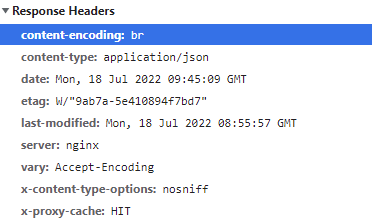
I also forwarded to our developer for further update to avoid cache from our extension but again, when there is cache on your server, you need to clear it first to see the new changes.
If you have access to your server or contact your hosting provider for help to not cache the JSON file.
I hope this makes senses.
Now we are talking
So
1. I will contact the host and see what will happen with JSON you mention
2. The only way to refresh the prices (without OF COURSE asking the visitor to clear THEIR browser's cache!!!!) is to move "price" filter from Front-end Display Elements to Unused Content Elements and Save AND THEN move "price" filter from Unused Content Elements to Front-end Display Elements and Save. This of course is impractical to take place every time we change prices.
deftosxromata You can try to disable cache first and see how it goes.
I asked host and they disabled php cache.
Problem fixed. FINALLY...
deftosxromata Glad to hear that 
Well the problem resurfaced. I now sent email to host to ask if still the php cache is disabled.
Have you sorted out this problem in any later versions of JA Megafilter?
Hi deftosxromata
For the last some months, our team focused more on updating products for Joomla 4.
I checked with the dev team, and since it is about the cache, we could not resolve it in our product. I hope you understand and help get the issue resolved with your hosting provider.
In case we find any better solution, we will update you.
Have a nice day.
Best regards.