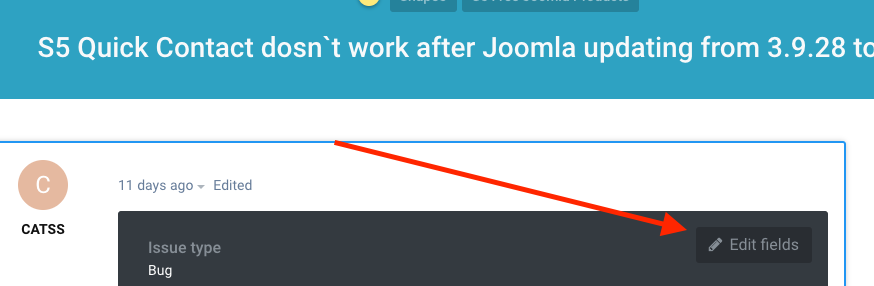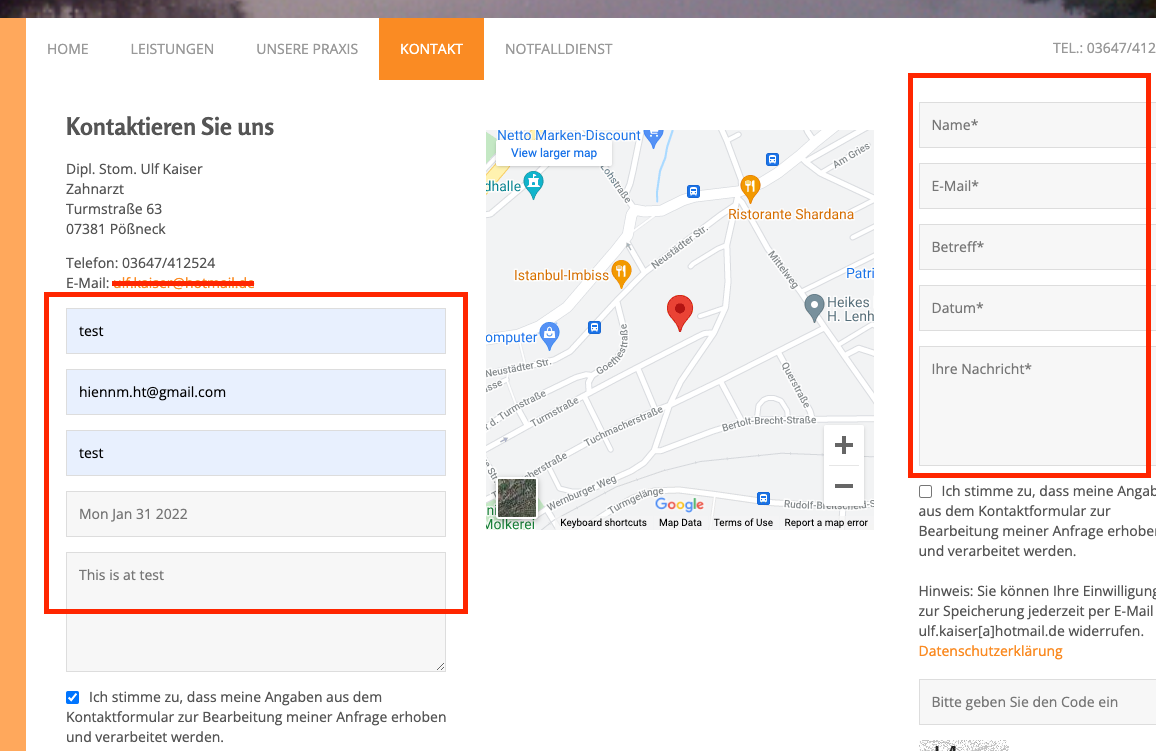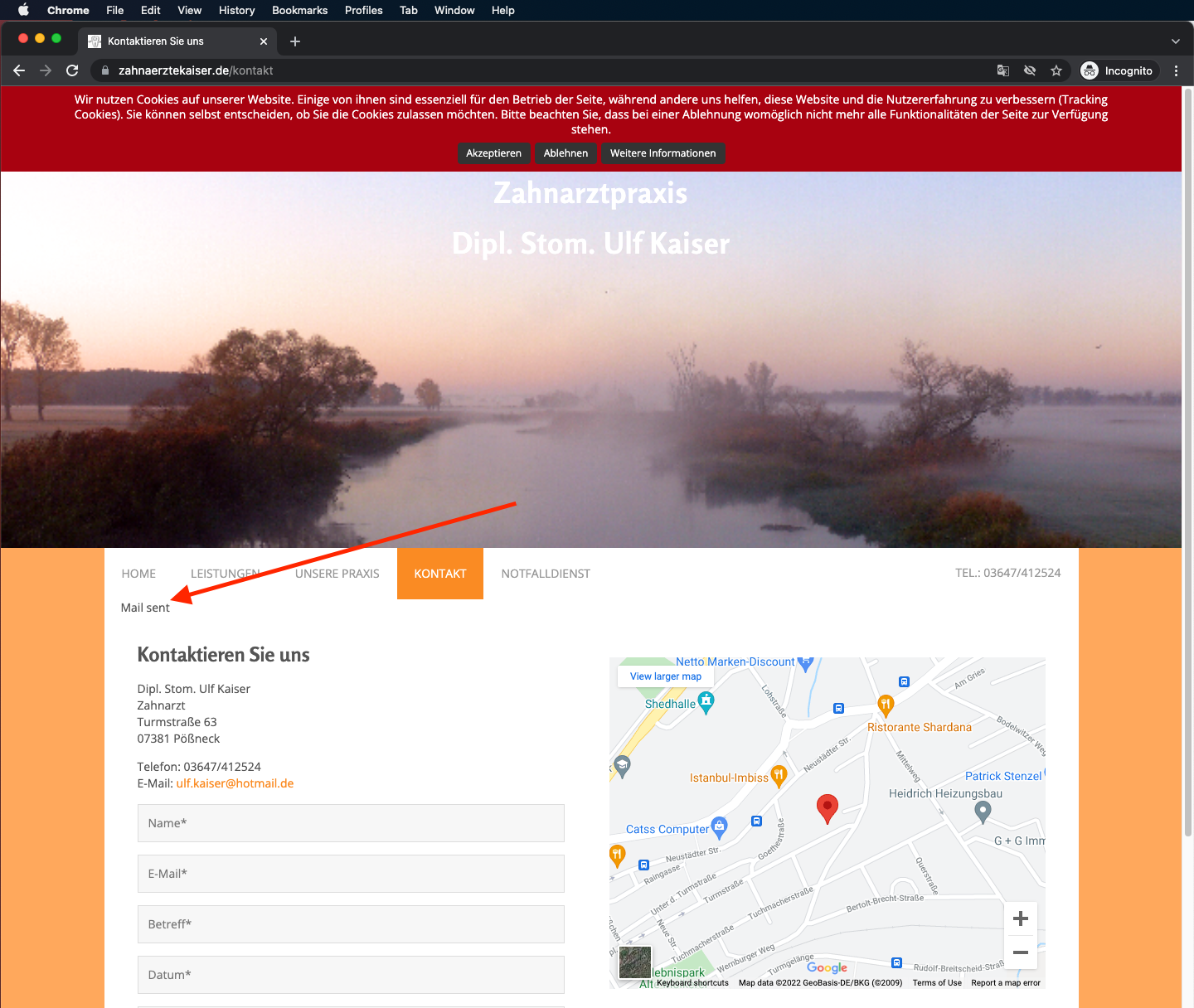S5 Quick Contact dosn`t work after Joomla updating from 3.9.28 to 3.10.4
So, i edit the information in the first post. I have updated Joomla to the version 3.10.5 and the bug is still there.
Hi CATSS,
I just tried to submit the form and it noticed 'Mail sent' message, did you receive the email?
- Edited
saguaros So, i checked it again with Firefox, Chrome and Opera. And in all Browsers is it the same. If i logged in the Frontend as a Superuser, works the contactform look here 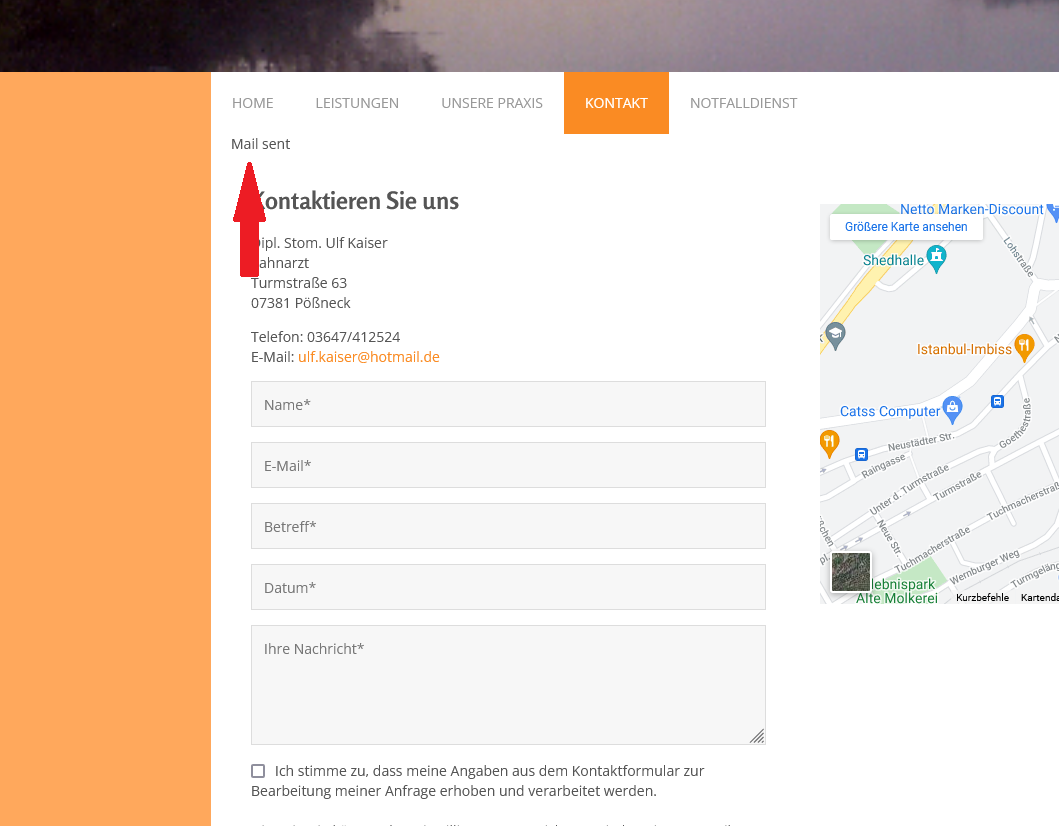
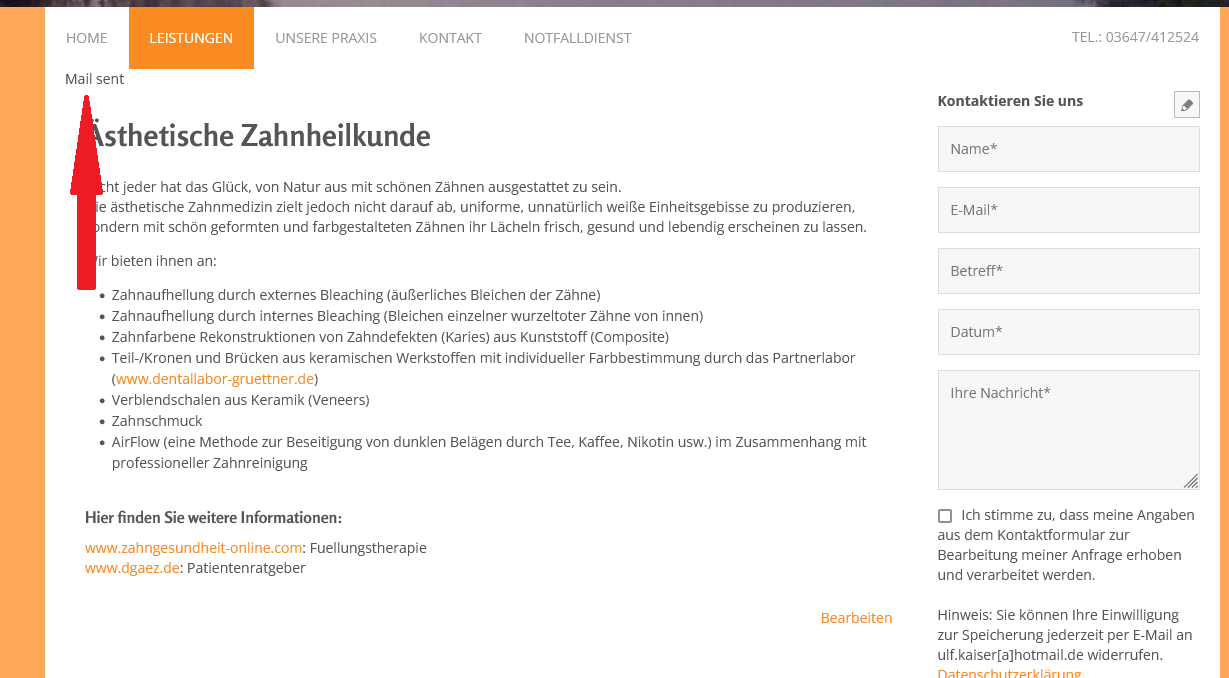
But if i not logged-in in the Frontend, it do not work anymore. The "Mail sent" text is also not displayed after sending.
I have cleared the caches in my browsers and on the Website. The error is still there.
saguaros I checked again and it works.  I don't know what you did, but it works. I have cleared the browser caches (and from Joomla) of Firefox, Chrome, Opera, Vivaldi and even the Edge browser several times and the form doesn't work. And now I deleted my Firefox profile and switched to another one and now the form works 0.0
I don't know what you did, but it works. I have cleared the browser caches (and from Joomla) of Firefox, Chrome, Opera, Vivaldi and even the Edge browser several times and the form doesn't work. And now I deleted my Firefox profile and switched to another one and now the form works 0.0
I checked it in the other browsers Chrome, Opera etc in private mode and on another PC and it works. Is this a simple browser caching error?
*I deactivated your account at the request of our customer.