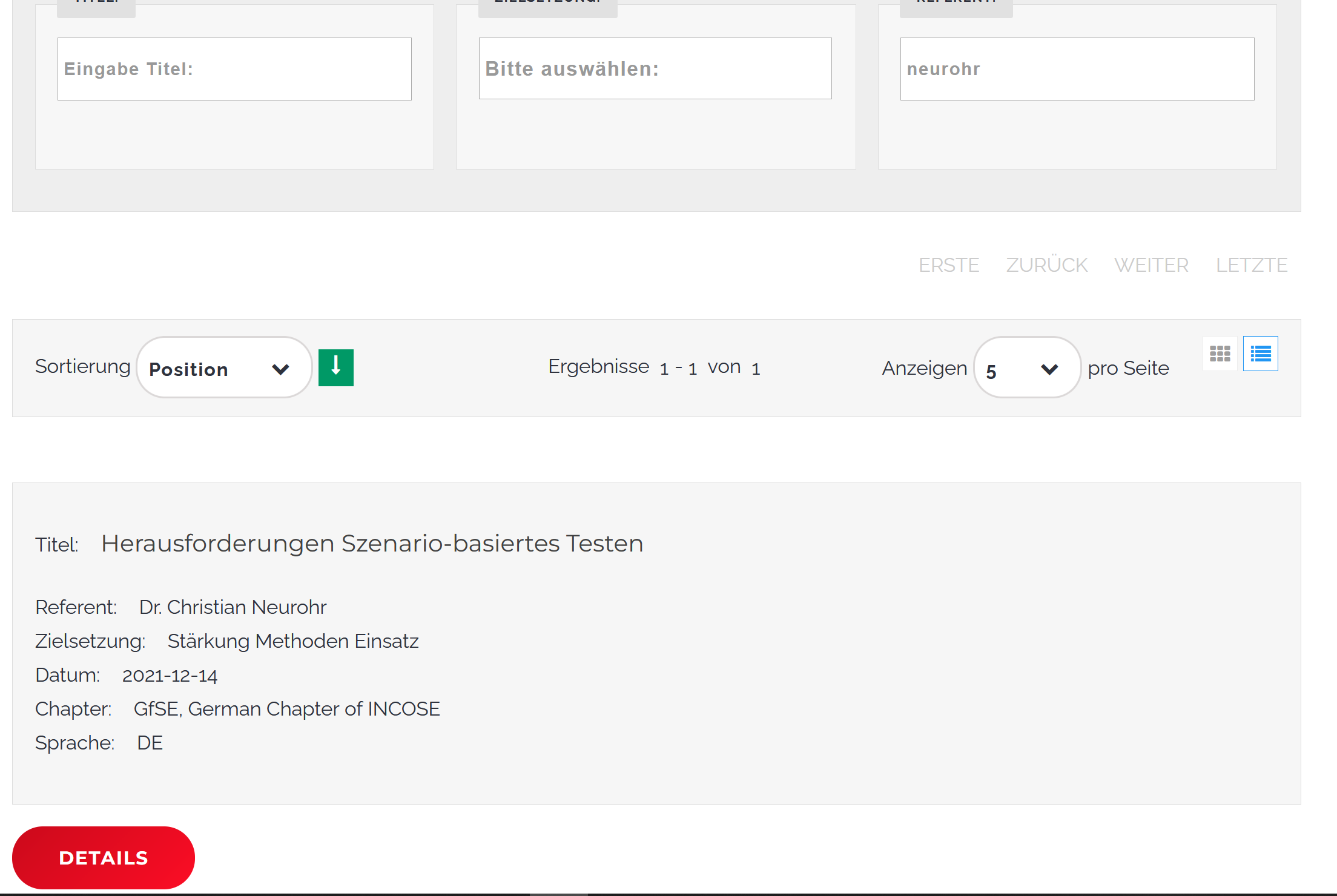Hi, I have an issue with displaying custom fields. I have created a field "date".
If I enter the date in the backend, the date is displayed correctly in the frontend.
However if I am using the filter, the result displays the date with -1 day.
Please have a look to the attached pdf for more details.
Thanks for your help, Thomas
Display custom field "date"
Hi Thomas,
I don't get the PDF file attached here, kindly zip it and attach again.
And share the super admin account also so I can check directly for you.
Sorry, here it is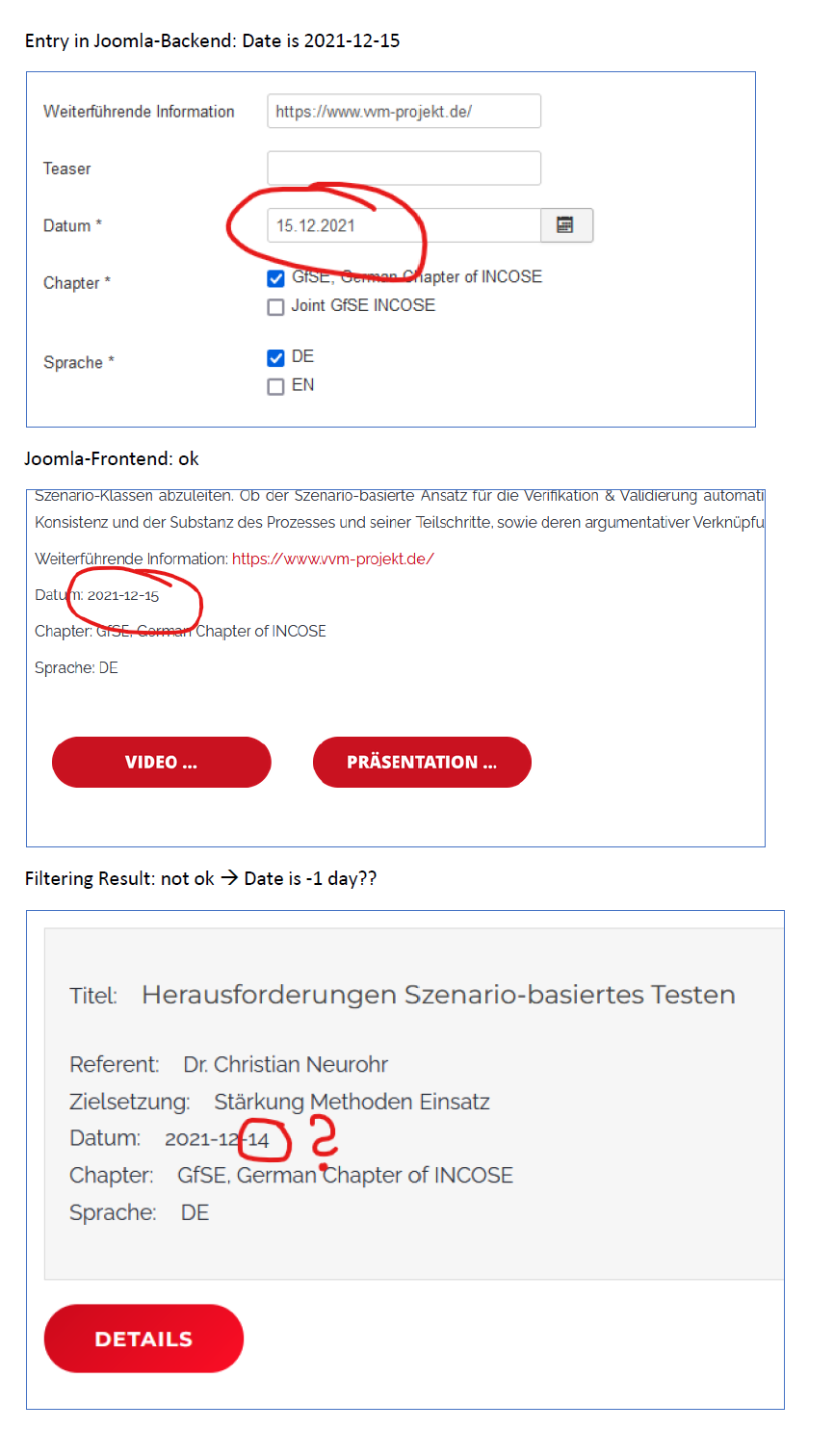
thomaseilers I just tried to add a new custom field type of Calendar in articles but it shows correct date.
Did you try to index the filter after updating the date field?
If there is still issue, you can share the super admin account of your site so I can take a look.
- Edited
Yes I have indexed the filter and run the cron job. No change.
I have provided admin account information.
Please use same user and password for the access to the backend page ( secured by .htaccess)
Maybe cache on your browser? as I see Datum: 2021-12-15 in filter now. The same with article page.

- Edited
Hello,
Yes, this view is correct but this is not the filter view.
Please try the following:
- go to https://www.gfse.de/bestandsliste-der-gfse-online-seminare
- the first entry on this page (it is a normal article incl. custom fields) will show the date Datum: 2021-12-15 --> this is correct (not filtered)
- Try to find this entry via the filtering. Key in at the top right "Neurohr" in the field "REFERENT" and click on "SUCHE"
- In the results you will see one entry with Datum: 2021-12-14 --> it is -1 day
- If you click on "DETAILS" you will come back to the article and you will see Datum: 2021-12-15
It is not a Cache Issue. I have tested on my PC with Firefox, Chrome and Edge. Also on my mobile phone and on my tablet. Everywhere the same ....
Is there something wrong with CET time etc?
thomaseilers I'm not familiar with your native language so I did not know that.
I try to filter that article and it still showed 2021-12-15 correctly:

- Edited
thomaseilers It's weird as I asked my colleagues to take a look and it shows the same with me.
Could you check with another PC and see how it goes?
As already stated I tried several (3) browser on my first Computer. --> Same Problem
Then on my mobile phone --> Same Problem
On my tablet --> Same Problem
Today I tried two other Windows PCs --> Same Problem
And I have tested on my Linux PC --> Same Problem
thomaseilers I also tried to test in my phone but it's working:

... and you have no idea why we have different results?
I understand that on your devices the filter results are correct, but do you believe me that on my devices (3 PCs, Mobile phone and tablet) the filter results are not correct?
The question is WHY?
- Edited
In addition to my reply 2 hours ago ..... I have asked a colleague to check. He has the same results = -1 day.
See attached zip-file.
I have also recognized that in the article the date is displayed 2021-02-10
After filtering it is shown 2021-2-9
Is it possible to show the date like 2021-02-09? For month and day always 2 digits?
Even though it should be the correct date (2021-02-10).
I have searched this problem and I found this:
If I change in the Joomla configuration the time zone to e.g. Denver (US) the filtering shows the date correct.
If I change it back to Berlin (I am located in Germany) the filter shows the date with - 1 day.
I checked the database. If I enter in my articles into the custom field "date" the date 2020-07-22 the entry in the database is 2020-07-21 22:00:00
All entries in the database are - 1 day and the time is either 22:00:00 or sometimes 23:00:00
I don't know where the time 22:00:00 or sometimes 23:00:00 is coming from and I cannot change the entries in the database.
thomaseilers I will check with our developer and see how it goes as it always shows correct date at my side.