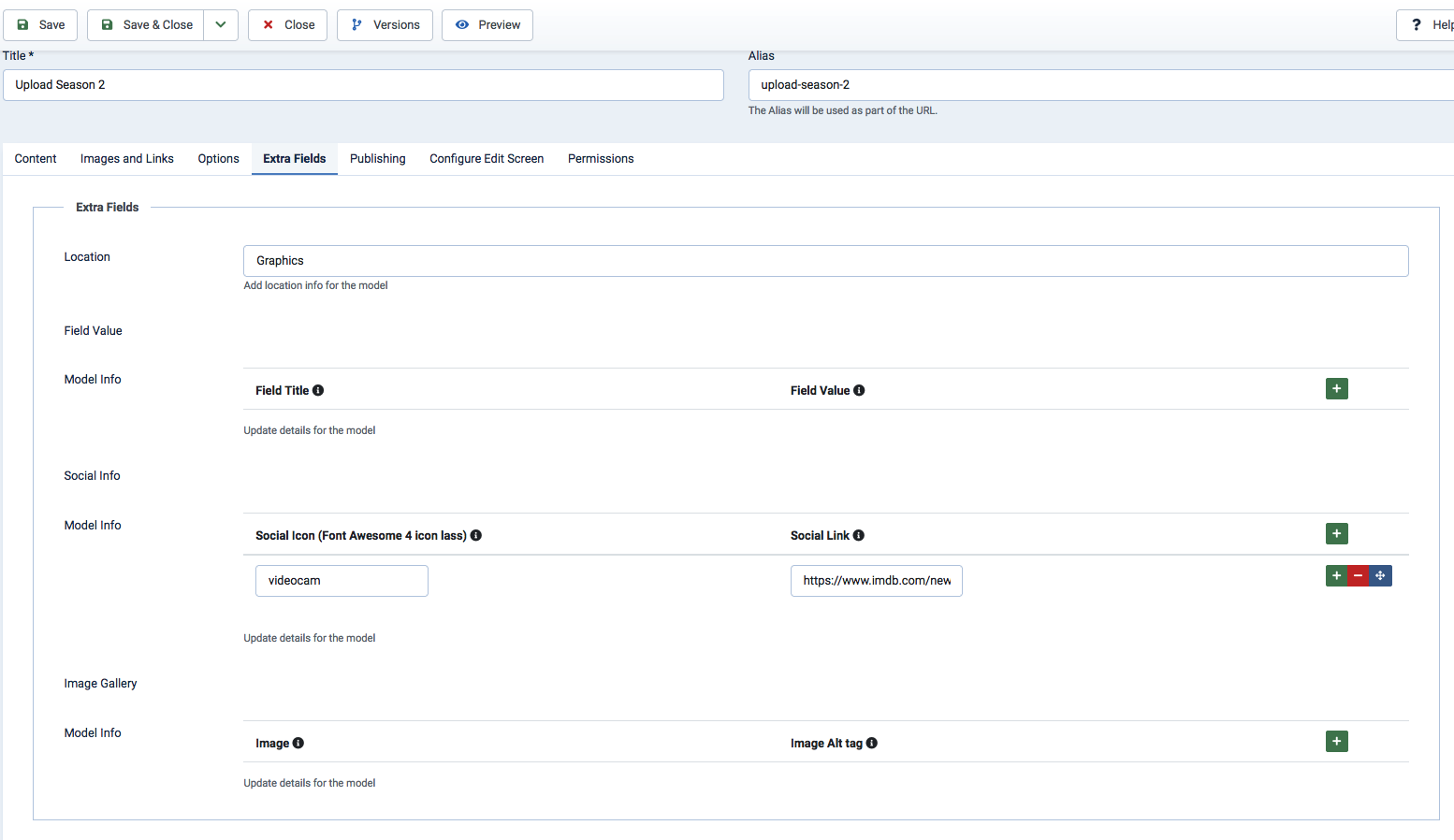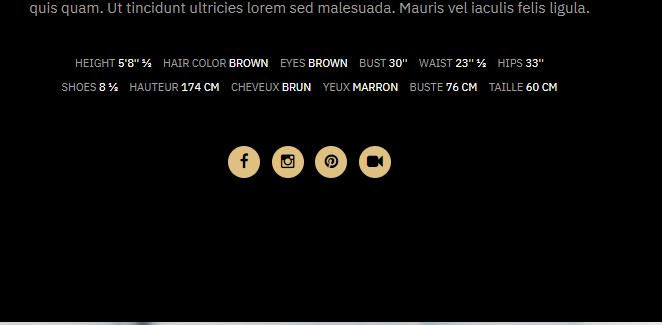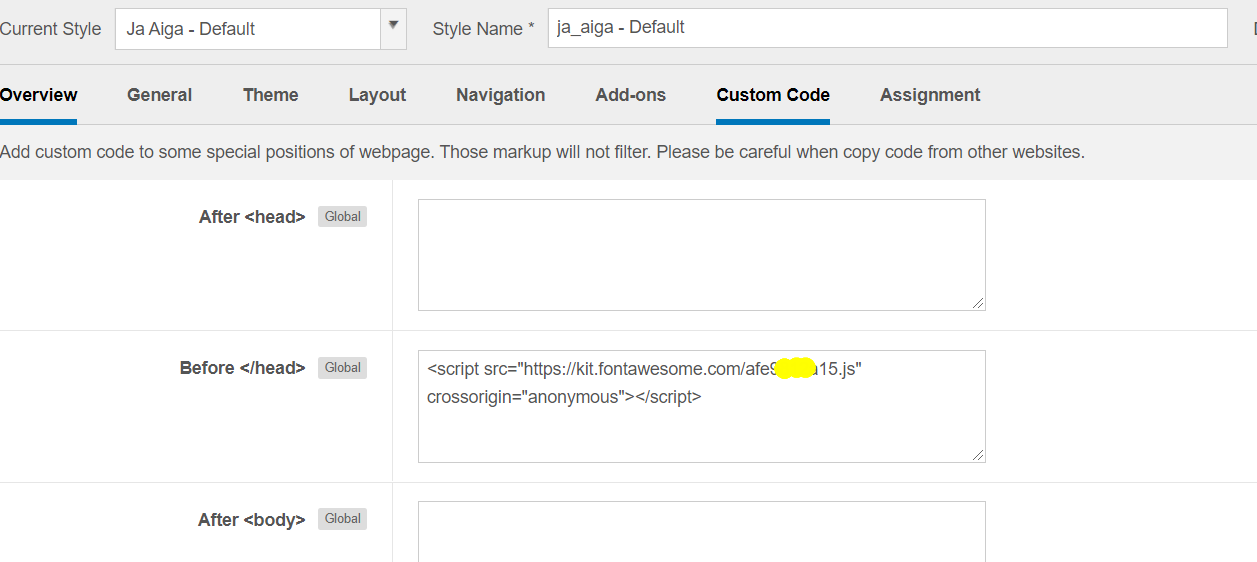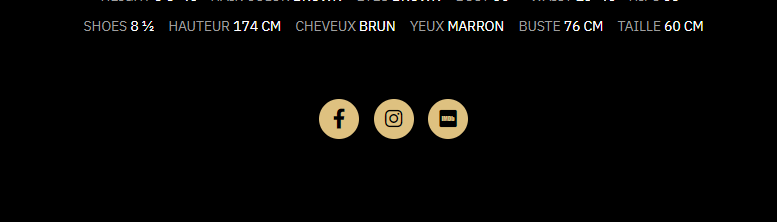I am hoping to add IMDB to to the social media icons in yellow to the page listed above.
The editable form is in the "Extra Fields" for the Models.
I can't seem to find anything listed for opening in a new window either.
It's likely a unique icon not provided by ionicons....https://ionic.io/ionicons
I can't seem to find anywhere to add in a link or reference for other types of social media links. Is there a reference anywhere for these?
Thank you!