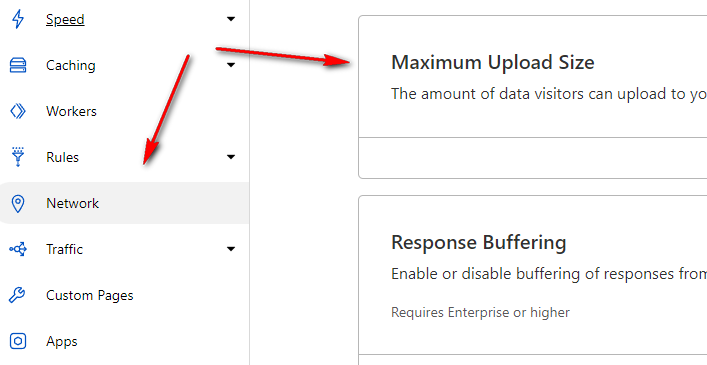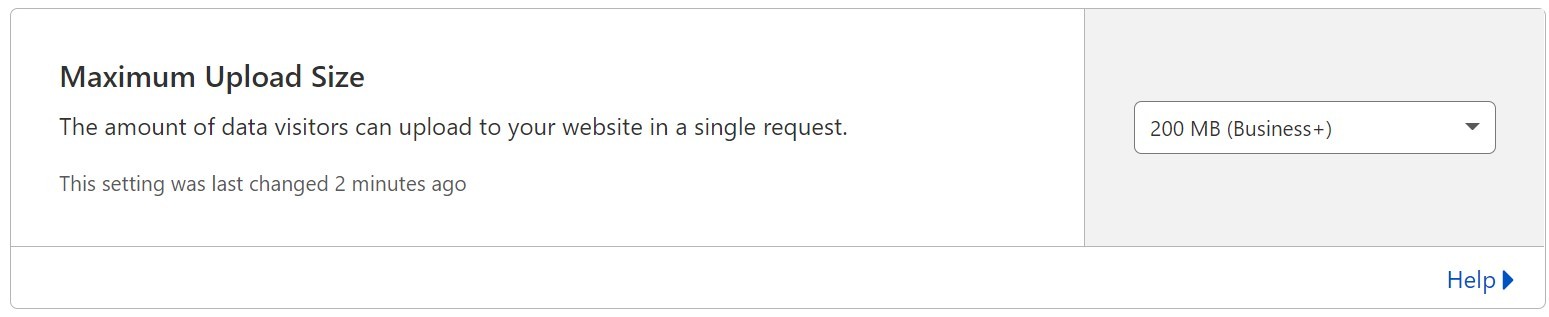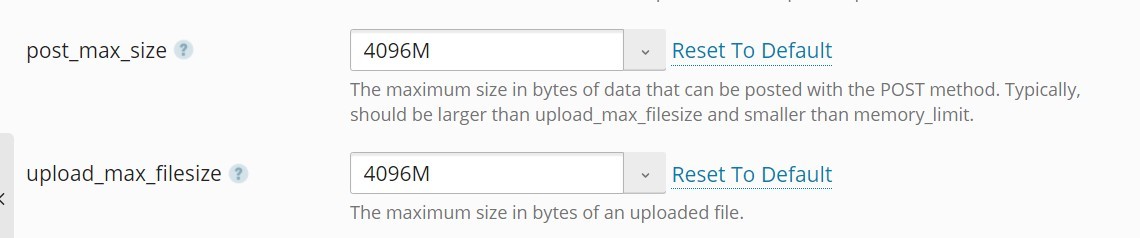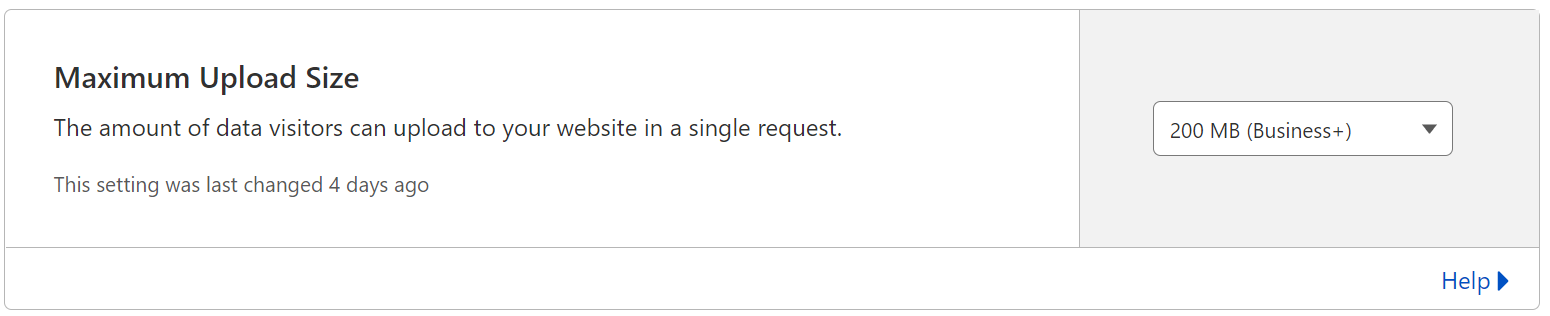- Edited
Hello, the above fix worked on our test site, thank you for that. However, uploading of larger files is still broken when running this fix on our production site, which is behind CloudFlare. It seems to have an entirely different cause now:
When uploading a large file via the postbox in the activity stream, no indication of progress is ever shown, no data is transmitted, and the page hangs indefinitely. On Firefox, the upload fails immediately with "Server responded with 0 code."
This problem occurs when uploading large files via the activity stream postbox. Uploading small files, or any-size files via the upload window on the "My Videos" page, is working.