is there a tutorial on how to apply the quickstart to fix the table error?
Menu publish/unpublish creates error ("Table "..._menu doesn't exist") error
AzimuthDesigns
Hi
The fix we applied is in the sample data and work for the new installation only.
Kindly share live site details in edit fields optionswith cpanel account or phpmyadmin account.
We will check it.
one moment please!
see edit above
AzimuthDesigns
Kindly submit cpanel or phpmyadmin as well.
where can i submit that safely
AzimuthDesigns
Hi
Submit them in edit fields option FTP info box 
- Edited
I have added the fields.
Did someone do any work on the website?
I finished all the editing and launched my website today and found that all my Case Studies have a new very large blank space at the head of each article. This wasn't there yesterday.
I put in a temporary css override
.view-cover .article-cover {
padding: 80px 0;
}
to over ride the 240 pixel padding...
...also all the Editor, publish dates, Hits are now back up when I removed them all for the launch.
Please find the example at this link....I have no idea what happened. i was quite surprised to see this.
https://azimuthdesigns.com/index.php/showcase/23-anglo-far-east
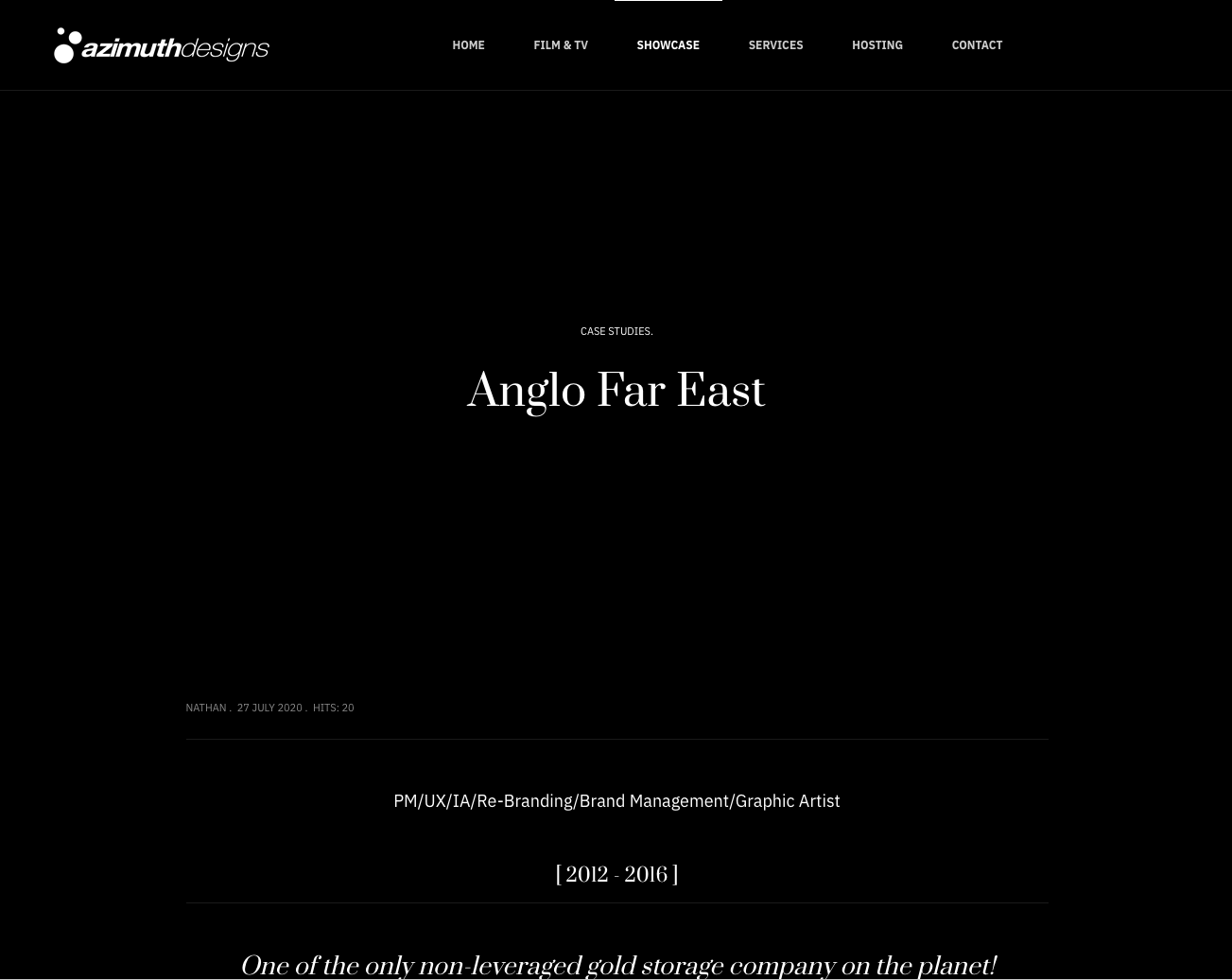
AzimuthDesigns
Hi
Kindly do not merge other topic request on this. Please create a new thread if there is any new request as this is about the issue of Joomla backend error table menu does not exist.
For this we need PHP myadmin or cpanel access kindly submit them. The submitted IP is not cpanel or PHPmyadmin URL and give 404 
my apologies, please see the updated information in the field.
is there room for myphpadmin as well?
This information for the joomla panel login is in all of my other posts.
- Edited
AzimuthDesigns
Hi
Kindly check the website and unpublish a menu
I did not got any error 
Thank you so much!!!!
Is there a tutorial where I can learn how to fix this kind of thing in the future?
Or what I could look up?
AzimuthDesigns Hi this is a custom bug fix in our package there is no tutorial as bug fix and not a always happening issue.