fred-the-coder
I just added a new class for that radio field called 't3-radio':
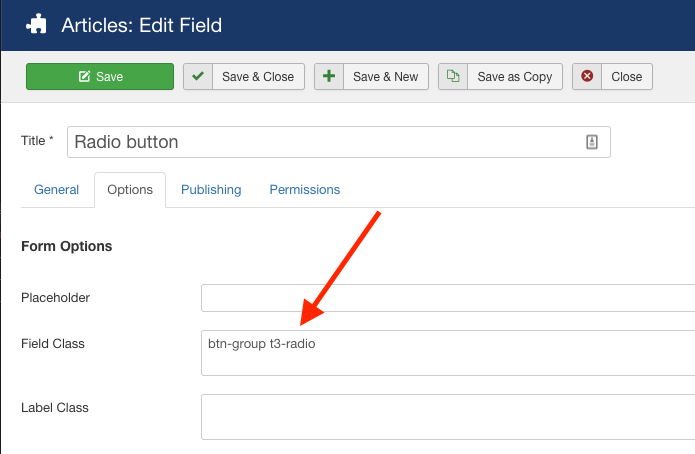
Now you open the file: ROOT/templates/ja_company/css/custom.css (Create this file if it doesn't exist now)
and add this code:
.t3-radio.radio.t3onoff {
border: 1px solid rgba(0,0,0,0.1);
border-radius: 4px;
display: inline-flex;
align-items: center;
height: auto;
width: auto;
}
.t3-radio.radio.t3onoff label {
color: #666;
font-size: 15px;
letter-spacing: 0;
position: relative;
top: auto;
left: auto;
padding: 0 16px;
margin: 0;
line-height: 36px;
text-indent: 0;
height: auto;
text-transform: none;
width: auto;
}
.t3-radio.radio.t3onoff label:last-of-type {
border-left: 1px solid rgba(0,0,0,0.1);
}
.t3-radio.radio.t3onoff label::before,
.t3-radio.radio.t3onoff label::after {
display: none;
}
.t3-radio.radio.t3onoff label.active.btn-success {
background: #4CAE4C;
color: #fff;
}
.t3-radio.radio.t3onoff label.btn-success:hover {
color: #fff;
}
.t3-radio.radio.t3onoff label.active.btn-danger {
background: #D43F3A;
color: #fff;
}
.t3-radio.radio.t3onoff label.btn-danger:hover {
color: #fff;
}