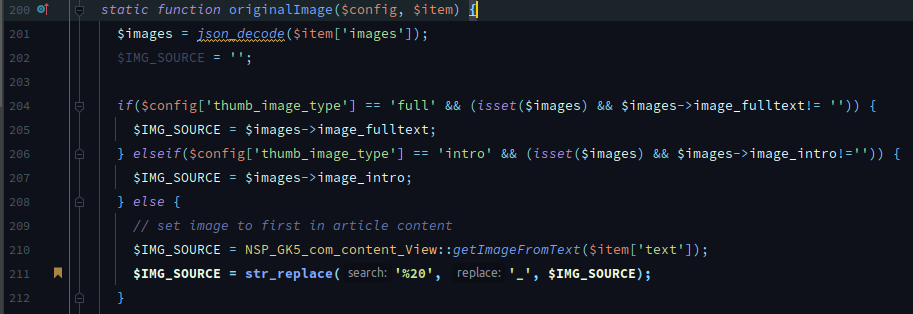First time using NSP 2.10 on Joomal 4.1. I have been using it for years on 3.x.
No thumbnails are produced at all. NSP cache folder permissions OK
PHP 7.4 (or PHP8) GD installed Apache on Ubuntu Focal
No errors in Apache Log
Any ideas?
NSP 2.10 on J4. No thumbnails produced at all
- Edited
They are just small pictures. There is no actual thumbnail creation. Check the image paths?
I will try a massive picture as source. Maybe it doesn't bother thumbnailing small ones?

As I can see in the module settings, you're setting to show the first image of article as thumbnail and it's showing correctly. Which thumbnail you want to show?
Why do you not read what was put?
IT DID NOT MAKE THOSE THUMBNAILS! I have been using NewsShow for a decade or more.
Those are my work-around using images that I made small so at least something sensible worked.
Are you a coder? Do you check the source that displays this stuff? Do you check the source path and size of the image that is displayed instead of telling me that (my fix) is working so there is no issue?
johnnyc1951 This is quite old module implemented by former Gavick team, let me check with our team on this thumbnail creation and get back to you.
It has always been a very superior powerful module and could easily be fixed up. It just needs some updating, maintenance, and a file picker for JSON & XML. It produces a lot of white space which could be improved. There is also something weird in assignments. This is not a big job.
johnnyc1951 Thanks for your feedback, I will share with team also.
- Edited
The issue caused by white spaces in folder name Banners for slider. You can duplicate this folder and rename the duplicated one to: Banners_for_slider, for example.
Then add the code right below line 210 in file
../modules/mod_news_pro_gk5/tmpl/com_content/view.php
$IMG_SOURCE = str_replace('%20', '_', $IMG_SOURCE);
The thumbnail images will be generated and displayed.