Hi,
When I upgrade from T4 Plugin 2.1.3 to 2.1.4 I get an error 500 "JHtml::cleanImageURL not found".
Frank
Hi,
When I upgrade from T4 Plugin 2.1.3 to 2.1.4 I get an error 500 "JHtml::cleanImageURL not found".
Frank
I got the same problem since the last update on this morning :-(
I confirm this issue.
Upgrading T4 Framework from 2.1.3 to 2.1.4 leads to this error. Rolling back to 2.1.3 in JA Extension Manager solves the problem again.
Production site with T4 Framework rolled back to 2.1.3: https://www.ulc-moedling.at
Test site with T4 Framework 2.1.4: https://test.ulc-moedling.at
Kondrich would you please to give us the right URL to download the T4 framework 2.1.3
Thanks a lot
Thanks Kondrich but i haven't installed JA extension manager yet ! I do it now but it's too late :-((
pdeharbes I guess that you never tried T4 Framework download site, right?
https://www.joomlart.com/member/downloads/joomlart/t4/t4-framework
It offers the latest versions, but the three dots button also offers previous versions.
Thanks Kondrich but i don't see these famous dots button !
I have disable the T4 plugin and after that i can reach my site !
See attached image.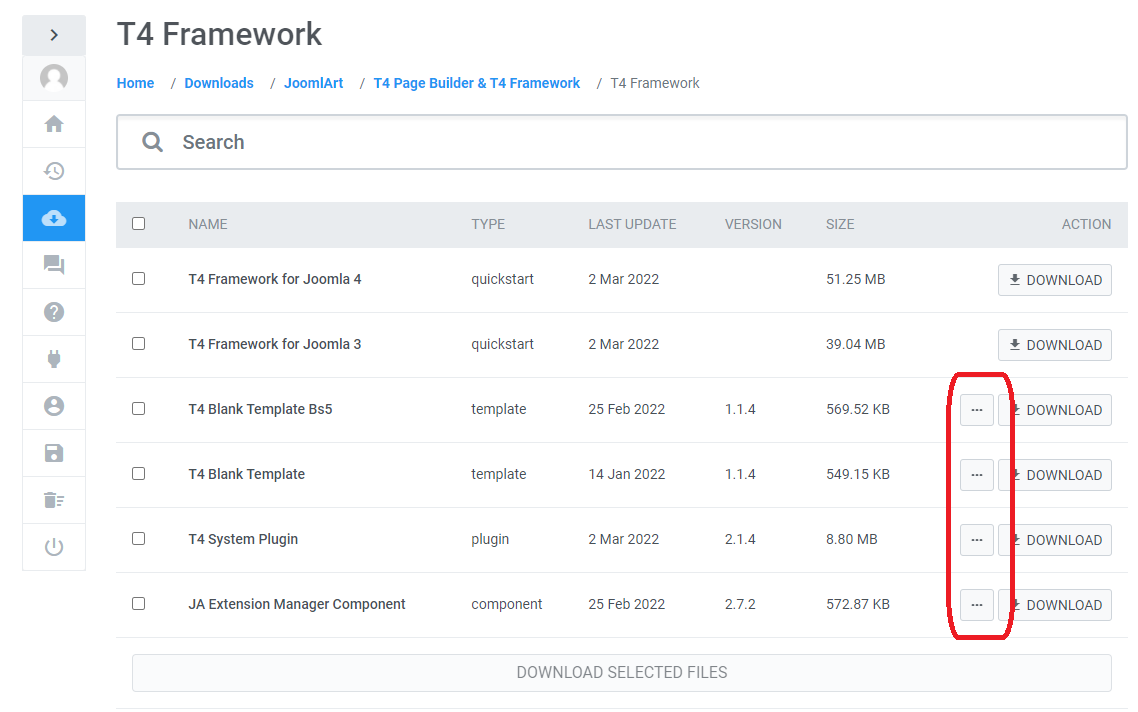
Also, you must login first.
I just downloaded 2.1.4 again and installed it on our production site (all caches were purged). It's not working. It's showing the same error as before that does not surprise me since the download site still shows March, 2nd as version date.
Rollback to 2.1.3 worked, but I had to recycle IIS application pool to get the site working again.
Same issue here.
I hope the fix will be there soon.
I'm having the same problem here. My site is in error and I can't download the previous version of the plugin. Can someone please send me the link?
The button doesn't enable when I'm with the desktop. I was able to download using my cell phone.