Hi, login details added above, many thanks
Can't see edit button from the frontend
loujonesdesign
Hi
Kindly check the button showing fine
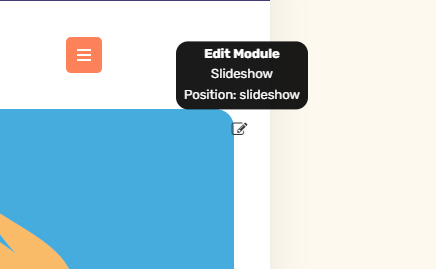
Same on news pages. For single article view kindly turn on show icons as it not showing the button hidden for single article view only.
Hi, I can see the edit button on the menus and modules.
I have looked through the Global Configurations, Articles Manager and Menu settings and can't find where the 'show icons' button is for switching on the edit button for the articles. Can you tell me where I would find it?
I am using Joomla 4
Thanks
loujonesdesign
Hi
Go to News page ; 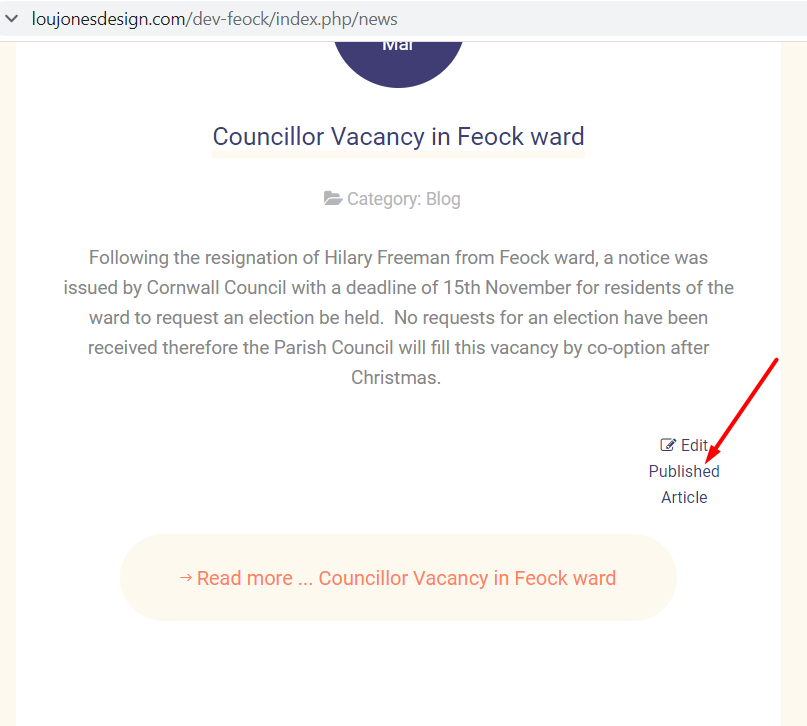
For single article view kindly open New menu item > options > show icon Yes, show email,print icons set these to Yes.
Hi, sorry to come back to on this, I don't seem to have those options, attached are screenshots of what I see under Menu item > options. I am using Joomla 4.1.0. Are you able to log in from your end to our website and see it you can find it please? Many thanks 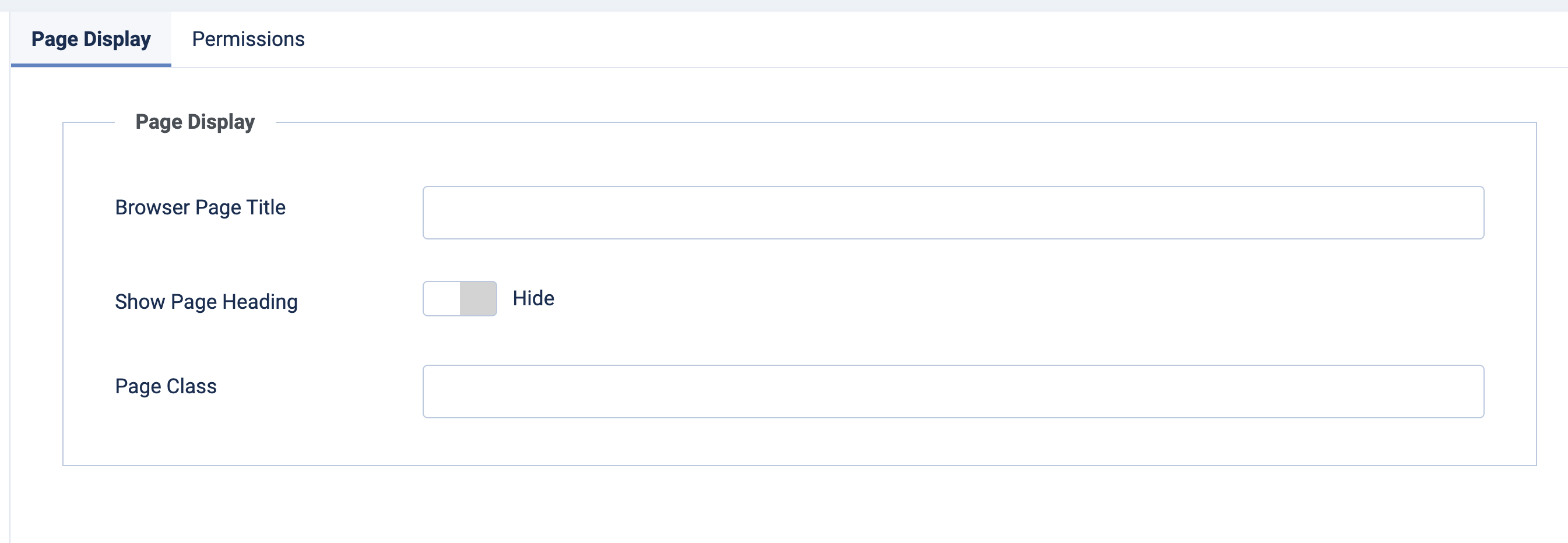
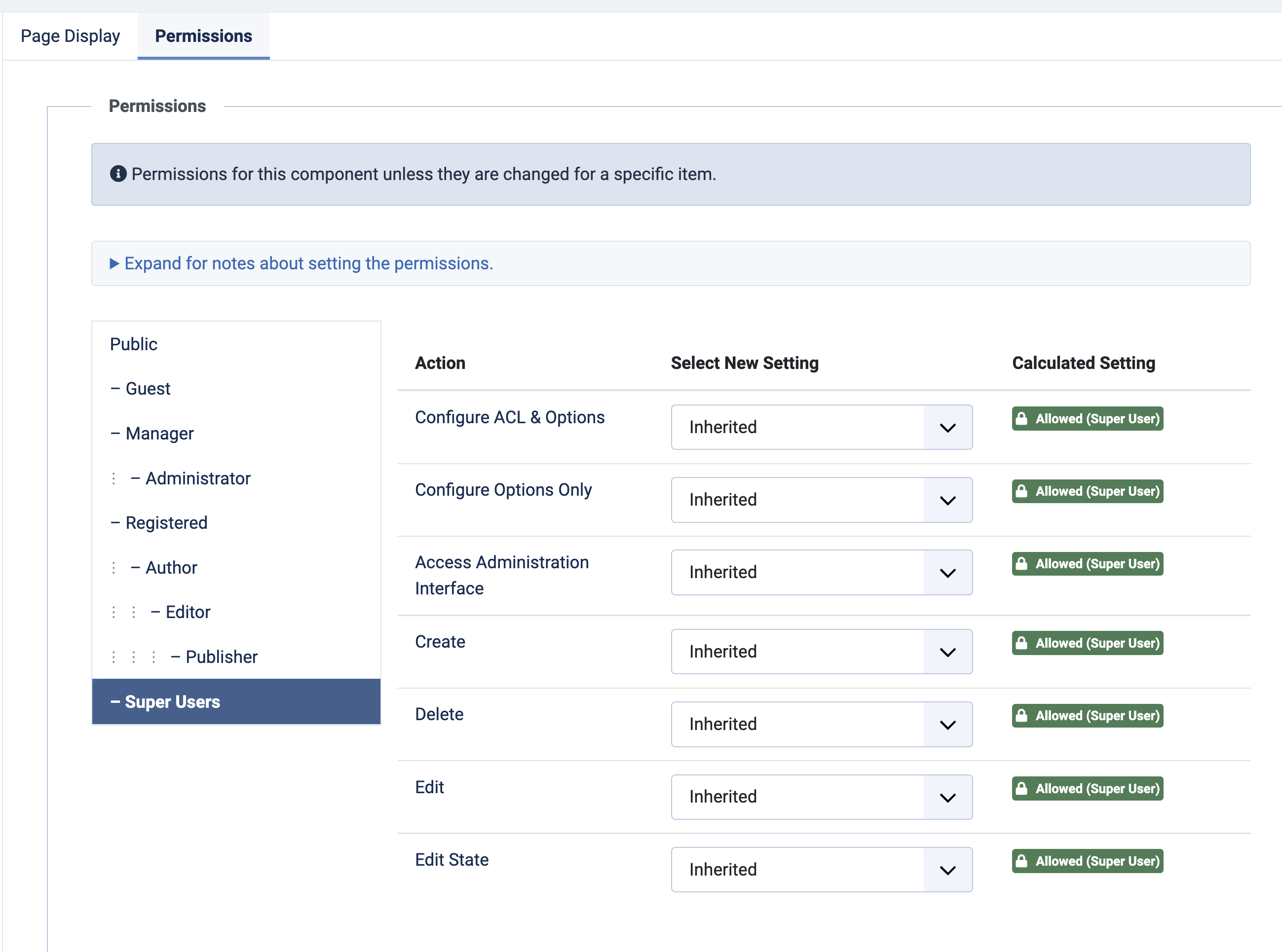
loujonesdesign
Hi
For single article Let me check and get back to you,seems it not loading the dates as well on your site to show article info part.
Thank you
loujonesdesign
Hi
There is issue in the single article view edit button.
I have raised the issue to development team for fix on it.
Thank you, please let me know when it is fixed.
loujonesdesign
Hi
Currently it is in queue, it can take some time as this need change for masthead. However u can edit articles via category blog pages.
I will updates here once it get fixed with patch.
Thanks for the update
loujonesdesign
Welcome, kindly add FTP details as backend does not allow file saving.
FTP details added, as requested.
loujonesdesign
Thanks for info.
I will keep you posted when it get fixed. Meanwhile u can use the edit button from parent menu items.
Hi, can you let me know if there has been any progress on this please, many thanks
- Edited
loujonesdesign
Hi
There is no update on this at the moment, let me check with Dev team tomorrow once offices open.
Hi, just wondering if you had checked with the Dev team on progress, many thanks
loujonesdesign
Hi
I checked with Dev, the team is busy at the moment with Monthly template release and it will take some more time.
Hi, just checking the progress on this issue, the rest of the website is ready and we are need to hand this over to our client so they can start adding content.
They need to be able to use the frontend editing to do this.
Can you give me some idea on how much longer it might take to fix the issue.
Many thanks
loujonesdesign
Hi
Due to monthly template release it its taking some time. I added a reminder on this for priority fix in this week.