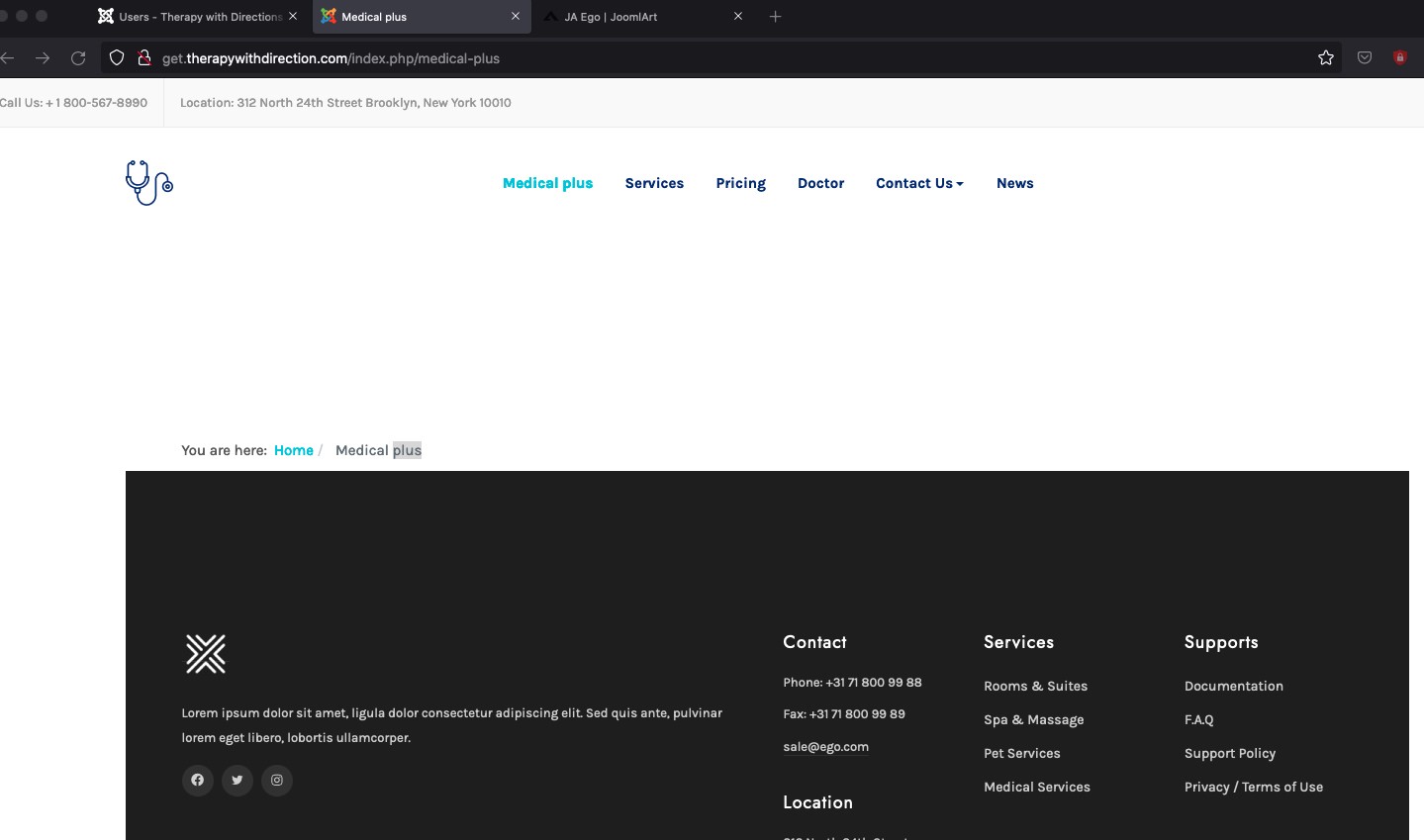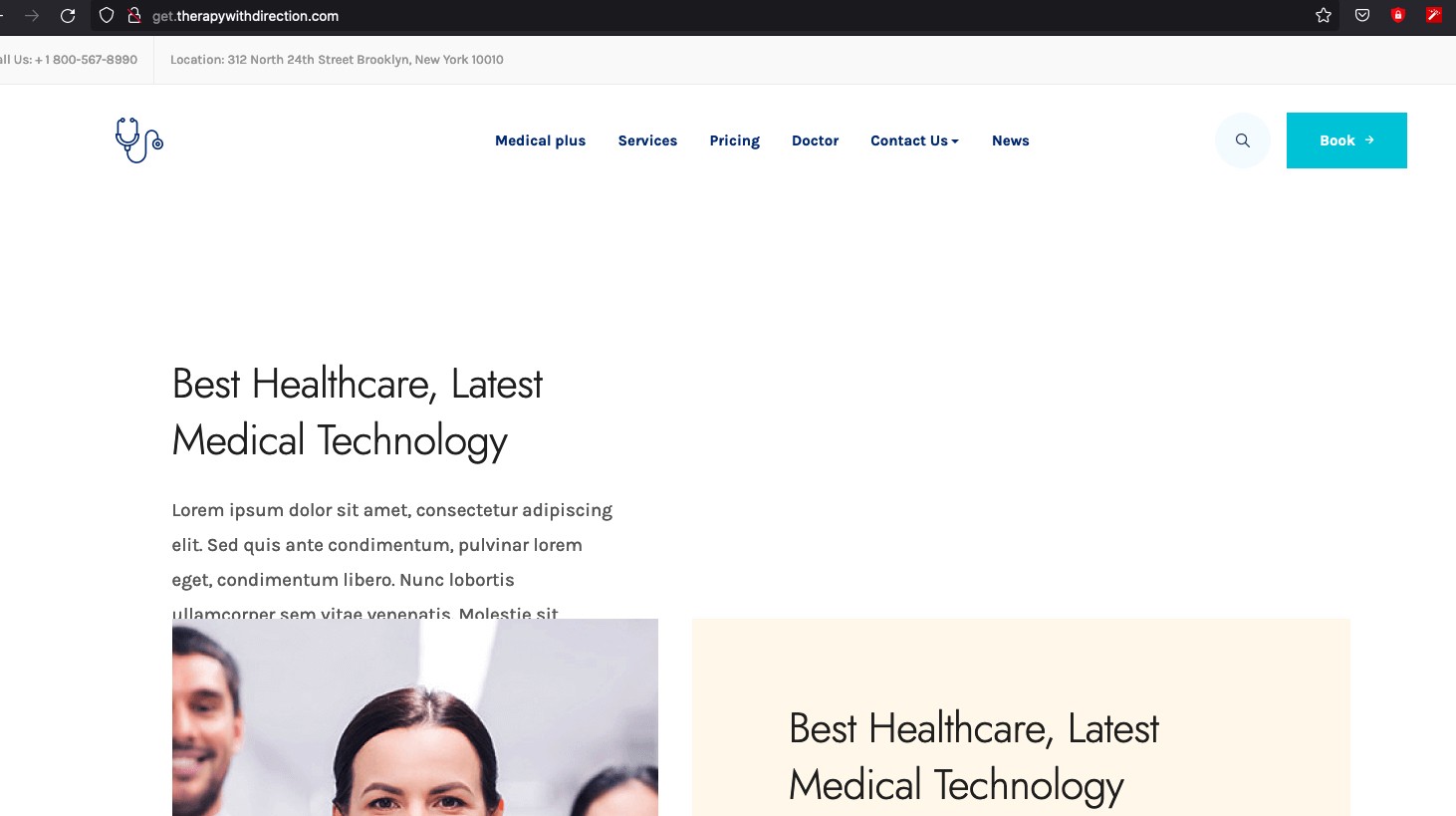Hello,
Trying to migrate my client from Rockettheme template...to newer JA Ego 4.x theme using Quickstart. Problems I'm having relate mostly to instructions provided here
https://www.joomlart.com/documentation/joomla-templates/ja-ego#medical-service
that don't quite work for setting up a Medical Office framework. I've gone through the instructions twice now, and made a little more progress, but can't use the instructions provided online to setup.
- Instructions recommend using page Home 3 layout (layout for Medical is Home 4)
- Cloned Default 4 worked, but then instructions miss again suggesting "Create Home Joomla Content Layout Menu item" using Single Article "Maybe a blank Article" here would work or as in the reference pic Featured Articles that I turned off so only Module positions would show on the front page.
- Either way, the Menu Link I created "Medical plus" doesn't show anything, but the Home icon button takes us back to the proper front page not showing any or all the modules enabled for this website.
- Module positions don't manifest properly on front page, some auto appeared, but others that I tried to activate and still won't show up on front page interface.
Reference images below and I would like some help or instructions (Maybe use a similar template instructions that written properly and work?) on getting this interface pointing in the right direction since your latest instructions for JA Ego don't quite work to replicate changing the base Quickstart interfaces and loading the Medical theme our client's require.
Thanks as always for the help, Sorli