Hi wailoong
It depends on the palette you're assigning to that topbar section.
I suppose that you're using the same as our demo site, go to Backend >> Templates >> Layout settings >> edit the topbar section >> Palettes and see which palette you're using:
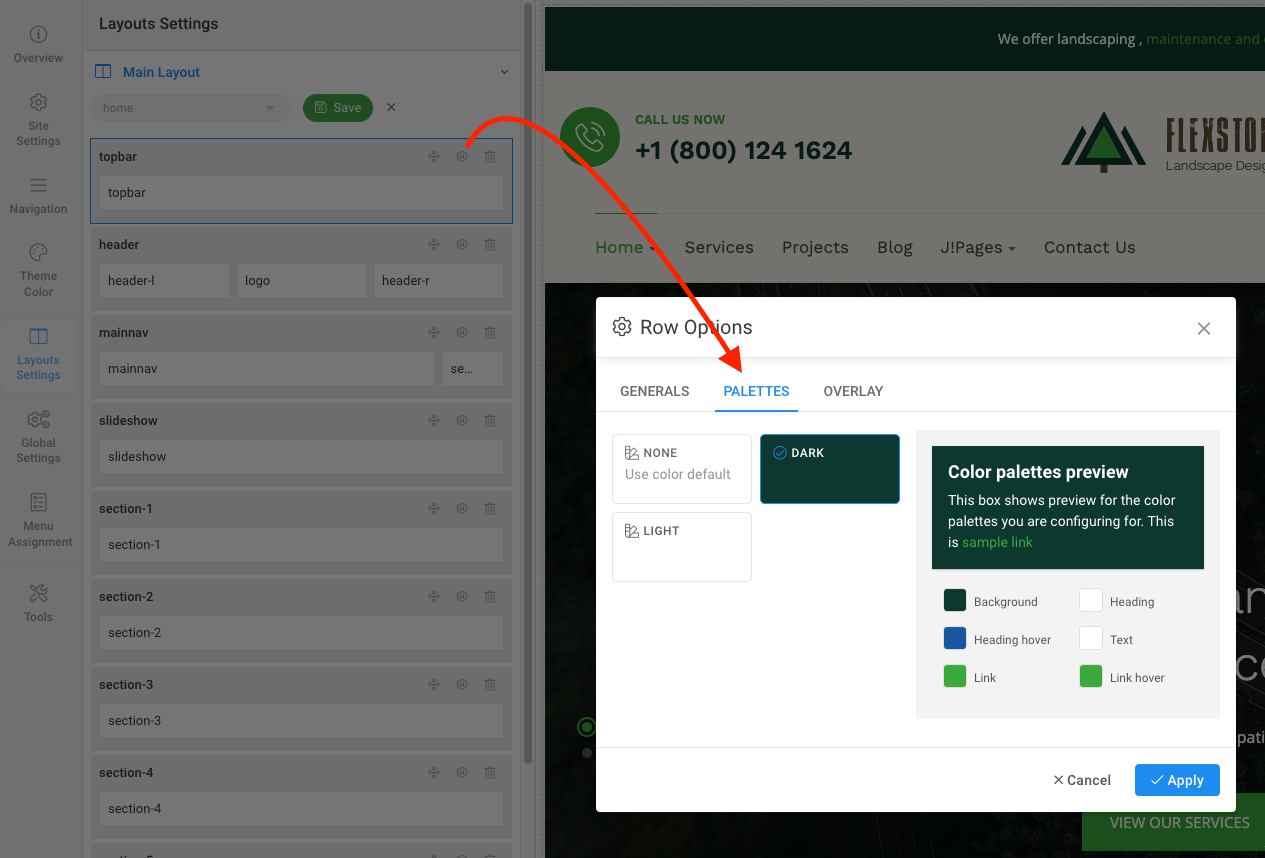
If you're also using 'Dark' palette, you can navigate to 'Theme Color' in template settings >> edit 'Dark' palette and change the background there.
However, this will change background for all other parts which are using this 'Dark' palette.
So if you want to change for topbar only, you can use this custom CSS:
#t4-topbar {
background-color: #080808 !important;
}
and change to your desired color