Hi jan007
I guess something wrong with your Google map API key, you can access Backend >> Plugins >> find JA Google Map plugin and add your own map api key there:
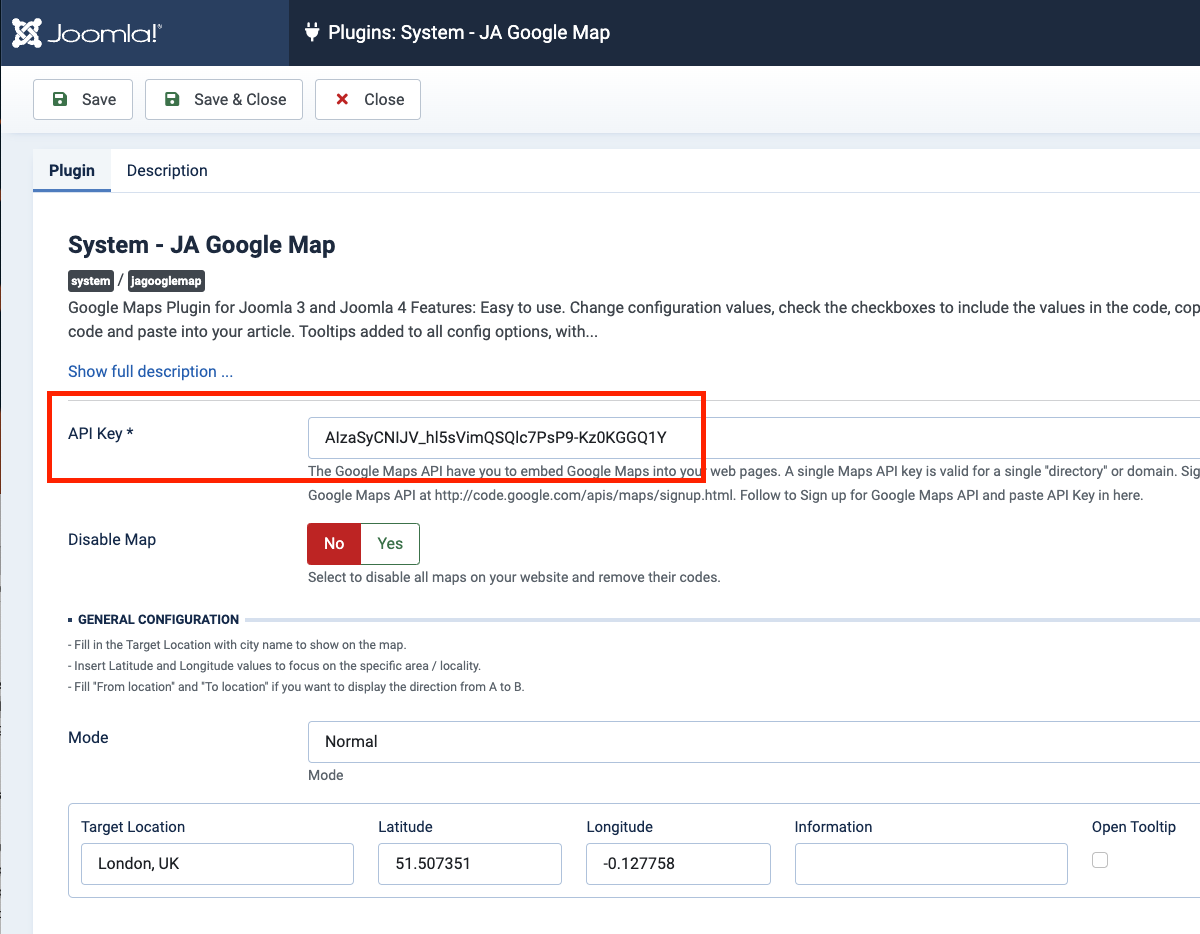
Setup the location and generate the code:
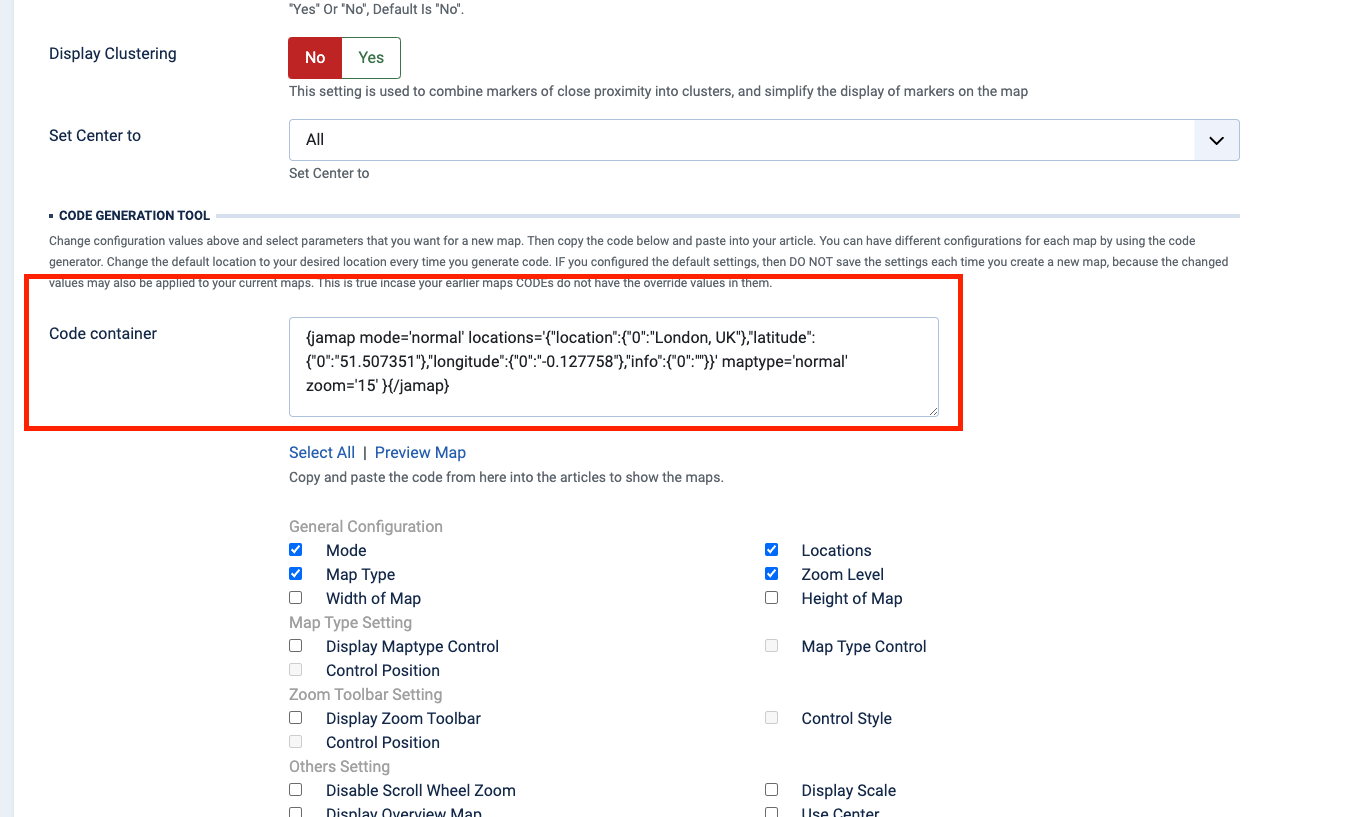
Then go to Modules >> find 'Map' module in 'map' position and paste the code that you generated above:
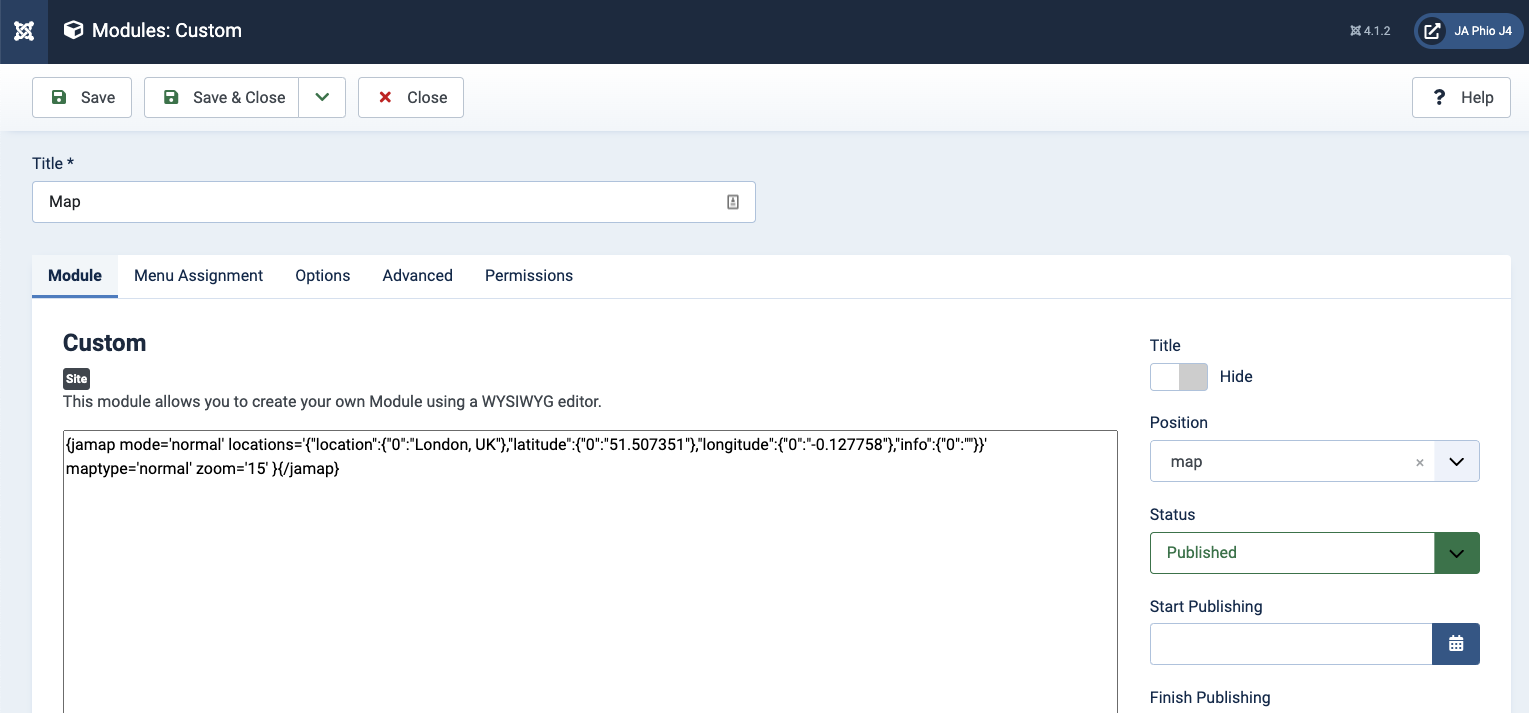
Note: remember to turn off the default editor in Global Configuration before editing this custom HTML module as it may strip out HTML tags.