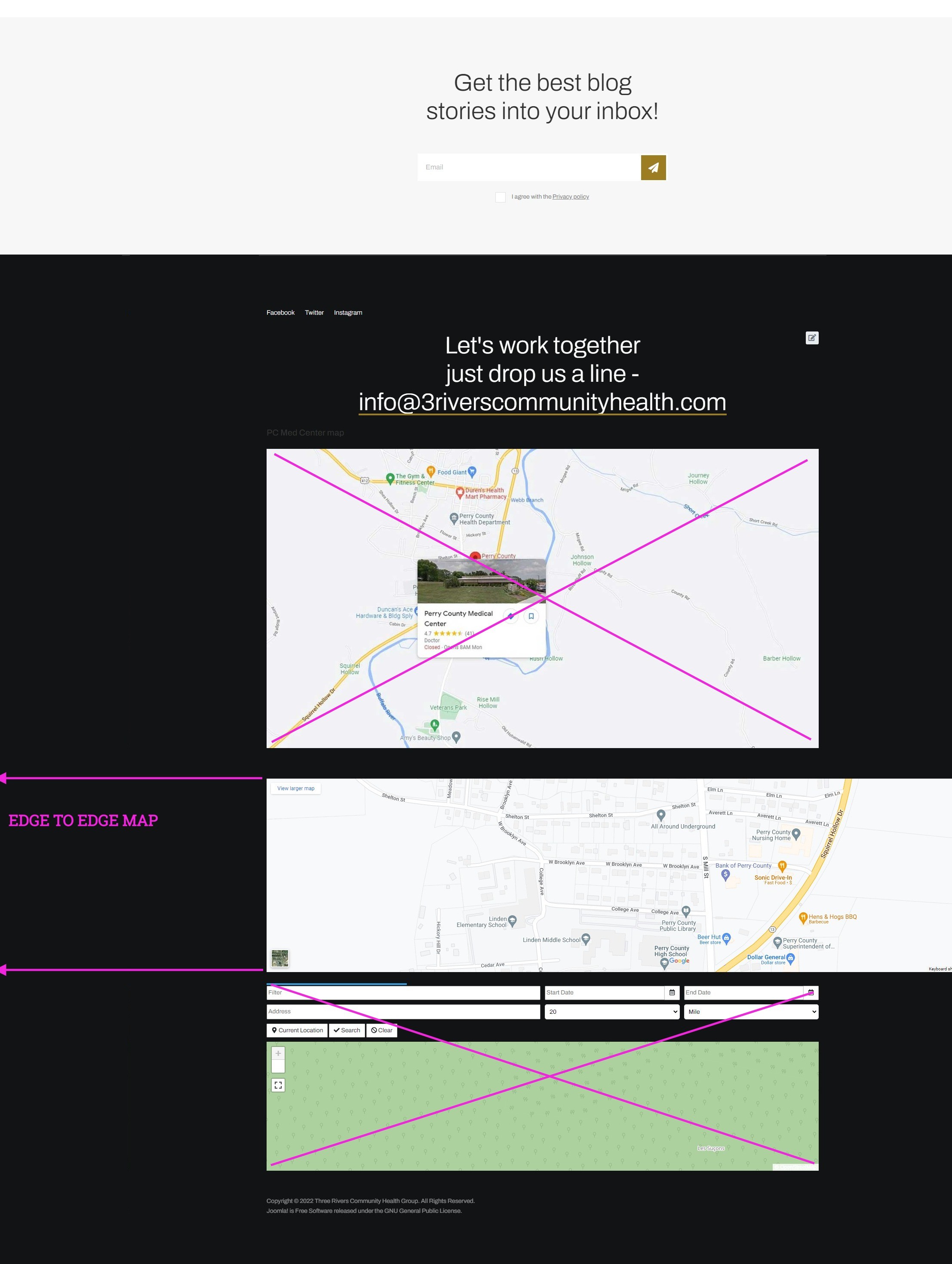I have 3 locations for this business, and each one needs its own map. I do not want to use Google Maps because of issues I faced with huge extra charges not long ago, so the client asked that we have a map image that go from edge to edge in a custom module. Unfortunately I'm not sure how to make it go edge to edge.
I tried a custom module, inserted a screenshot image I made, and it is just too blurry, and it has a left margin I don't know how to get rid of it.
Right below that I used the <iframe> html code supplied by Google Maps, and it is crisp but still has the left margin issue. If I were to go with this option, how would I make it go edge to edge???
I'm attaching a screenshot that may help better explain what I'm talking about.
Here is the code I copied and modified:
<iframe src="https://www.google.com/maps/embed?pb=!1m14!1m12!1m3!1d2293.655170309314!2d-87.83959792555626!3d35.610016031023925!2m3!1f0!2f0!3f0!3m2!1i1024!2i768!4f13.1!5e0!3m2!1sen!2sus!4v1655048846068!5m2!1sen!2sus" width="1920" height="450" style="border: 0;" referrerpolicy="no-referrer-when-downgrade" loading="lazy" allowfullscreen="allowfullscreen"></iframe>
which produced this result: