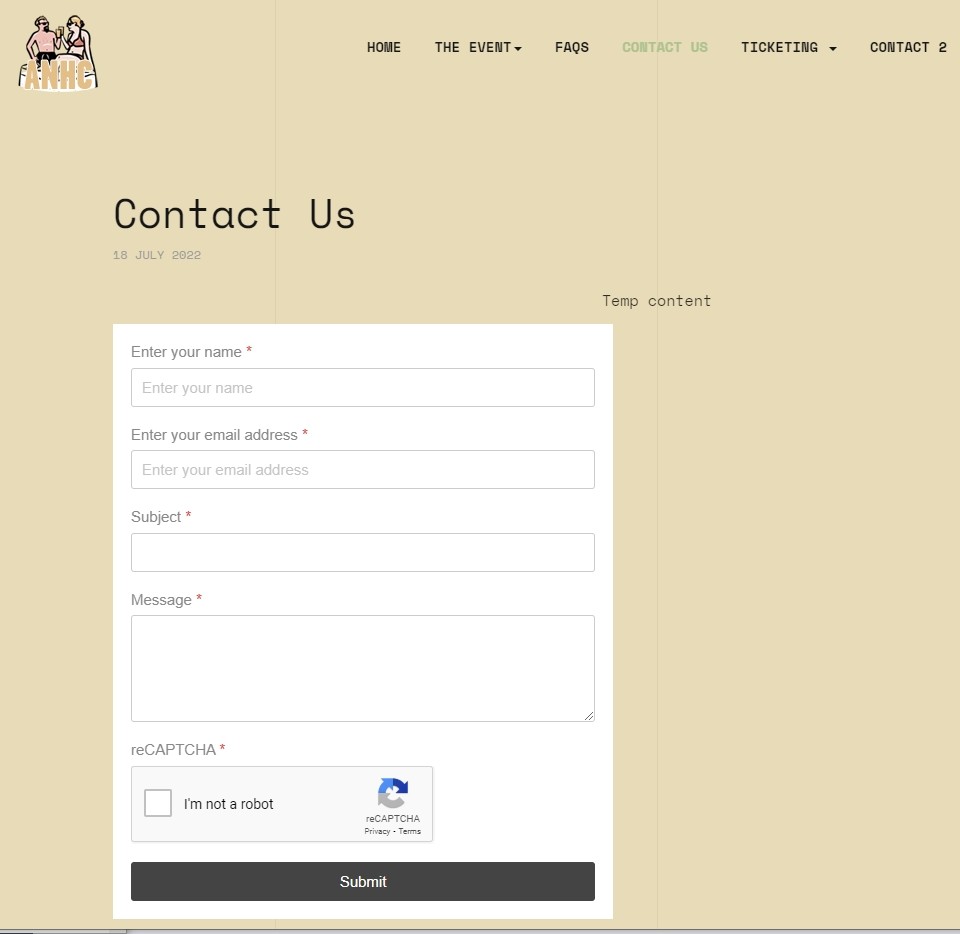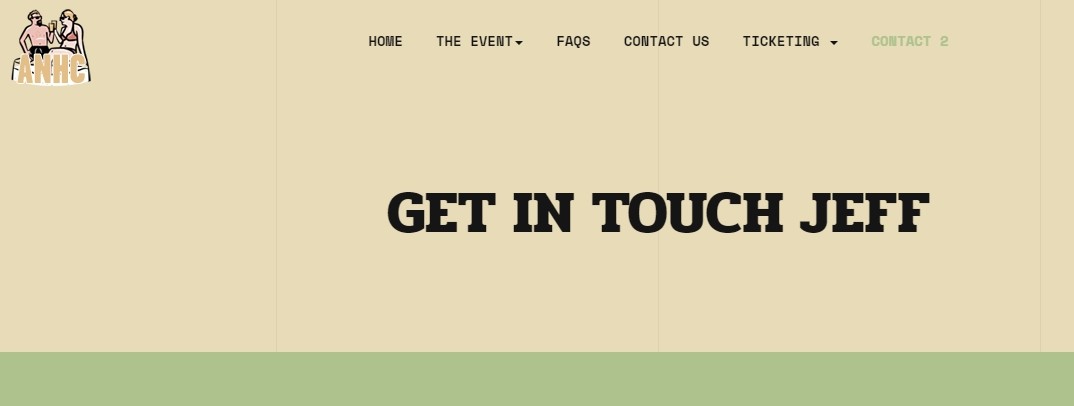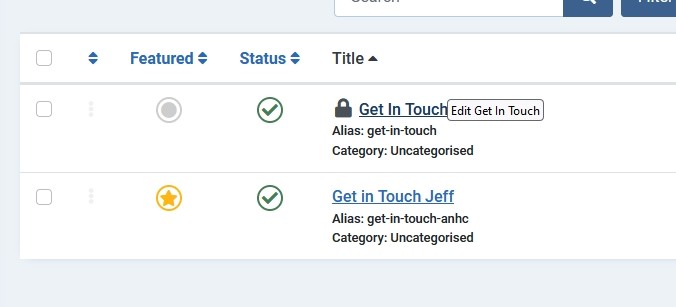I'm trying to create a very simple contact page (as appears: https://www.joomlart.com/demo/ja-conf) so that the layout including fields match the default template style.
When I try to access the Get In Touch contact that is included with the template Components\Contacts\Get In Touch ID 1, I'm getting a 403 Forbidden Access to this resource on the server is denied!
If I create a new "Get in Touch Jeff" contact and then create a Main Menu\Menu Type Item\Single Contact and link to the contact, no form or contact appears on the published page (site url://index.php/contact2)
Alternately, I've utilised the free component of Covert Forms and created a contact form which is working (site url://index.php/contact-us-anhc) but { the module } does not conform to the template style.
Can you please explain how to access / edit / correctly display the contact form which comes with this template?
or
advise the .css to theme the Covert Form so that it (roughly) matches the site layout and theme?
Ideally, I would like to simply use the contact form that comes with this template, so long as it supports reCAPTCHA.
Thank you!