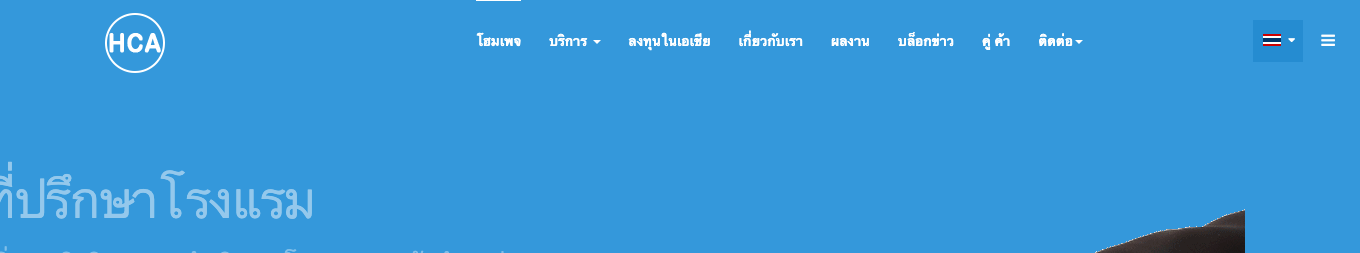I have with the main menu soo much space left and right but it still breaks over to a new line after a few menu items (see screenshot)
Is there a way to move the Main menu to the left, the solutions in this forum all work that it does not break over anymore, but push the Main Menu first item even further to the right...
@media (min-width: 992px){
.head-right + .t3-mainnav {
padding-right: 50px;
}}This was the suggestion, but as said this pushes the first menu item all the way in the middle...
Any suggestion would be very helpful, thank you,
Heiko