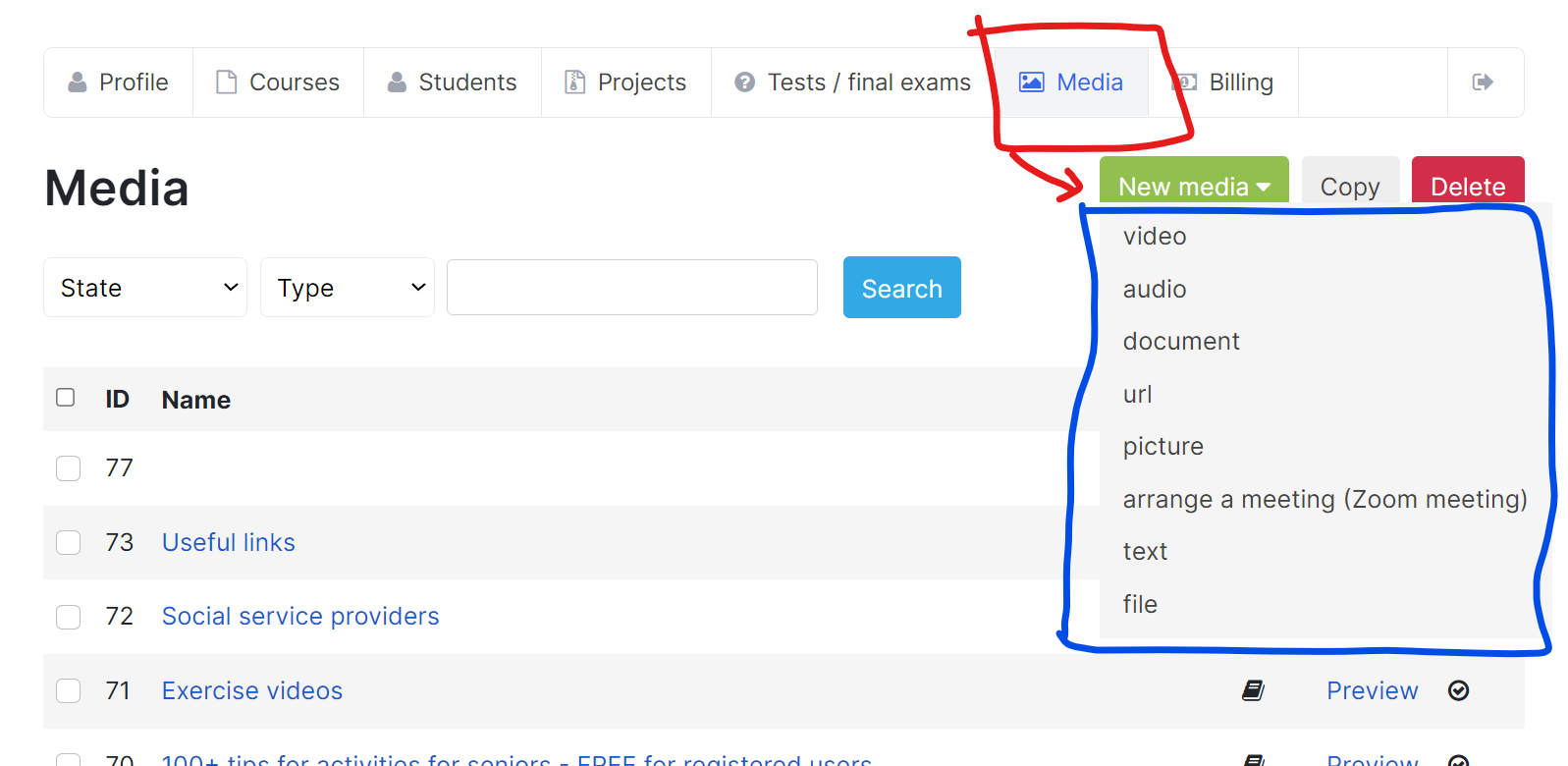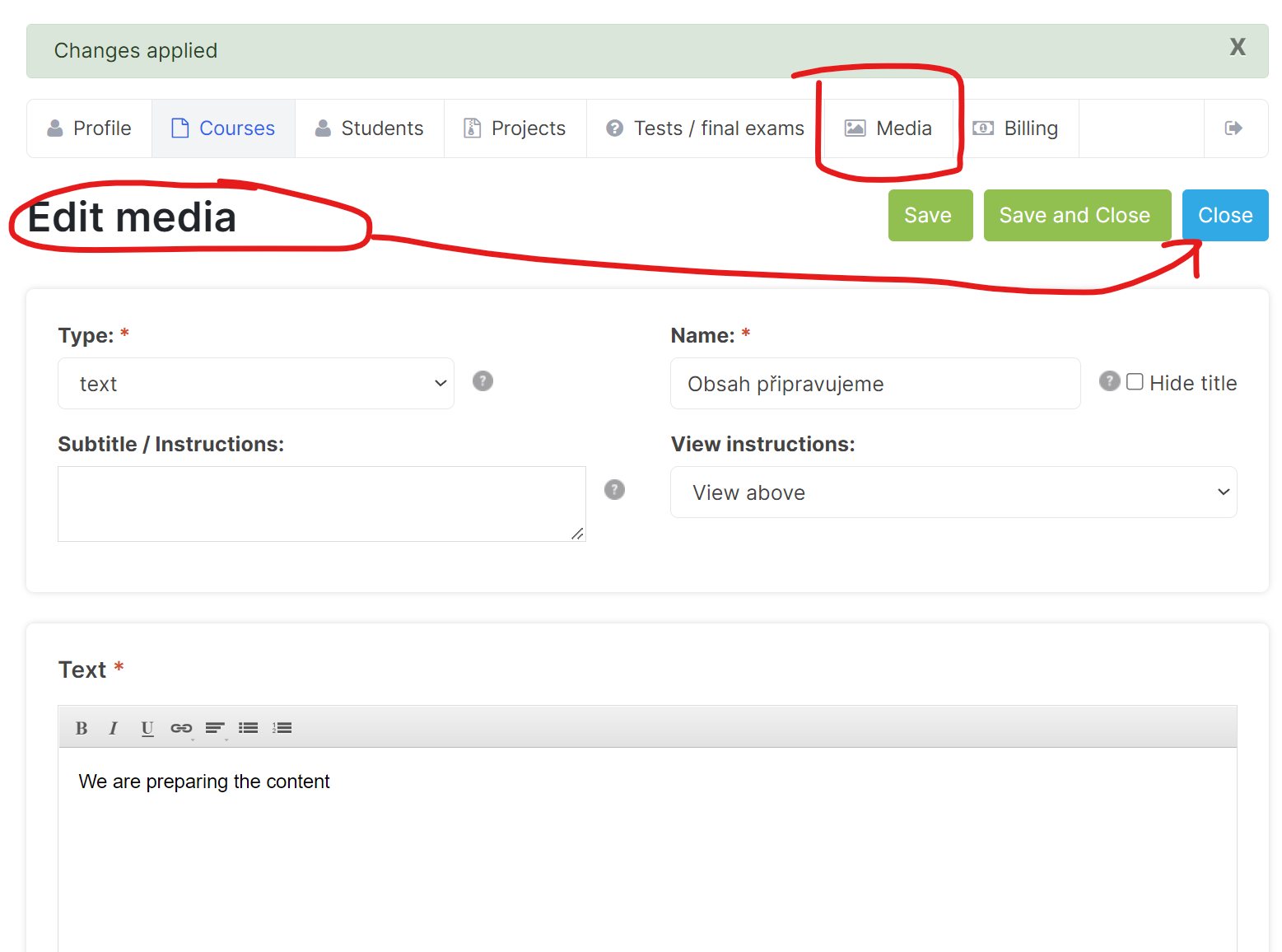Error adding and editing media
When a teacher wants to add media to their account and clicks on new media, the media selection table opens. Then select the media type and enter media editing. Here is a bug with the CLOSE button. The CLOSE button does not close the table, but redirects to the home page of the website.
It is the same for editing already existing media. The Close button should only close the edited media, it behaves differently. It kicks the teacher out of his account and opens the home page of the website.