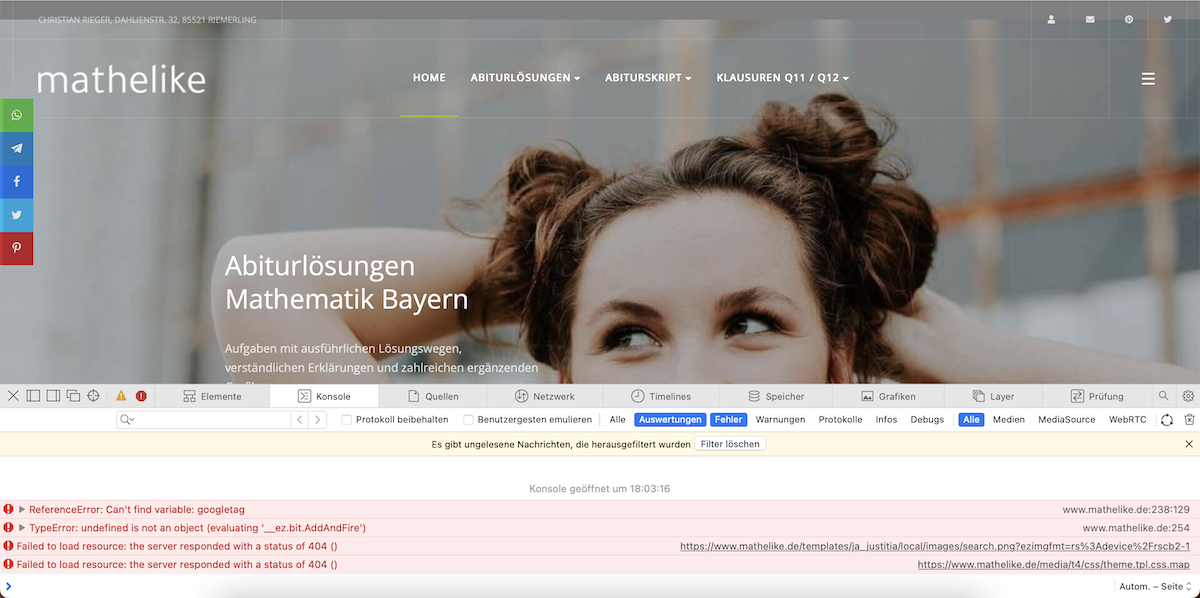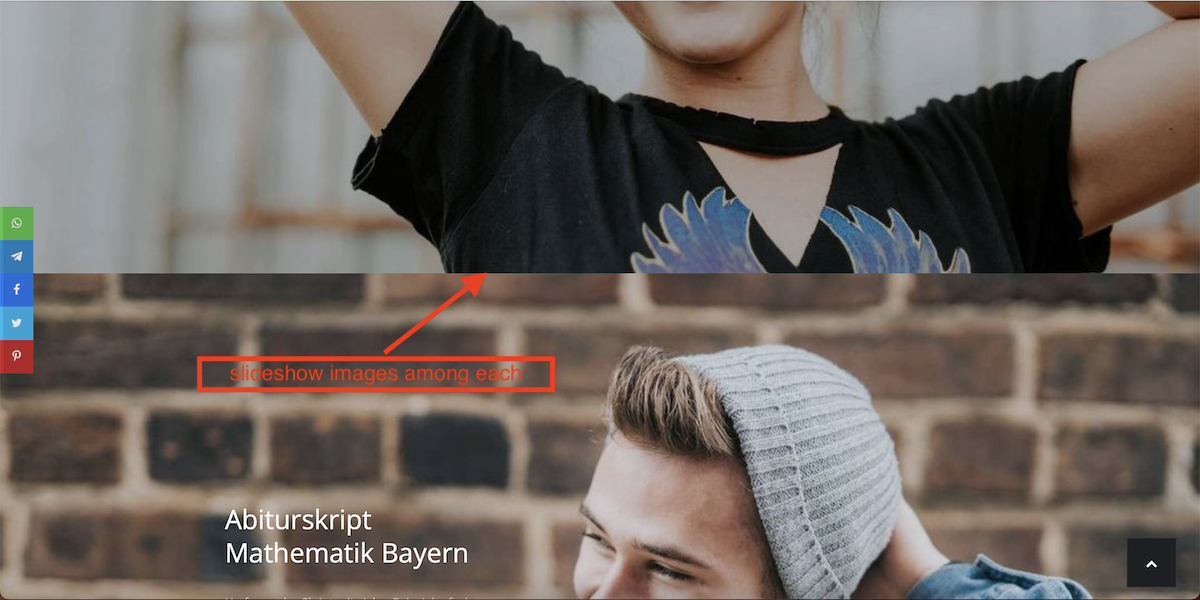Hi!
Can you please help me with the following two problems:
1) After I published the website, the ACM slideshow on the home page no longer works. Now I am not sure if it is because of the ads. On the other hand, I get an error that the file "/media/t4/css/theme.tpl.css.map" cannot be found.
2) For some reason I can't figure out, the search doesn't work anymore and the magnifying glass icon doesn't appear either. The error is displayed that the file "/templates/ja_justitia/local/images/search.png" cannot be found. However, the file is located in the directory. I'm not quite sure, but I think the search was working before the update Joomla 4.2.
Best regards,
Christian