I have updated all the extensions. I have put custom CSS code based on what I discussed in the previous conversation and even if I remove everything. I can still see the problem is there.
Dropdown menu can't be accessed in Mobile
Also noticed that class nav-item dropdown parent change to nav-item dropdown parent show on hover in desktop but does not happen in mobile version
Could you share the FTP account?
done
It doesn't work unfortunately, could you check again?
it does. Please try with port updated
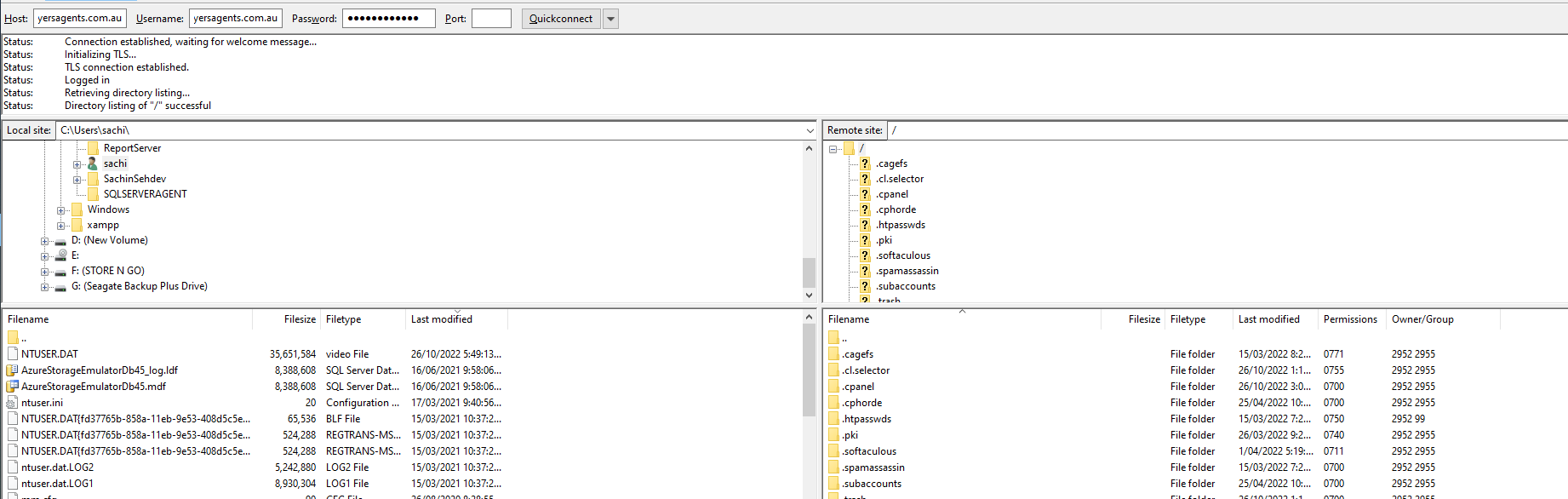
It seems that you overrode the mod_menu in template:
/templates/ja_stark/html/mod_menu/
By default, this template doesn't override this, kindly check your code again.
saguaros I think I might have done that by mistake. How can I fix it or remove overrides?
I do not know how they work but thank you so much in identifying the issue. Please let me know what can I do to remove these overrides.
Regards
Sachin
You can simply rename this folder, it will load in template then.
Renamed this folder "/templates/ja_stark/html/mod_menu/" . Now carrot sign appears but still it does not open up any sub menu
Let me check and will get back to you.
saguaros Any updates ?
Hi
I've forwarded to our dev for further checking, pls give us more time.
ANy Luck ?
sachinsehdev I will remind team on this issue, kindly wait pls.
UPDATE:
We fixed issue with the override for mod_menu in: /templates/ja_stark/local/html/mod_menu/
and custom CSS code:
#t4-megamenu-mainmenu .subnav-toggle {
position: absolute;
display: flex !important;
align-items: center;
justify-content: center;
right: 0;
top: 16px;
height: 24px;
width: 24px;
z-index: 100;
}
#t4-megamenu-mainmenu .subnav-toggle i {
margin: 0;
}
@media (min-width: 567px) {
#t4-megamenu-mainmenu .subnav-toggle {
display: none !important;
}
}
#t4-megamenu-mainmenu .subnav-toggle:hover {
cursor: pointer;
}
@media (max-width: 567px) {
#t4-megamenu-mainmenu .nav-link i.item-caret {
display: none;
}
}saguaros Thanks